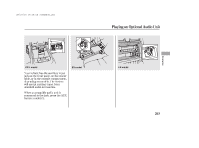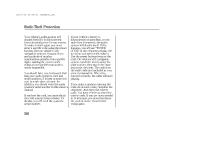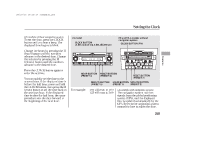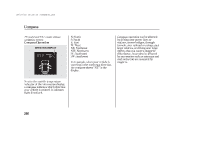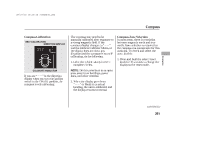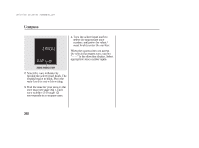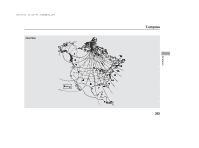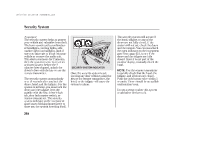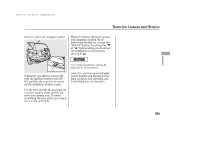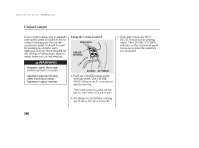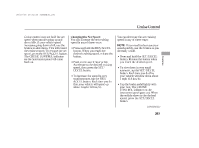2010 Honda CR-V Owner's Manual - Page 268
2010 Honda CR-V Manual
Page 268 highlights
09/07/16 18:29:43 31SWA630_267 Compass 4. Turn the select/reset knob to select the appropriate zone number, and press the select/ reset knob to enter the number. When the system does not accept the selected compass zone, you see in the direction display. Select appropriate zone number again. ZONE INDICATOR 2. Select the zone indicator by turning the select/reset knob. The display begins to blink. Push the same knob to enter this setting. 3. Find the zone for your area on the zone map (see page 263 ). Each zone number (1 through 15) corresponds to a compass zone. 262
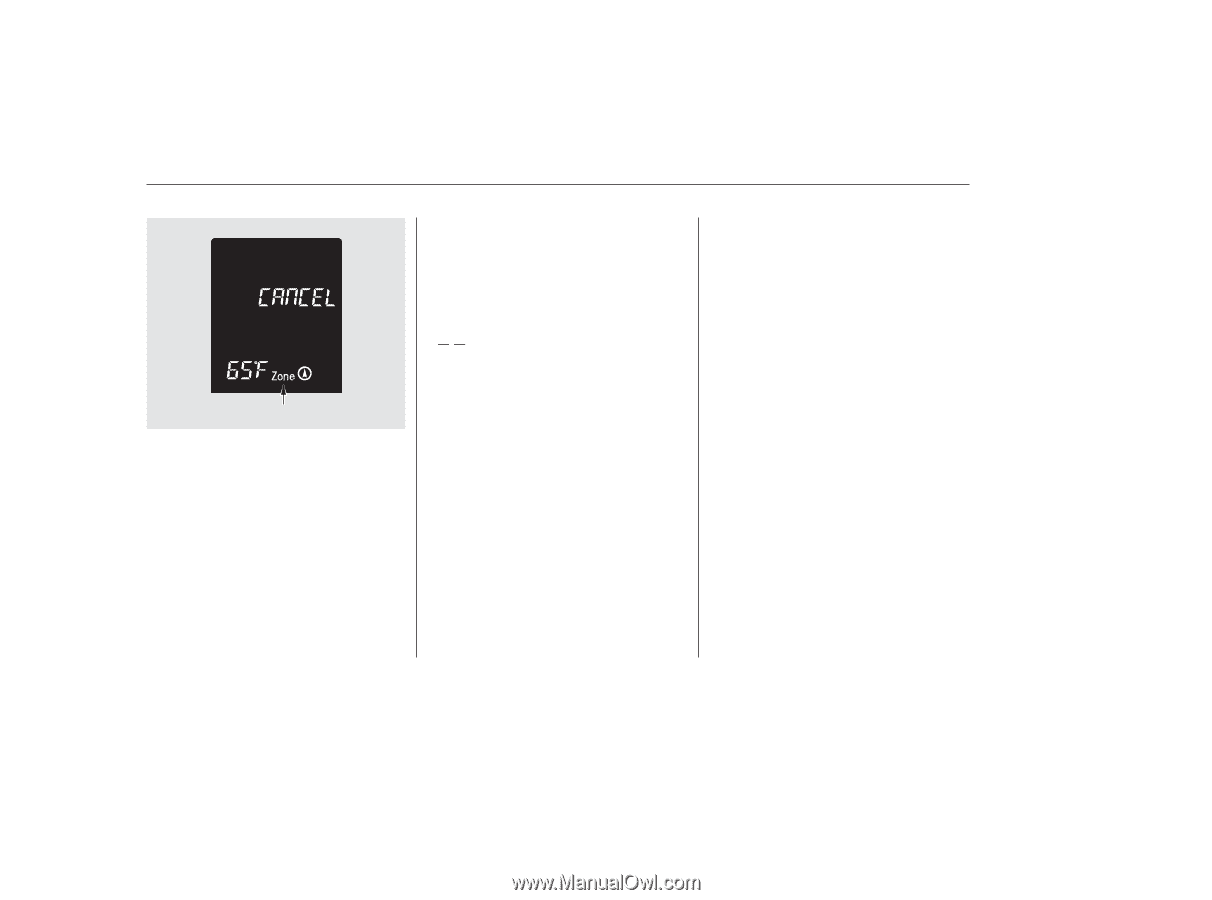
When the system does not accept
the selected compass zone, you see
‘‘
’’ in the direction display. Select
appropriate zone number again.
Select the zone indicator by
turning the select/reset knob. The
display begins to blink. Push the
same knob to enter this setting.
Find the zone for your area on the
zone map (see page
). Each
zone number (1 through 15)
corresponds to a compass zone.
Turn the select/reset knob to
select the appropriate zone
number, and press the select/
reset knob to enter the number.
2.
3.
4.
263
Compass
262
ZONE INDICATOR
09/07/16 18:29:43 31SWA630_267