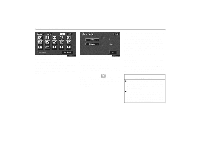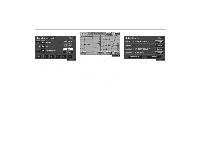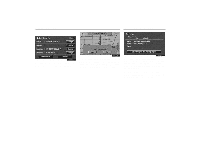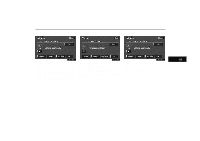2003 Lexus GX 470 Navigation Manual - Page 106
2003 Lexus GX 470 Manual
Page 106 highlights
Calendar with Memo (a) Inputting a memo 3UE023 1. Push the "INFO" button to display the "Information Menu" screen. 2. Touch the "Calendar" switch to display the "Calendar" screen. Today's date is circled in green. If today's date is not displayed on the screen, touch "Today" switch to display a calendar of this month. 3UE023 1. Touch directly on the day you want to input a memo. 3UE025 3. Touch alphabet, umlaut keys directly to input a memo. You can input up to 24 letters. 3UE024 2. Touch the "Memo" switch to display the screen to input a memo. 97

Calendar with Memo
97
3UE023
1. Push the
“INFO”
button to display
the “Information Menu” screen.
2.
Touch the
“Calendar”
switch to dis-
play the “Calendar” screen.
Today’s date is circled in green. If today’s
date is not displayed on the screen, touch
“Today”
switch to display a calendar of
this month.
(a)
Inputting a memo
3UE023
1.
Touch directly on the day you want to
input a memo.
3UE024
2.
Touch the
“Memo”
switch to display
the screen to input a memo.
3UE025
3. Touch alphabet, umlaut keys directly
to input a memo. You can input up to 24
letters.