2003 Lexus GX 470 Navigation Manual - Page 150
2003 Lexus GX 470 Manual
Page 150 highlights
Audio System (a) Inserting the disc The player is intended for the use with 12 cm (4.7 in.) discs only. If the label faces forward, the disc cannot be played. In this case, "DISC CHECK" appears on the screen. If a disc which is not playable is inserted, "DISC CHECK" will also appear on the screen. For appropriate discs for this player, see "Car audio system operating hints" on page 159. NPY086 NPY065 3. Pull the lid forward. 1. Push the center of the lid of the rear console box. NPY084 NPY066 NPY064 The indicator light turns on while the disc is loaded. 4. Insert a disc with the label side backward and close the lid. 2. Push this button to open the cover. 141
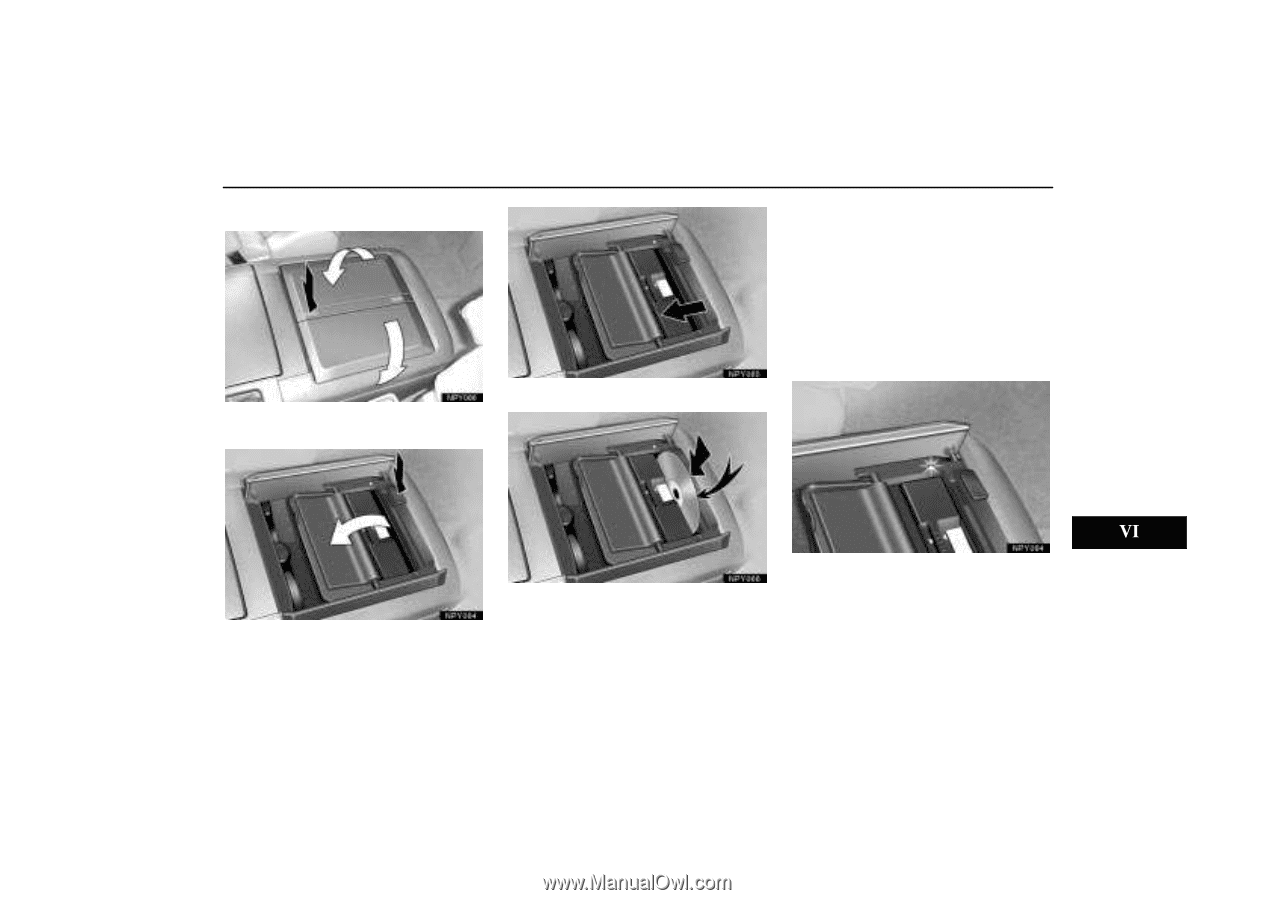
Audio System
141
(a)
Inserting the disc
NPY086
1. Push the center of the lid of the rear
console box.
NPY064
2.
Push this button to open the cover.
NPY065
3.
Pull the lid forward.
NPY066
4. Insert a disc with the label side back-
ward and close the lid.
The player is intended for the use with 12 cm
(4.7 in.) discs only.
If the label faces forward, the disc cannot be
played.
In this case, “DISC CHECK” ap-
pears on the screen.
If a disc which is not playable is inserted,
“DISC CHECK” will also appear on the
screen.
For appropriate discs for this player,
see “Car audio system operating hints” on
page 159.
NPY084
The indicator light turns on while the disc is
loaded.















