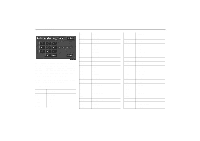2003 Lexus GX 470 Navigation Manual - Page 159
2003 Lexus GX 470 Manual
Page 159 highlights
Audio System When you touch "Back", the previous screen returns. (x) Changing the angle (xi) Setup menu The angle can be selected for discs that are multi-angle compatible when the angle mark appears on the screen. Each time you touch "Angle", the angle changes. When you touch "Back", and the previous screen returns. Setup Menu 1 screen Setup Menu 2 screen There are initial setting switches on the "Setup Menu 1" screen and "Setup Menu 2" screen. 150

Audio System
150
When you touch “Back”, the previous screen
returns.
(x)
Changing the angle
The angle can be selected for discs that
are multi–angle compatible when the
angle mark appears on the screen.
Each time you touch “Angle”, the angle
changes.
When you touch “Back”, and the previous
screen returns.
(xi)
Setup menu
Setup Menu 1 screen
Setup Menu 2 screen
There are initial setting switches on the
“Setup Menu 1” screen and “Setup Menu
2” screen.