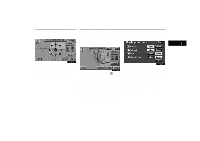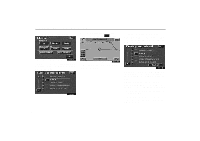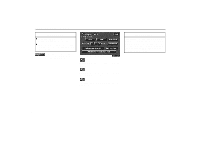2003 Lexus GX 470 Navigation Manual - Page 36
2003 Lexus GX 470 Manual
Page 36 highlights
Setting and Deleting Destination (b) Adding destinations 1. Push the "MENU" button to display the "Menu" screen. 4. Input an additional destination in the same way as the destination input. (See page 25.) (c) Reordering destinations 1. Push the "MENU" button to display the "Menu" screen and touch the "Edit route" switch. 1UE040 2. Touch the "Edit 1UE042 1UE041 5. The Add destination screen appears. Touch the "Add" switch that you want to add a destination. 2. Touch the "Reorder" switch under "Destination". route" switch. 1UE041 3. Touch the "Add" switch under "Destination". 27

Setting and Deleting Destination
27
(b) Adding destinations
1. Push the
“MENU”
button to display
the “Menu” screen.
1UE040
2.
Touch the
“Edit route”
switch.
1UE041
3.
Touch the
“Add”
switch under “Des-
tination”.
4. Input an additional destination in the
same way as the destination input. (See
page 25.)
1UE042
5. The Add destination screen appears.
Touch the
“Add”
switch that you want to
add a destination.
(c) Reordering destinations
1. Push the
“MENU”
button to display
the “Menu” screen and touch the
“Edit
route”
switch.
1UE041
2. Touch the
“Reorder”
switch under
“Destination”.