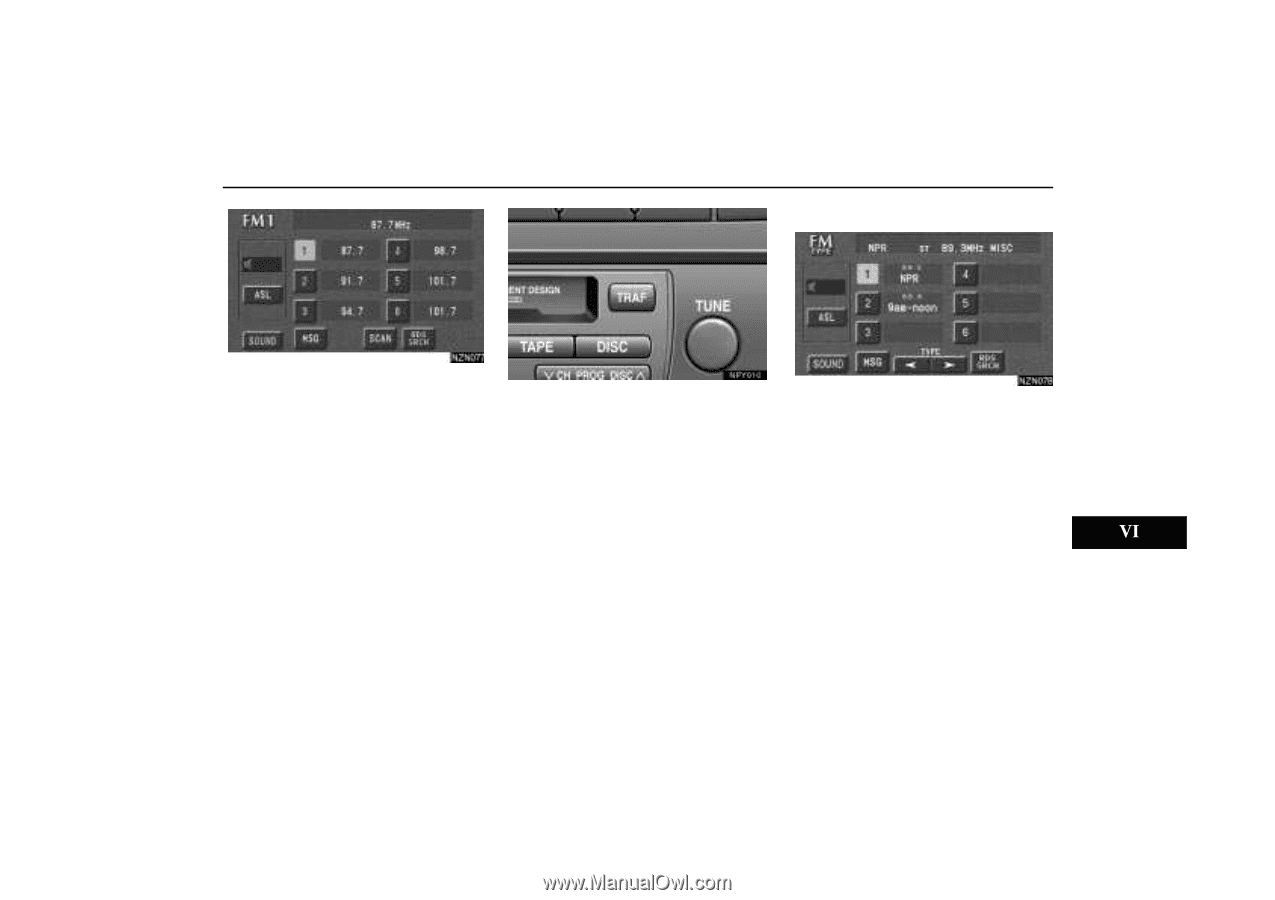2003 Lexus GX 470 Navigation Manual - Page 140
2003 Lexus GX 470 Manual
Page 140 highlights
Audio System (d) TYPE (Program type) NPY010 Scan tuning:Touch the "SCAN" switch briefly. "SCAN" appears on the screen. The radio will find the next station up or down the band, stay there for a few seconds, and then scan again. To select a station, touch the "SCAN" switch a second time. Preset scan tuning: Touch the "SCAN" switch and hold it until you hear a beep. "P. SCAN" appears on the display. The radio will tune in the next preset station up or down the band, stay there for a few seconds, and then move to the next preset station. To select a station, touch the "SCAN" switch a second time. TRAF (Traffic) function: A station that regularly broadcasts traffic information is automatically located. When you push the "TRAF" button, "TRAF SEEK" appears on the screen and the radio will start seeking any traffic program station. If no traffic program station is found, "NOTHING" appears and the previous mode returns. If a traffic program station is found, the name for traffic program station is displayed and "TRAF" is lit for a while until a traffic announcement is received. When you touch the "RDS SRCH" switch during FM reception, "RDS SEARCH" appears and the radio starts to search RDS station. If any RDS station cannot be found, "NO RDS Stations Found" appears and the previous mode returns. If RDS stations are found, the stations are read and preset by program type. The FM TYPE mode screen displays the "** RDS Stations Found" (** indicates the number of stations which are found) and then RDS stations appear in the order of frequency. If in one program type, more than 6 stations are found, the 6 stations are preset in the order of the lower frequency. 131