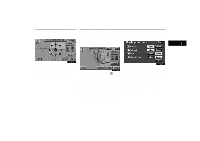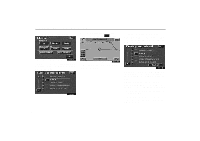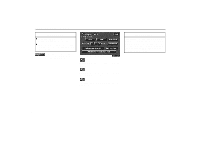2003 Lexus GX 470 Navigation Manual - Page 38
2003 Lexus GX 470 Manual
Page 38 highlights
Setting and Deleting Preferred Road (a) Adding a preferred road Touch the "Next" switch when you change the road. 1UE040 Touch the "Edit "Menu" screen. 1UE045 1UE046 Move the cursor to your desired location and touch the "Preferred road" switch. Messages appear to confirm your request on the screen. Touch the "Enter" switch to register the road. The "Add preferred road" screen appears. Touch the "Add" switch where you want to add a preferred road. route" switch on the 1UE041 Touch the "Add" switch of "Set preferred road". The following screen appears. 29

Setting and Deleting Preferred Road
29
(a) Adding a preferred road
1UE040
Touch the
“Edit route”
switch on the
“Menu” screen.
1UE041
Touch the
“Add”
switch of “Set pre-
ferred road”. The following screen ap-
pears.
1UE045
Move the cursor
to your desired loca-
tion and touch the
“Preferred road”
switch.
Messages appear to confirm your request on
the screen. Touch the
“Enter”
switch to
register the road.
Touch the
“Next”
switch when you
change the road.
1UE046
The “Add preferred road” screen ap-
pears. Touch the
“Add”
switch where
you want to add a preferred road.