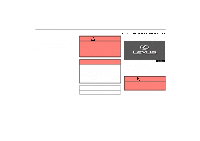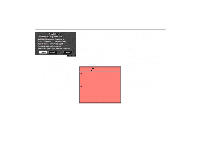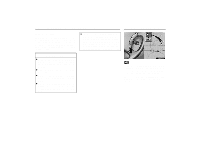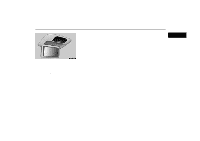2003 Lexus GX 470 Navigation Manual - Page 7
2003 Lexus GX 470 Manual
Page 7 highlights
Symbols, Switches and Buttons Page 1 North-up or heading-up symbol and scale of map Indicates a map view with north up or heading up. Touching this symbol changes the map orientation. The figure also indicates the map scale...52 Current vehicle position mark Indicates the current position...36 Current street name Turn on this function to indicate the current street name...91 One-touch registration of marked point Touch this switch to register the current vehicle position as a marked point...75 Zoom out This switch reduces the map scale...50 Changing the route guidance When you touch this switch, the "Change route" screen will appear...32 2 3 NPY101 4 5 6 vii

Symbols, Switches and Buttons
NPY101
vii
Page
1
North–up or heading–up symbol and
scale of map
Indicates a map view with north up or
heading up.
Touching this symbol
changes the map orientation.
The
figure also indicates the map scale.
52
. . . . . . . . . . . . . . . . . . . . . . . . . . . . . . .
2
Current vehicle position mark
Indicates the current position.
36
. . . . .
3
Current street name
Turn on this function to indicate the
current street name.
91
. . . . . . . . . . . . .
4
One–touch registration of marked
point
Touch this switch to register the current
vehicle position as a marked point.
75
. . . . . . . . . . . . . . . . . . . . . . . . . . . . . . .
5
Zoom out
This switch reduces
the map scale.
50
. . . . . . . . . . . . . . . . . .
6
Changing the route guidance
When you touch this switch, the
“Change route” screen will appear.
32
. . . . . . . . . . . . . . . . . . . . . . . . . . . . . . .