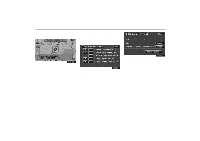2003 Lexus GX 470 Navigation Manual - Page 89
2003 Lexus GX 470 Manual
Page 89 highlights
Area to Avoid Current Position Calibration The current vehicle position mark will be automatically corrected during driving on reception of GPS signals. If your vehicle cannot receive GPS signals, you can correct the current position mark manually. 2UE026 3. Either of the above messages appears. To delete the area(s), touch the switch. 2UE027-1 2. Touch the "Calibration" switch. "Yes" 1UE040 1. Push the "MENU" button to display the "Menu" screen, and touch the "Setup" switch. If you want to try again or cancel the deletion, touch the "No" switch. The previous screen will return. 2UE027-2 3. Touch the switch. "Position/Direction" 80

Area to Avoid
Current Position Calibration
80
2UE026
3.
Either of the above messages appears.
To delete the area(s), touch the
“Yes”
switch.
If you want to try again or cancel the deletion,
touch the
“No”
switch. The previous
screen will return.
The current vehicle position mark will be
automatically corrected during driving
on reception of GPS signals. If your ve-
hicle cannot receive GPS signals, you
can correct the current position mark
manually.
1UE040
1. Push the
“MENU”
button to display
the “Menu” screen, and touch the
“Set-
up”
switch.
2UE027–1
2.
Touch the
“Calibration”
switch.
2UE027–2
3. Touch the
“Position/Direction”
switch.