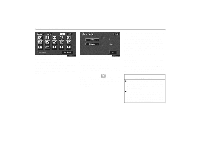2003 Lexus GX 470 Navigation Manual - Page 97
2003 Lexus GX 470 Manual
Page 97 highlights
Adjusting Time Zone 3. Touch the "Adjust" switch of "Adjust time zone", the "Adjust time zone" screen appears on the screen. Distance Indication 1. Push the "MENU" button. 1UE040 3UE006a 2. Touch the "Setup" switch. 4. Select your desired time zone. Selected switch is highlighted in green. Touch the "On" switch and then touch or switch to set the daylight saving time. 5. Touch the "OK" switch on the screen and the "Setup" screen returns. 3UE007 3. Touch "km" or "miles" of "Distance" to select your desired units. 4. Touch the "OK" switch. 88

Adjusting Time Zone
Distance Indication
88
3.
Touch the
“Adjust”
switch of “Adjust
time zone”, the “Adjust time zone”
screen appears on the screen.
3UE006a
4. Select your desired time zone. Se-
lected switch is highlighted in green.
Touch the
“On”
switch and then touch
or
switch to set the daylight saving time.
5.
Touch the
“OK”
switch on the screen
and the “Setup” screen returns.
1.
Push the
“MENU”
button.
1UE040
2.
Touch the
“Setup”
switch.
3UE007
3. Touch
“km”
or
“miles”
of “Dis-
tance” to select your desired units.
4.
Touch the
“OK”
switch.