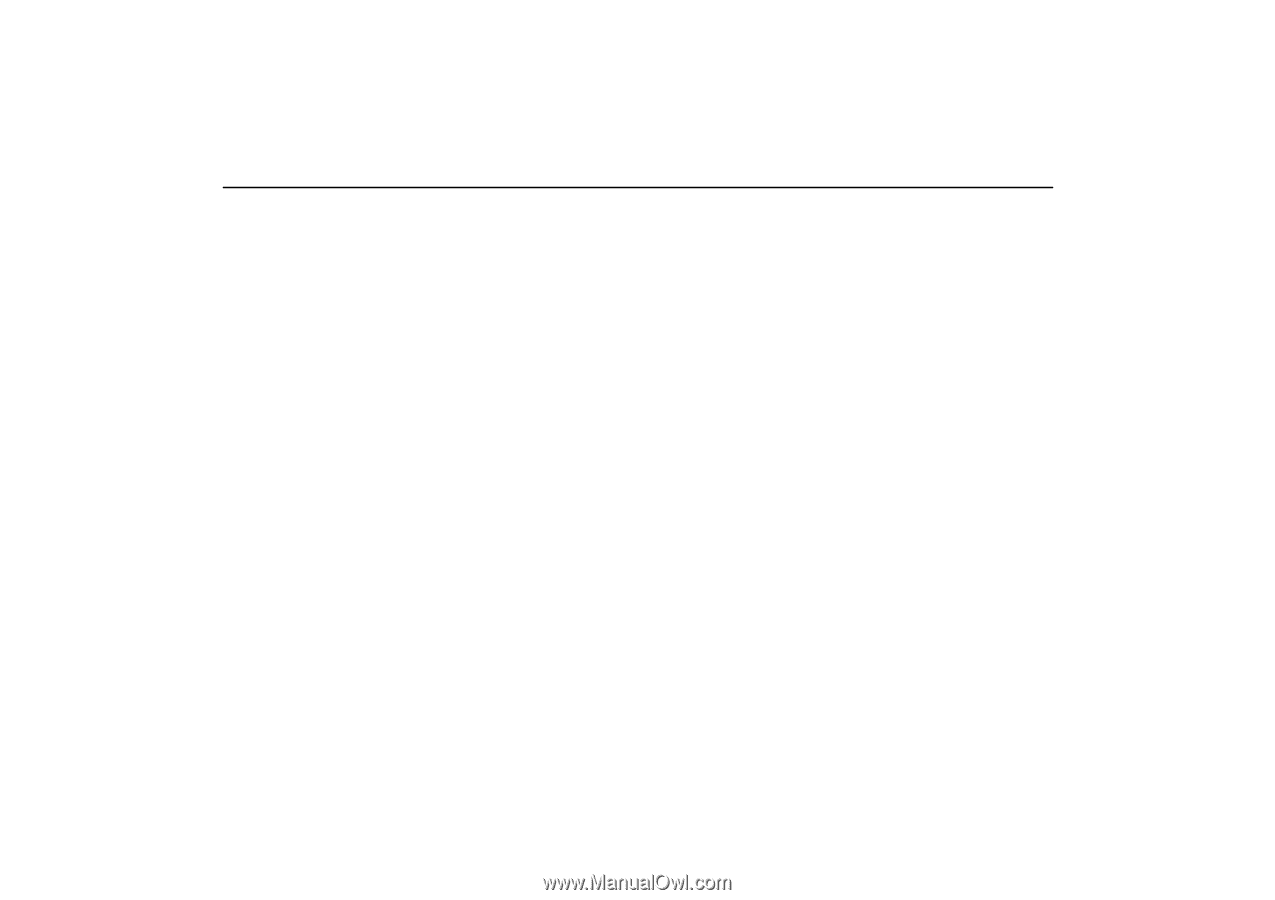2003 Lexus GX 470 Navigation Manual - Page 149
2003 Lexus GX 470 Manual
Page 149 highlights
Audio System "DISC RAND" switch: Use it for automatic track selection for all the discs and play by the system. When the switch is touched, the system selects a track in the discs of all the magazines which are set and plays it. To cancel it, touch the switch once again. When a track is skipped or the system is inoperative, touch the switch to reset. "RAND" switch: Use it for automatic and random selection of the disc which you are currently listening to. When the switch is touched, the system selects a track in the disc you are currently listening to. To cancel it, touch the switch once again. (h) If the player malfunctions If "CD ERROR" appears on the screen, audio signals of the disc cannot be read or the system has trouble. Push the "CD" button once again. If the player does not operate, check that the disc surface is not soiled or damaged. If the disc is O.K., the following two causes are possible. D Condensation may have occurred on the internal mechanism of the automatic changer. Open the cover to let the air circulate. D The temperature of the player's internal mechanism is raised because of high external temperature. Remove the magazine from the player to cool it. If the player still does not operate, take it to your Lexus dealer. DVD player operation The DVD player can play audio CDs, DVD video discs, CD texts, dts-CDs, DVD audio discs and video CDs. For appropriate discs for this player, see "Car audio system operating hints" on page 159. For safety reasons, you can enjoy DVD video discs and video CDs only when the vehicle is completely stopped with the ignition switch in the "ACC" or "ON" position and the parking brake applied. While you are driving, you can hear audio alone even in the DVD video or video CD mode. 140