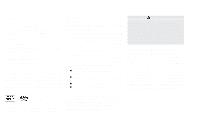1996 Nissan Quest Owner's Manual - Page 21
1996 Nissan Quest Manual
Page 21 highlights
TURN SIGNAL SWITCH 3. Use the autolamp switch to activate the autolamp feature. It is to the left of the steering wheel. 4. Turn the switch to the right. A slight detent in the switch indicates it has been turned past the off position. After the switch is turned past the detent, the autolamp automatically turns the lamps on and off. Shut-off delay The length of time the autolamps stay on after the ignition is turned to OFF depends on how far the switch is turned to the right. If the switch is turned all the way to the right, the headlights stay on about three minutes after the ignition is turned to OFF. If the switch is turned only a little way to the right, the headlights may stay on for less than a minute. To turn the autolamp system off, turn the switch all the way to the left until the detent is felt. AIC0584 AIC0560 Be sure you do not put anything on top of the photo sensor located in the top right side of the instrument panel. The photo sensor controls the autolamp; if it is covered, the photo sensor reacts as if it is dark out and the headlights will illuminate. Turn signal Move the lever up or down to signal the turning direction. When the turn is completed, the turn signal cancels automatically. Lane change signal To indicate a lane change, move the lever up or down to the point where the light begins to flash, but the lever does not latch. Passing signal Pulling the lever toward you turns the headlight high beam on. Release it and the headlight high beam goes off. 1-14