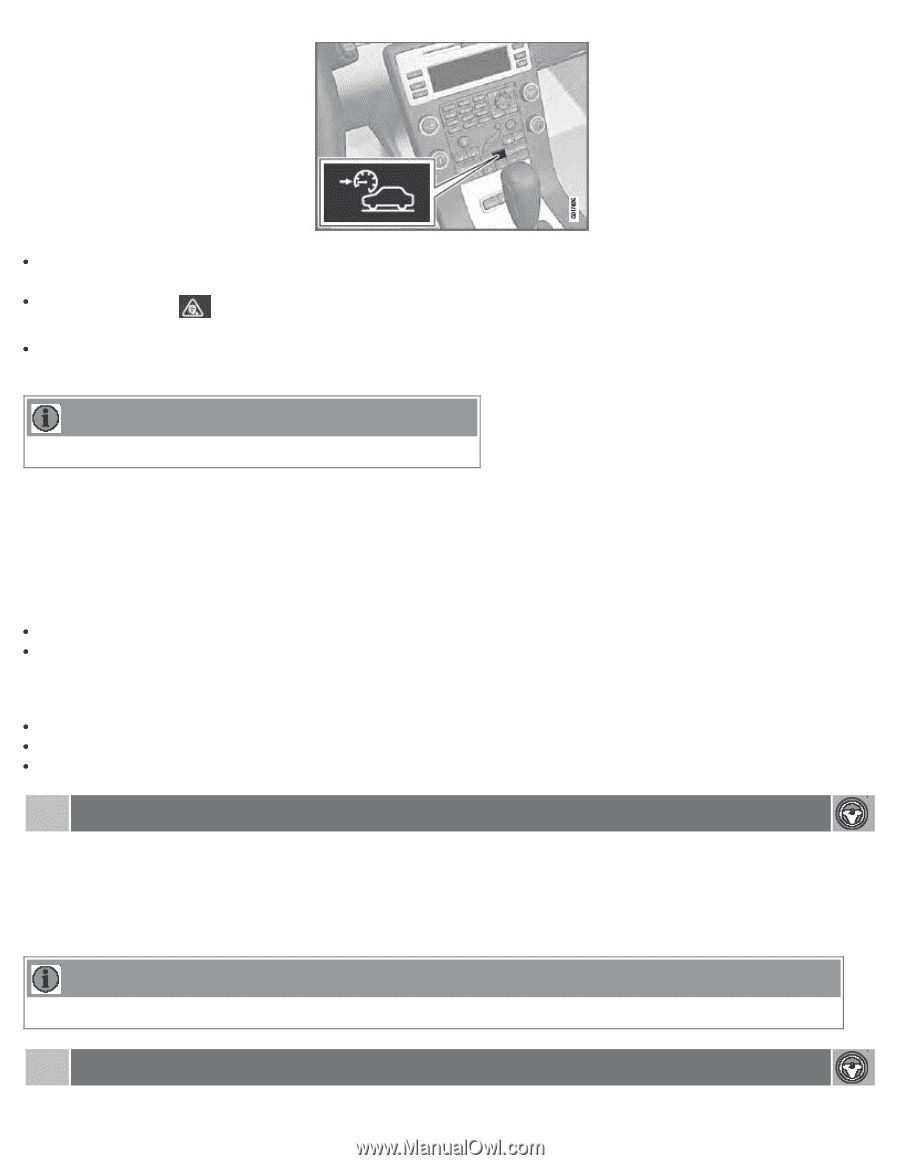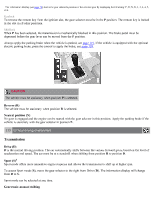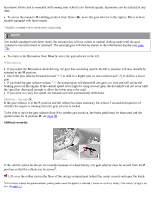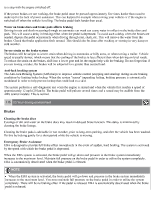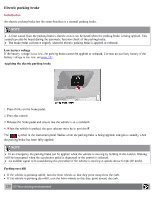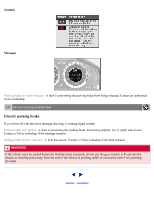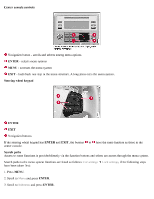2008 Volvo V70 Owner's Manual - Page 108
2008 Volvo V70 Manual
Page 108 highlights
HDC can be switched on and off with the button in the center console. An indicator light in the button illuminates when HDC is activated. The indicator light in the instrument panel illuminates and a message is displayed when the system is controlling the vehicle's speed. HDC only functions when first or reverse gears are selected ( 1 will be shown in the instrument panel display when first gear is selected.). NOTE HDC cannot be activated if the gear selector is the D position. Using HDC HDC allows the car to roll forward at a maximum speed of 6 mph (10 km/h), and 4 mph (7 km/h) in reverse. However, the accelerator pedal can be used to select any speed that is possible in first or reverse gears. When the accelerator pedal is released, speed is quickly reduced again to 6 mph (10 km/h) or 4 mph (7 km/h), depending on the gear selected, regardless of the hill's gradient. It is not necessary to apply the brakes. The brake lights illuminate automatically when HDC is controlling the vehicle's speed. The driver can slow or stop the vehicle at any time by applying the brakes. HDC is deactivated when: The button on the center console is pressed A gear higher than first gear is selected D is selected on vehicles with an automatic transmission 118 03 Your driving environment Hill Descent Control (HDC) HDC can be deactivated at any time. If this is done while driving down a steep hill, the system's braking effect will decrease gradually. NOTE Engine response to pressure on the accelerator pedal may be slightly slower than normal when HDC is activated. 119 03 Your driving environment