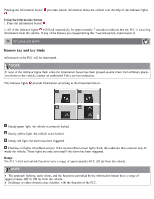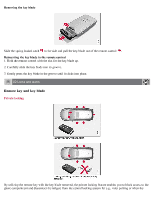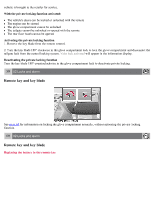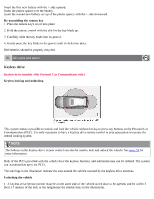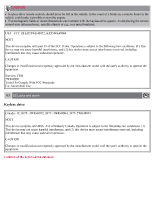2008 Volvo V70 Owner's Manual - Page 52
2008 Volvo V70 Manual
Page 52 highlights
Insert the first new battery with the + side upward. Insert the plastic spacer over the battery. Insert the second new battery on top of the plastic spacer, with the + side downward. Re-assembling the remote key 1. Press the remote key's cover into place. 2. Hold the remote control with the slot for the key blade up. 3. Carefully slide the key blade into its groove. 4. Gently press the key blade in the groove until it clicks into place. Old batteries should be properly recycled. 61 02 Locks and alarm Keyless drive Keyless drive (models with Personal Car Communicator only) Keyless locking and unlocking This system makes it possible to unlock and lock the vehicle without having to press any buttons on the Personal Car Communicators (PCC). It is only necessary to have a keyless drive remote control in your possession to operate the central locking system. NOTE The buttons on the keyless drive remote control can also be used to lock and unlock the vehicle. See page 54 for more information. Both of the PCCs provided with the vehicle have the keyless function, and additional ones can be ordered. The system can accommodate up to six PCCs. The red rings in the illustration indicate the area around the vehicle covered by the keyless drive antennas. Unlocking the vehicle A keyless drive remote control must be on the same side of the vehicle as the door to be opened, and be within 5 feet (1.5 meters) of the lock or the tailgate(see the shaded areas in the illustration).