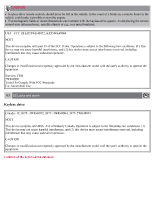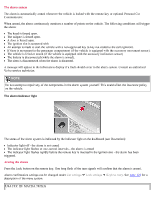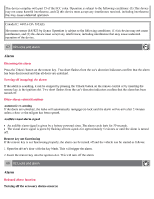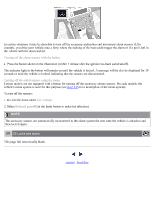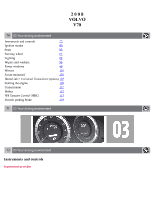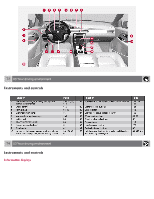2008 Volvo V70 Owner's Manual - Page 59
2008 Volvo V70 Manual
Page 59 highlights
This device complies with part 15 of the FCC rules. Operation is subject to the following conditions: (1) This device may not cause harmful interference, and (2) this device must accept any interference received, including interference that may cause undesired operation. Canada IC: 4405A-DA 5823(3) Movement sensor DA5823 by Dynex Operation is subject to the following conditions: (1) this device may not cause interference, and (2) this device must accept any interference, including interference that may cause undesired operation of the device. 67 02 Locks and alarm Alarm Disarming the alarm Press the Unlock button on the remote key. Two short flashes from the car's direction indicators confirm that the alarm has been deactivated and that all doors are unlocked. Turning off (stopping) the alarm If the alarm is sounding, it can be stopped by pressing the Unlock button on the remote control or by inserting the remote key in the ignition slot. Two short flashes from the car's direction indicators confirm that the alarm has been turned off. Other alarm-related functions Automatic re-arming If the doors are unlocked, the locks will automatically reengage (re-lock) and the alarm will re-arm after 2 minutes unless a door or the tailgate has been opened. Audible/visual alarm signal An audible alarm signal is given by a battery powered siren. The alarm cycle lasts for 30 seconds. The visual alarm signal is given by flashing all turn signals for approximately 5 minutes or until the alarm is turned off. Remote key not functioning If the remote key is not functioning properly, the alarm can be turned off and the vehicle can be started as follows: 1. Open the driver's door with the key blade. This will trigger the alarm. 2. Insert the remote key into the ignition slot. This will turn off the alarm. 68 02 Locks and alarm Alarm Reduced alarm function Turning off the accessory alarm sensor(s)