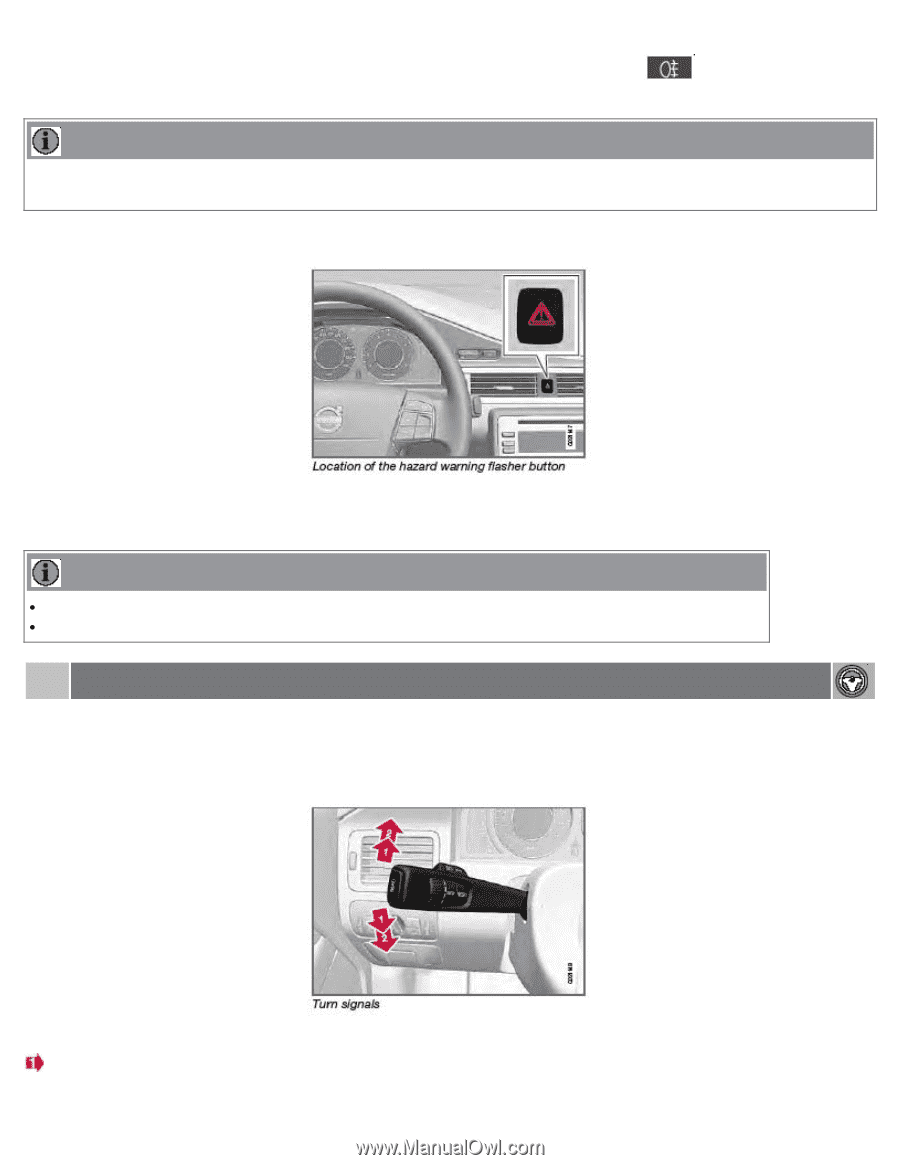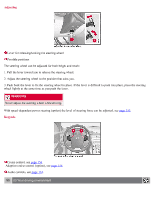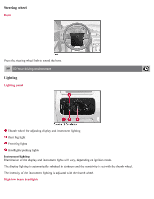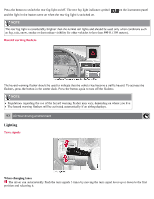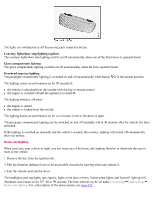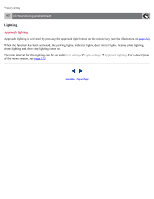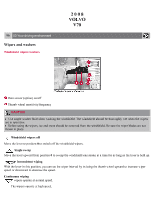2008 Volvo V70 Owner's Manual - Page 82
2008 Volvo V70 Manual
Page 82 highlights
Press the button to switch the rear fog light on/off. The rear fog light indicator symbol and the light in the button come on when the rear fog light is switched on. NOTE on the instrument panel The rear fog light is considerably brighter than the normal tail lights and should be used only when conditions such as fog, rain, snow, smoke or dust reduce visibility for other vehicles to less than 500 ft. (150 meters). Hazard warning flashers The hazard warning flasher should be used to indicate that the vehicle has become a traffic hazard. To activate the flashers, press the button in the center dash. Press the button again to turn off the flashers. NOTE Regulations regarding the use of the hazard warning flasher may vary, depending on where you live. The hazard warning flashers will be activated automatically if an airbag deploys. 93 03 Your driving environment Lighting Turn signals When changing lanes The driver can automatically flash the turn signals 3 times by moving the turn signal lever up or down to the first position and releasing it.