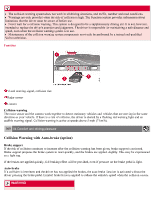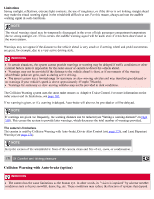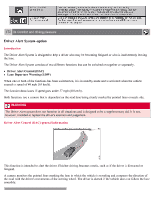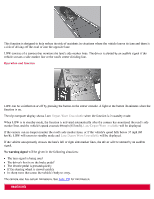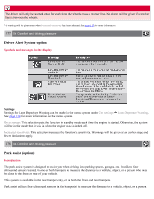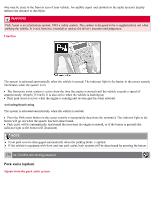2008 Volvo V70 Owner's Manual - Page 163
2008 Volvo V70 Manual
Page 163 highlights
NOTE The camera has certain limitations, see page 170. DAC is designed to help detect a slowly changing driving pattern. It is primarily intended to be used on main roads and is not meant for use in city traffic. WARNING DAC is not intended to extend the duration of driving. Always plan breaks at regular intervals to help remain alert. In certain cases, fatigue may not affect the driver's behavior. In situations of this type, no warning will be provided. Therefore, it is important to take breaks at regular intervals, regardless of whether or not DAC has given a warning Limitations In certain situations, DAC may provide warnings even if the driver's driving pattern has not become erratic. if the driver is testing the LDW function in strong crosswinds on grooved road surfaces. 174 04 Comfort and driving pleasure Driver Alert System-option Operating DAC Certain settings can be made from the menu system controlled from the center instrument panel. See page 124 for more information on the menu system. The current system status can be checked on the trip computer's display by using the buttons on the left steering wheel lever. Thumb wheel. Turn this wheel until Driver Alert is displayed. The second line shows the alternative Off, Unavailable, or [-----], i.e., the number of bars. READ button. Confirms and erases a message in the display. Activating DAC In the center instrument panel, go to Car settings Driver Alert. Select On.