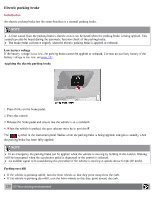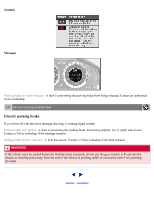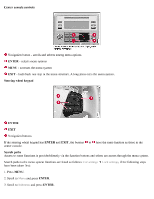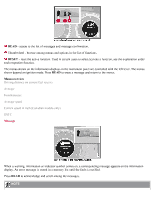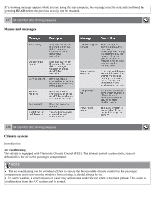2008 Volvo V70 Owner's Manual - Page 113
2008 Volvo V70 Manual
Page 113 highlights
Center console controls Navigation button - scrolls and selects among menu options ENTER - selects menu options MENU - accesses the menu system EXIT - leads back one step in the menu structure. A long press exits the menu system. Steering wheel keypad ENTER EXIT Navigation buttons. If the steering wheel keypad has ENTER and EXIT , the buttons center console. to have the same function as those in the Search paths Access to some functions is provided directly via the function buttons and others are access through the menu system. Search paths to the menu system functions are listed as follows: Car settings have been taken first: 1. Press MENU. 2. Scroll to Menu and press ENTER . 3. Scroll to Submenu and press ENTER . Lock settings, if the following steps