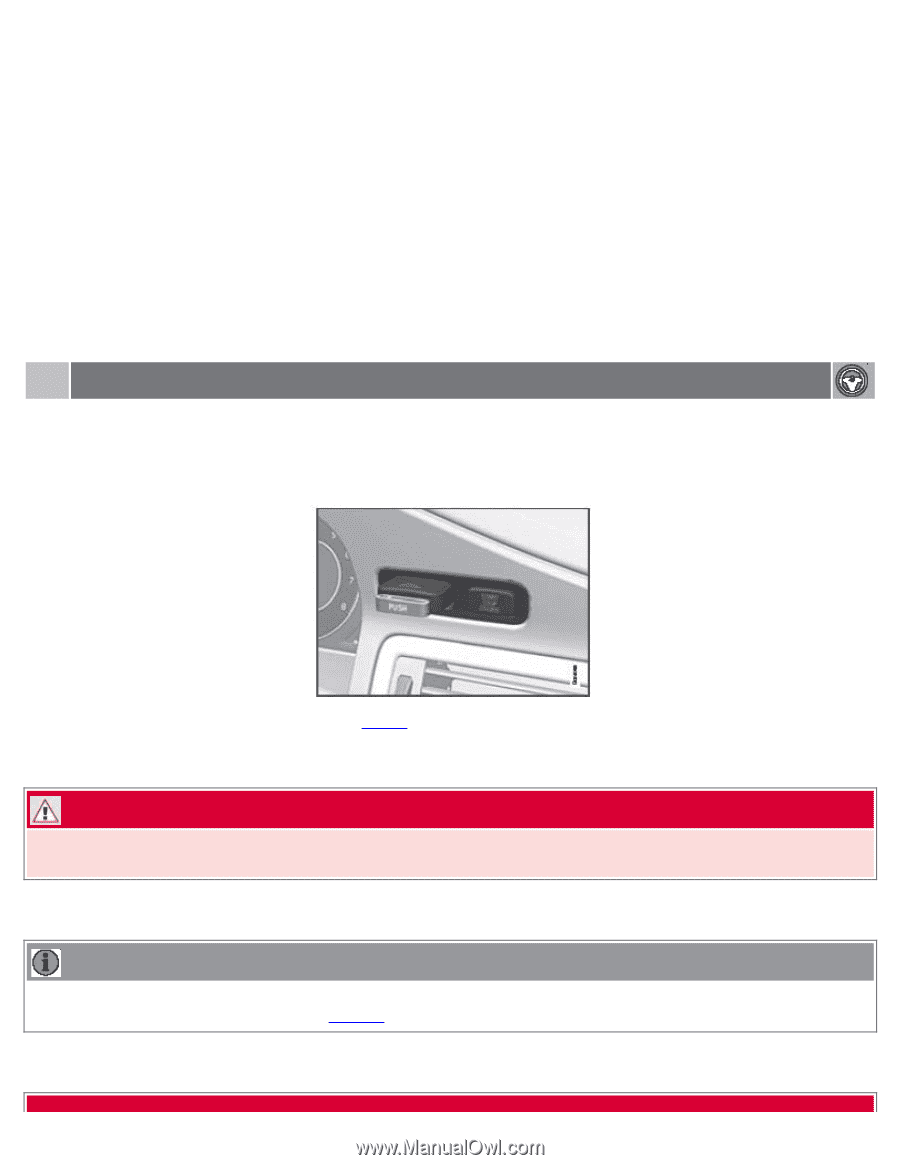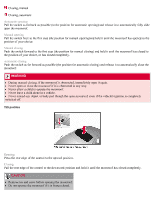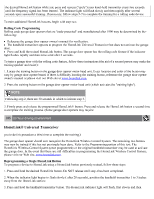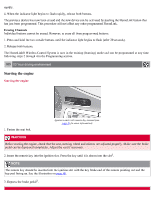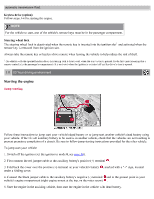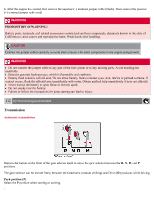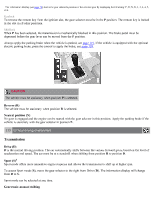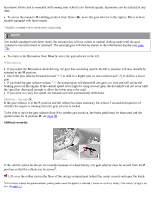2008 Volvo V70 Owner's Manual - Page 99
2008 Volvo V70 Manual
Page 99 highlights
rapidly. 4. When the indicator light begins to flash rapidly, release both buttons. The previous device has now been erased and the new device can be activated by pushing the HomeLink button that has just been programmed. This procedure will not affect any other programmed HomeLink. Erasing Channels Individual buttons cannot be erased. However, to erase all three programmed buttons: 1. Press and hold the two outside buttons until the indicator light begins to flash (after 20 seconds). 2. Release both buttons. The HomeLink® Wireless Control System is now in the training (learning) mode and can be programmed at any time following steps 2 through 4 in the Programming section. 109 03 Your driving environment Starting the engine Starting the engine Ignition switch with remote key inserted (see page 80 for more information) 1. Fasten the seat belt. WARNING Before starting the engine, check that the seat, steering wheel and mirrors are adjusted properly. Make sure the brake pedal can be depressed completely. Adjust the seat if necessary. 2. Insert the remote key into the ignition slot. Press the key until it is drawn into the slot 1 . NOTE The remote key should be inserted into the ignition slot with the key blade end of the remote pointing out and the key pad facing up. See the illustration on page 80. 3. Depress the brake pedal2 .