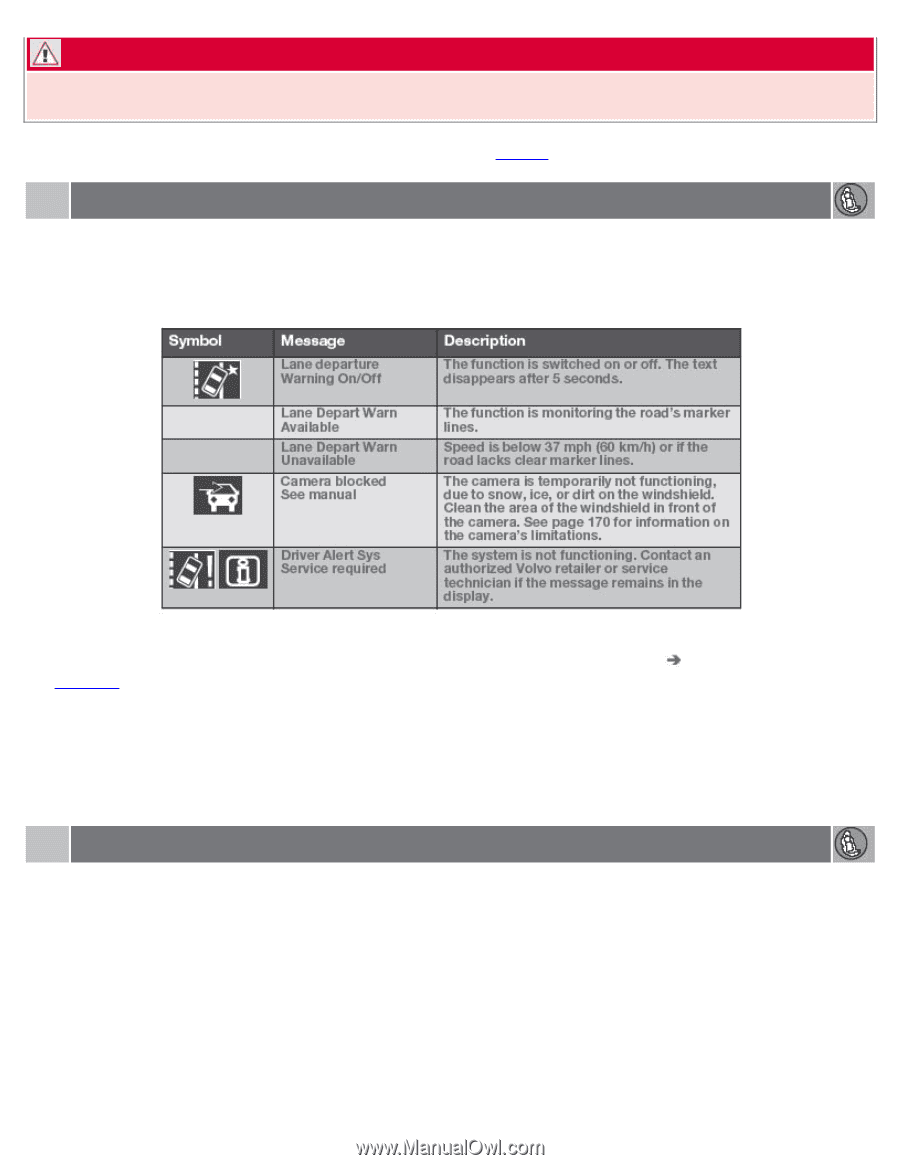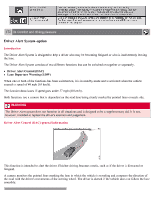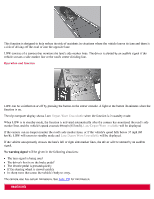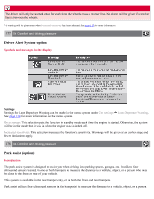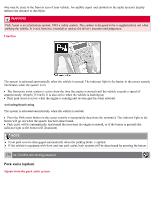2008 Volvo V70 Owner's Manual - Page 166
2008 Volvo V70 Manual
Page 166 highlights
The driver will only be warned once for each time the wheels cross a marker line. No alarm will be given if a marker line is between the wheels. 1 A warning will be given even when Increased sensitivity has been selected. See page 125 for more information 177 04 Comfort and driving pleasure Driver Alert System-option Symbols and messages in the display Settings Settings for Lane Departure Warning can be made in the menu system under Car settings See page 124 for more information on the menu system. Lane Departure Warning. On at startup: This selection puts the function in standby mode each time the engine is started. Otherwise, the system will be in the mode that it was in when the engine was switched off. Increased sensitivity: This selection increases the function's sensitivity. Warnings will be given at an earlier stage and fewer limitations apply. 178 04 Comfort and driving pleasure Park assist (option) Introduction The park assist system is designed to assist you when driving into parking spaces, garages, etc. It utilizes four ultrasound sensors located in one or both bumpers to measure the distance to a vehicle, object, or a person who may be close to the front or rear of your vehicle. This system is available in the rear bumper only, or in both the front and rear bumpers. Park assist utilizes four ultrasound sensors in the bumper(s) to measure the distance to a vehicle, object, or a person