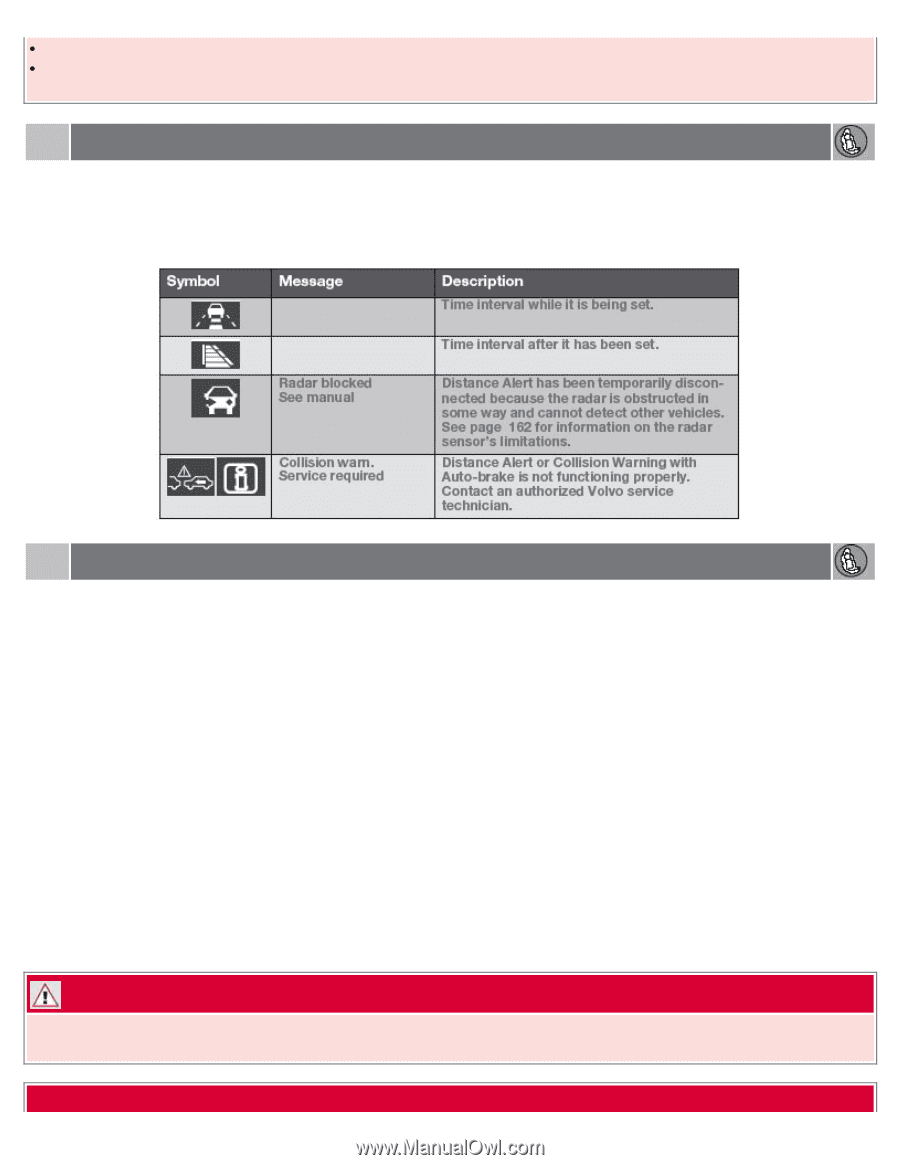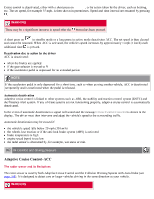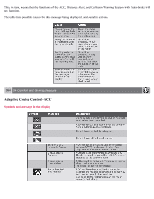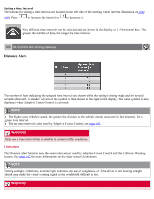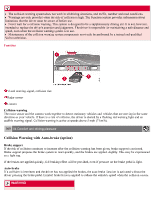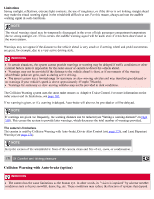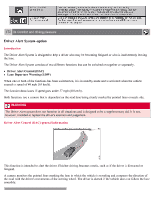2008 Volvo V70 Owner's Manual - Page 157
2008 Volvo V70 Manual
Page 157 highlights
Bad weather or winding roads may affect the radar sensor's capacity to detect vehicles ahead. The size of the vehicle ahead, such as a motorcycle, may also make it difficult to detect. This may result in the warning light illuminating at a shorter distance than the one that has been set, or that the light will not come on at all. 167 04 Comfort and driving pleasure Distance Alert Symbols and messages in the display 168 04 Comfort and driving pleasure Collision Warning with Auto-brake (option) Introduction Collision Warning with Auto-brake is designed to assist the driver if there is a risk of a collision with the vehicle ahead, if that vehicle is at a standstill or moving in the same direction as your vehicle. Auto-brake helps reduce the collision speed. Collision Warning consists of the following three functions: 1. Collision warning The driver is warned of the imminent risk of a collision. 2. Brake support This helps the driver brake efficiently in a critical situation. 3. Auto-brake This function brakes the vehicle automatically if a collision cannot be avoided. WARNING The auto-brake function cannot prevent a collision but is instead intended to reduce speed at the moment of impact. For full braking effect, the driver must apply the brakes. WARNING