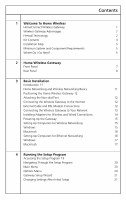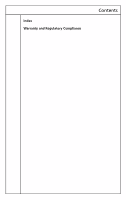3Com 3CRWE50194 User Guide - Page 3
Contents, Welcome To Home Wireless, Home Wireless Gateway, Basic Installation - setup
 |
UPC - 662705387727
View all 3Com 3CRWE50194 manuals
Add to My Manuals
Save this manual to your list of manuals |
Page 3 highlights
Contents 1 Welcome To Home Wireless HomeConnect Wireless Gateway 1 Wireless Gateway Advantages 2 Firewall Technology 2 Kit Contents 4 Installation Map 5 Minimum System and Component Requirements 5 Where Do I Go Next? 5 2 Home Wireless Gateway Front Panel 7 Rear Panel 8 3 Basic Installation Introduction 11 Home Networking and Wireless Networking Basics 11 Positioning the Home Wireless Gateway 12 Attaching the Non-skid Feet 12 Connecting the Wireless Gateway to the Internet 12 External Cable and DSL Modem Connections 12 Connecting the Wireless Gateway to Your Network 13 Installing Adapters for Wireless and Wired Connections 14 Powering Up the Gateway 15 Setting Up Computers for Wireless Networking 15 Windows 15 Macintosh 16 Setting Up Computers for Ethernet Networking 16 Windows 17 Macintosh 17 4 Running the Setup Program Accessing the Setup Program 19 Navigating Through the Setup Program 20 Main Menu 20 Options Menu 20 Gateway Setup Wizard 21 Changing Settings After Initial Setup 21