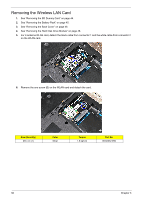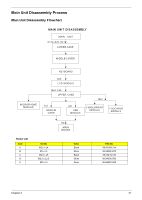Acer Aspire 7736ZG Service Guide - Page 60
Removing the Heatsink Module
 |
View all Acer Aspire 7736ZG manuals
Add to My Manuals
Save this manual to your list of manuals |
Page 60 highlights
Removing the Heatsink Module NOTE: There are two version of heatsink module. For this section, we are going to use the Discrete model. The UMA version looks like the picture below: Fan Cable 1. See "Removing the SD Dummy Card" on page 44. 2. See "Removing the Battery Pack" on page 45. 3. See "Removing the Back Cover" on page 46. 4. See "Removing the Hard Disk Drive Module" on page 48. 5. See "Removing the Wireless LAN Card" on page 50. 6. See "Removing the DIMM Module" on page 51. 7. Disconnect the fan cable connector from its connector on the main board. 52 Chapter 3
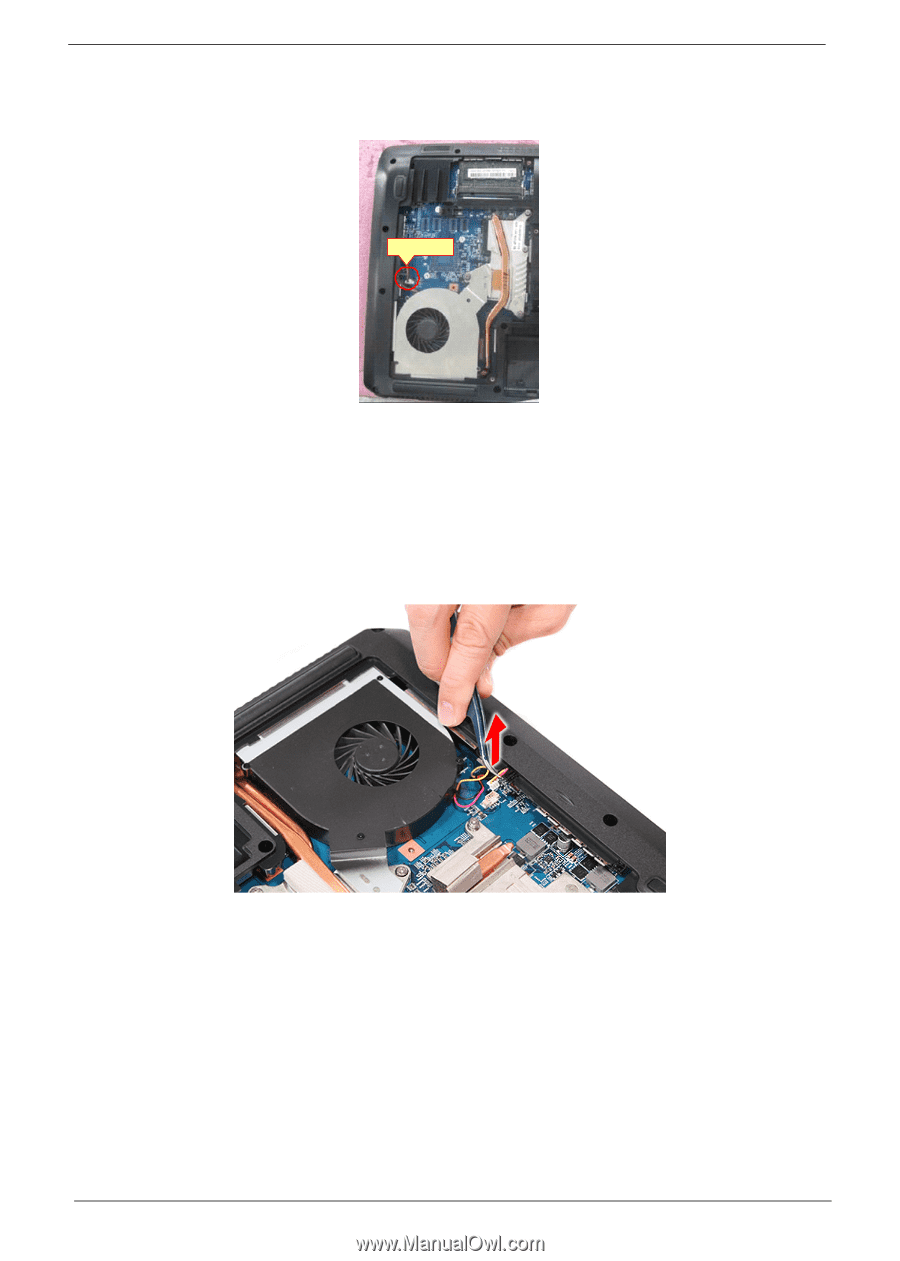
52
Chapter 3
Removing the Heatsink Module
NOTE:
There are two version of heatsink module. For this section, we are going to use the Discrete model.
The UMA version looks like the picture below:
1.
See “Removing the SD Dummy Card” on page 44.
2.
See “Removing the Battery Pack” on page 45.
3.
See “Removing the Back Cover” on page 46.
4.
See “Removing the Hard Disk Drive Module” on page 48.
5.
See “Removing the Wireless LAN Card” on page 50.
6.
See “Removing the DIMM Module” on page 51.
7.
Disconnect the fan cable connector from its connector on the main board.
Fan Cable