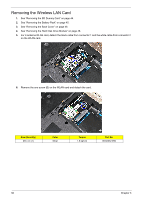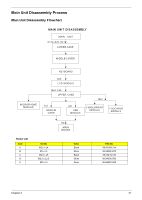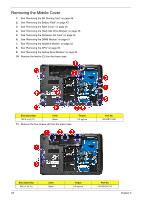Acer Aspire 7736ZG Service Guide - Page 61
For the UMA model, loosen the four screws securing the heatsink module in the order shown.l
 |
View all Acer Aspire 7736ZG manuals
Add to My Manuals
Save this manual to your list of manuals |
Page 61 highlights
8. Loosen the six screws securing the heatsink module in the order shown. NOTE: For the UMA model, loosen the four screws securing the heatsink module in the order shown.l 1 2 4 3 9. Carefully lift up the heatsink module. UMA Chapter 3 53
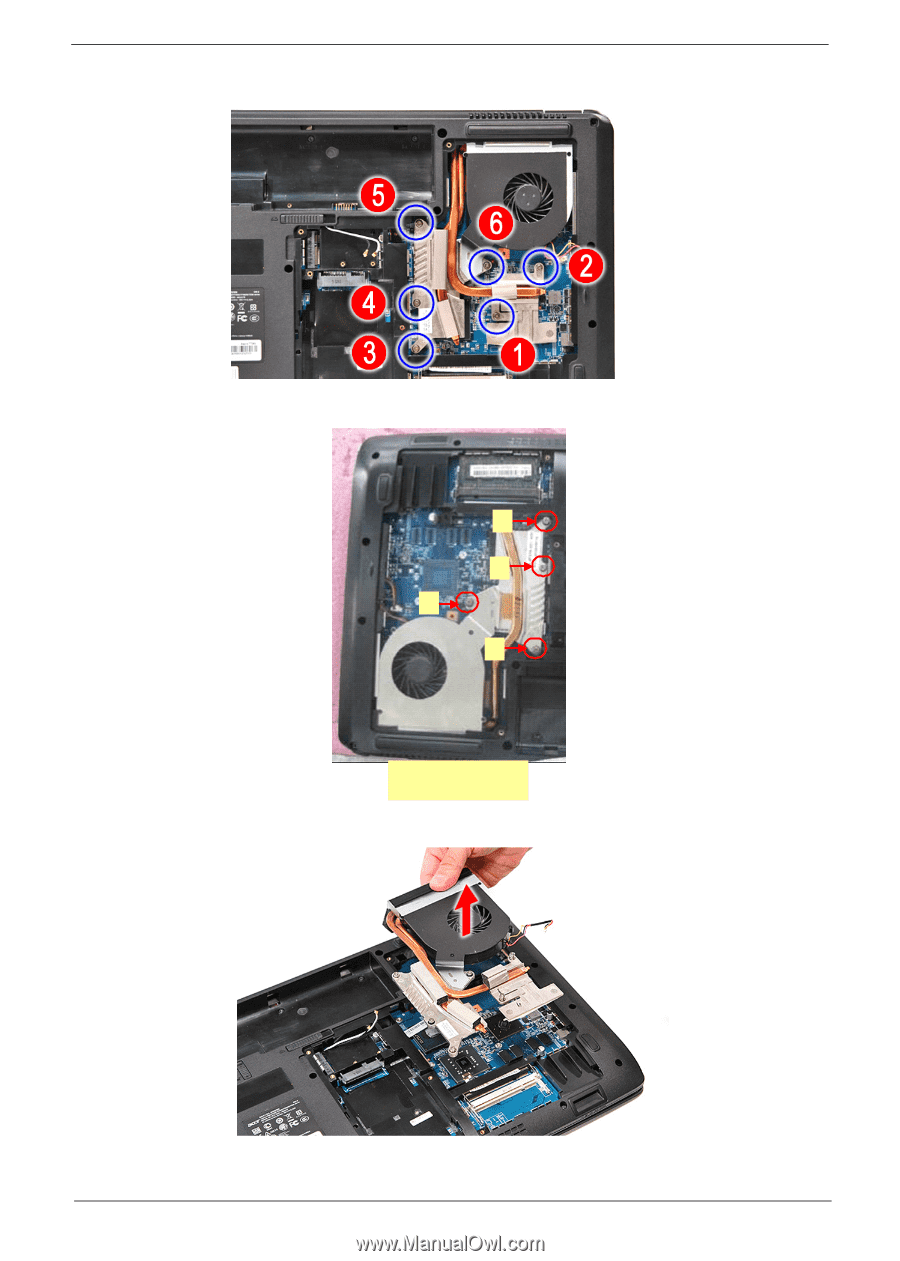
Chapter 3
53
8.
Loosen the six screws securing the heatsink module in the order shown.
NOTE:
For the UMA model, loosen the four screws securing the heatsink module in the order shown.l
9.
Carefully lift up the heatsink module.
UMA
4
3
2
1