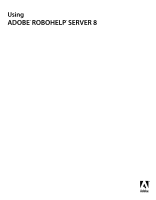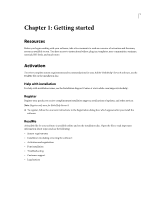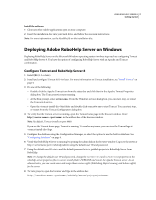Adobe 65029902 User Guide
Adobe 65029902 - Robohelp Server - PC Manual
 |
UPC - 883919170299
View all Adobe 65029902 manuals
Add to My Manuals
Save this manual to your list of manuals |
Adobe 65029902 manual content summary:
- Adobe 65029902 | User Guide - Page 1
Using ADOBE® ROBOHELP® SERVER 8 - Adobe 65029902 | User Guide - Page 2
, in any form or by any means, electronic, mechanical, recording, or otherwise, without the prior written permission of Adobe Systems Incorporated. Please note that the content in this guide is protected under copyright law even if it is not distributed with software that includes an enduser license - Adobe 65029902 | User Guide - Page 3
iii Contents Chapter 1: Getting started Resources ...1 Activation ...1 Help and support ...2 Installation ...2 Deploying Adobe RoboHelp Server on Windows 3 About RoboHelp Server 7 Top new features of Adobe RoboHelp Server 8 9 Chapter 2: Managing the server About the software 11 Configuration - Adobe 65029902 | User Guide - Page 4
, see the Installation Support Center at www.adobe.com/support/robohelp/. Register Register your product to receive complimentary installation support, notifications of updates, and other services. Note: Register only once for RoboHelp Server 8. ❖ To register, follow the onscreen instructions in the - Adobe 65029902 | User Guide - Page 5
your product. • All other content on Adobe.com, including knowledgebase articles, downloads and updates, Adobe® Developer Connection, and more. Use the , updated PDF version of Help. Visit the Adobe Support website at www.adobe.com/support to learn about free and paid technical support options. - Adobe 65029902 | User Guide - Page 6
follow the onscreen instructions. Note: For more information, see the ReadMe file on the installation disc. Deploying Adobe RoboHelp Server service starts running. • At the Run prompt, enter services.msc. From the Windows services dialog box, you can start, stop, or restart the Tomcat 6.0 service. - Adobe 65029902 | User Guide - Page 7
Download the Windows service installer apache-tomcat-6.0.14.exe from http://tomcat.apache.org/download60.cgi. 2 Run the Windows service authentication information. RoboHelp Server supports the following databases: • for RoboHelp HTML 7, see http://www.adobe.com/go/learn_rhs_RoboHelp_7_patch. 2 Go to - Adobe 65029902 | User Guide - Page 8
directive Listen in the conf file and change the port number by changing this directive to . Download sample workers.properties Download sample workers.properties from http://cwiki.apache.org/GMOxDOC12/configure-apache-httpd-withjakarta-tomcat-connector-modjk.data/workers.properties - Adobe 65029902 | User Guide - Page 9
the httpd.conf file. Restart the Apache HTTPD server If the Apache HTTPD server service does not start due to some error, do the following: 1 Run the with IP v6 addresses, download IP v6 enabled Apache from http://win6.jp/Apache22/index.html, unzip it, and follow the instructions given in README.v6. - Adobe 65029902 | User Guide - Page 10
configure Microsoft IIS and Tomcat • Download isapi_redirect.dll from http://tomcat.apache.org/download-connectors.cgi. • Place isapi_redirect.dll jakarta filter is marked with a green up arrow. About RoboHelp Server Adobe RoboHelp Server is a server-based Help solution that provides real-time end - Adobe 65029902 | User Guide - Page 11
or use any of the existing database servers. Tracking and reporting Adobe RoboHelp Server provides end users with the ability to find information run time, or when end users access the system from the server. Support for languages other than English The runtime interface (including Table of Contents - Adobe 65029902 | User Guide - Page 12
ROBOHELP SERVER 8 9 Getting started Top new features of Adobe RoboHelp Server 8 User authentication Using RoboHelp Server 8, you configured to run on these websites. These websites run on different ports. This support was available for Microsoft Windows 2003 server only. Using RoboHelp Server 8, you - Adobe 65029902 | User Guide - Page 13
from SQL Server 2005 Express Edition. Support for REST Web services REST stands for Representational State Transfer. RoboHelp Server REST services are available at http:////rest/?. If you use the REST Web services in your code, you can perform - Adobe 65029902 | User Guide - Page 14
11 Chapter 2: Managing the server About the software The Adobe® RoboHelp® Server software uses projects created in the Adobe RoboHelp HTML application and database information to create end-user reports. It generates reports based on how end users navigate and use online information systems. - Adobe 65029902 | User Guide - Page 15
HTML. 1 Select Start > Programs > Adobe > Adobe RoboHelp Server 8 > Configuration Manager. 2 context, Configuration manager starts the Tomcat service automatically. Update uriworkermap.properties for IIS SQL database to store user feedback and troubleshoot any Help content issues. Microsoft Access is - Adobe 65029902 | User Guide - Page 16
the Microsoft Access database for internal purposes as it does not support multi-threading. Microsoft SQL This database is a relational database management installation directory. Note: Do not edit the following properties manually: Database Type, DSN, dsnuser, dsnpwd, ProjectURLBase, and - Adobe 65029902 | User Guide - Page 17
USING ROBOHELP SERVER 8 14 Managing the server 3 Assign the name or address of the server. 4 Publish the content. See also "Deploying Adobe RoboHelp Server on Windows" on page 3 Test the server 1 Open WebAdmin by entering the URL http://:port/robohelp/admin in the address bar of - Adobe 65029902 | User Guide - Page 18
useridkey = uid rolename = cn rolesearch = uniqueMember • Restart the Tomcat service to log in as an LDAP user. The following table lists the properties the database used oracle/access/sql (access by default) Yes (supported types are oracle/access/sql) If oracle or sql database, specifies - Adobe 65029902 | User Guide - Page 19
USING ROBOHELP SERVER 8 16 Managing the server DefAdminPwd maxload User ID which has admin access to RoboHelp Server by default. For LDAP authentication, password for the DefAdminUid is verified from the LDAP server. For database authentication, provide the default password for the default user ID - Adobe 65029902 | User Guide - Page 20
first project listed is the default (Master). View Project Displays the contents of a project. Delete Deletes the selected project. Error messages appear in the Adobe RoboHelp error log if other users attempt to access a deleted project. Note: This button is visible only if you have logged in as an - Adobe 65029902 | User Guide - Page 21
list, stop list, and ignore list while indexing project files. Troubleshooting Click the Troubleshooting icon if you are an administrator or if you have report access to some areas. The Troubleshooting page displays errors generated in a selected area. You can - Adobe 65029902 | User Guide - Page 22
=&tpc=&area=[&type=flashhelp] REST web services The REST web services enable you to perform a search on the content and return results for sample project files are stored at Program files/Adobe/Adobe RoboHelp 8/CSH API/RoboHelp.NET/[sample folder name]. - Adobe 65029902 | User Guide - Page 23
also contain solution files (.sln files) to open and run them in Visual Studio. Using these samples, you can perform search and Robowindow service from REST services on the projects published on the RoboHelp Server. The result of the query is responded in XML format. You can use the results to - Adobe 65029902 | User Guide - Page 24
server sends an error response in the XML format. error-message Search 1 Double-click a solution file from //Program files/Adobe/Adobe RoboHelp 8/CSH API/RoboHelp.NET/[sample folder name]. 2 Language-specific code displays in Visual Studio. 3 Run the code. A language-specific sample - Adobe 65029902 | User Guide - Page 25
6.x 19 Internet Information Server 11 IT 11 J Jet 13 L Launching Adobe RoboHelp Server 13 M Microsoft 11, 13 use 11 Microsoft Access 13 connect Security 13, 19 Servers 11 about 13 setting up 13 testing 14 Setting up Adobe RoboHelp Server 13 SQL Server 13 Startup dialog 11 T Testing 14 server 14 - Adobe 65029902 | User Guide - Page 26
W Web 11 Web Administrator 11, 19 Web Administrator provides 11 Web Administratorqs Reports 19 Web site 11 WebHelp Pro 13 Windows 11 Windows 2000 19 USING ROBOHELP SERVER 8 23 Index

Using
ADOBE
®
ROBOHELP SERVER 8
®