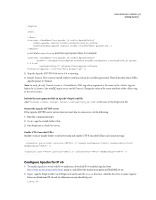Adobe 65029902 User Guide - Page 14
Managing the server, About the software, Configuration Manager
 |
UPC - 883919170299
View all Adobe 65029902 manuals
Add to My Manuals
Save this manual to your list of manuals |
Page 14 highlights
11 Chapter 2: Managing the server About the software The Adobe® RoboHelp® Server software uses projects created in the Adobe RoboHelp HTML application and database information to create end-user reports. It generates reports based on how end users navigate and use online information systems. You can analyze and share these reports. End users can view the online content using a browser. Use the authoring tool to create content, and publish output. You can use a web browser to view the content on the RoboHelp server. Server administrator tasks • Configure the server or website. • Install software and the Help site. • Set user permissions. • Provide the URL and Help site port number to the documentation manager. Your tasks • Give the CD to the server administrator. • Obtain the server's URL. • Connect to the server from the authoring tool project. • Publish the project from the authoring tool. • Create protected areas on the server. • Manage user groups. • Assign permissions to the relevant groups. • Test the system on the server. • View reports and web administration. • Work with a developer to call context-sensitive Help (if needed). Configuration Manager The Configuration Manager enables you to configure a database and connect to it. You can create or open existing contexts, link to a built-in database or connect to Oracle 9i or higher or Microsoft® SQL Server or connect to SQL Server Express Edition. By default, the User ID and password required to connect to the server and the database are admin and admin respectively. Note: To connect to the Microsoft Access database, you do not need a password.