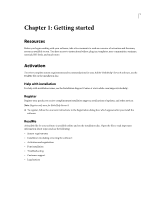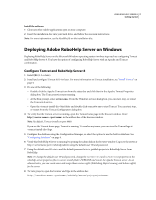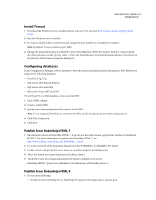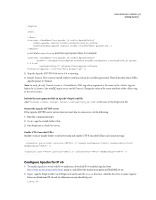Adobe 65029902 User Guide - Page 9
Con Apache for IP v6, Include the auto-generated file in Apache's httpd.conf file
 |
UPC - 883919170299
View all Adobe 65029902 manuals
Add to My Manuals
Save this manual to your list of manuals |
Page 9 highlights
USING ROBOHELP SERVER 8 6 Getting started ...... modJK and workersConfig must have appropriate values. For example: 2 Stop the Apache HTTPD Web server if it is running. 3 Restart Tomcat. The \conf\auto\mod_jk.conf file is generated. This file decides which URLs Apache passes to Tomcat. Note: In mod_jk.conf, Tomcat creates a XML tag whose argument is the name of the tag just before the (for modJK) tag in server.xml of Tomcat. Change the value of the name attribute of the tag to the server name. Include the auto-generated file in Apache's httpd.conf file Add "Include \conf\auto\mod_jk.conf" at the start of the httpd.conf file. Restart the Apache HTTPD server If the Apache HTTPD server service does not start due to some error, do the following: 1 Run the command prompt. 2 Go to \bin. 3 Run httpd.exe to check for errors. Enable UTF-8 encoded URLs Modify \conf\server.xml and enable UTF-8 encoded URLs in all connector tags: Connector port="9090" protocol="HTTP/1.1" connectionTimeout="20000" redirectPort="8443" URIEncoding="UTF-8 Connector port="8009" protocol="AJP/1.3" redirectPort="8443" URIEncoding="UTF-8 Configure Apache for IP v6 1 To enable Apache to work with IP v6 addresses, download IP v6 enabled Apache from http://win6.jp/Apache22/index.html, unzip it, and follow the instructions given in README.v6.txt. 2 Open \conf\httpd.conf,and locate the Listen directive. Add the directive to make Apache listen on all inbound IP v6 and v4 addresses on any identified port. Listen 80