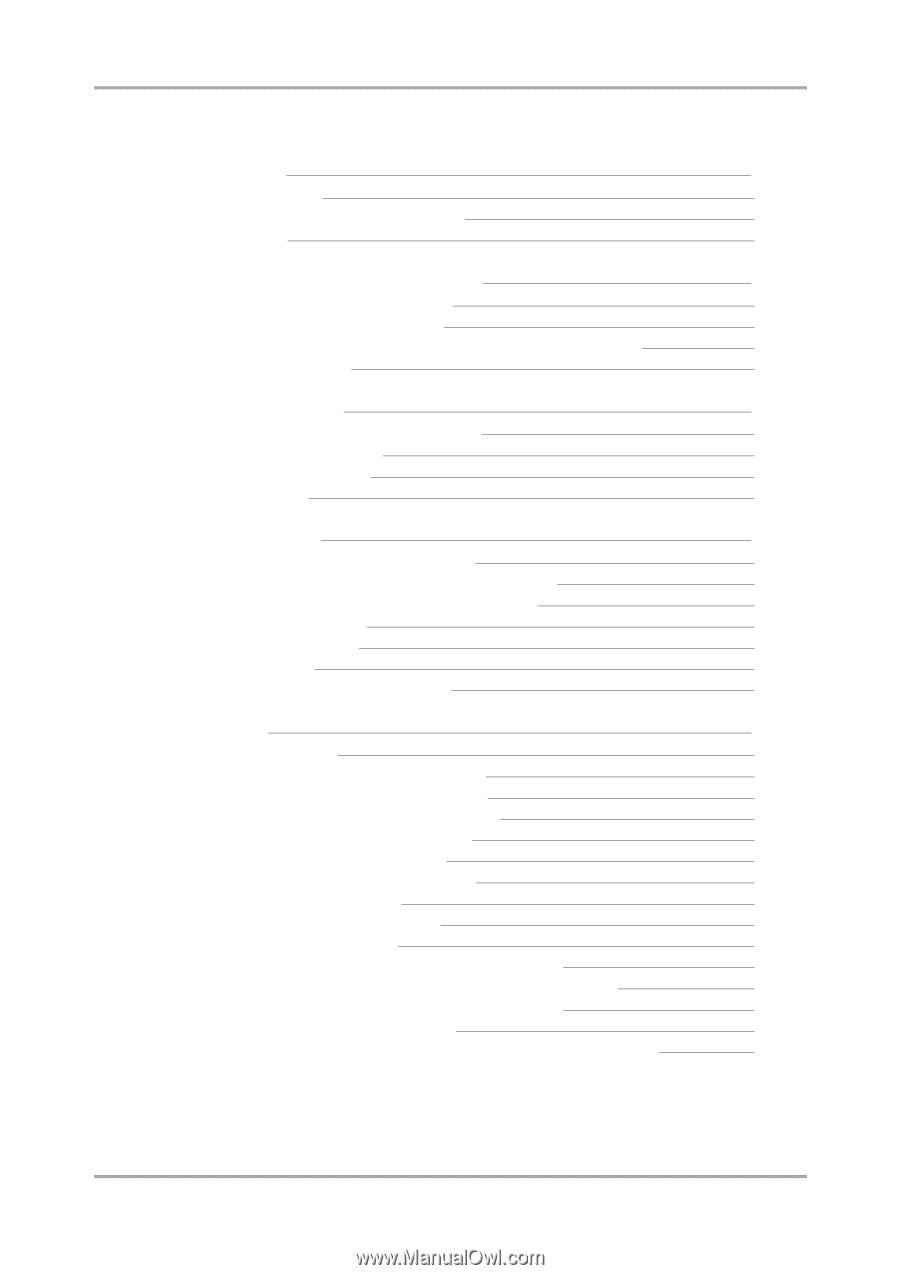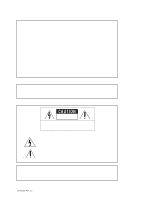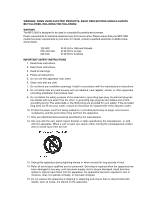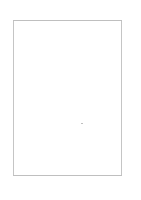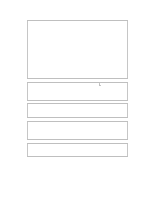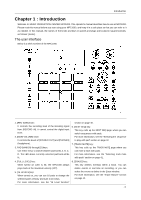Akai MPC1000 Operation Manual - Page 7
Q-Link slider, Program - features
 |
View all Akai MPC1000 manuals
Add to My Manuals
Save this manual to your list of manuals |
Page 7 highlights
Chapter 8 : Q-Link slider 44 Setting the slider 44 Recording the slider value in a sequence 44 AFTER key 44 Chapter 9 : Using the MPC1000 with external devices 45 Sync with the MPC1000 as the master 45 Sync with the MPC1000 as the slave 45 Connecting the MPC1000 to the MIDI keyboard with the sound module 46 Setting the MIDI input 47 Chapter 10 : Recording a sample 48 Recording the sample - detailed information 50 Recording the digital signal 50 Recording the MAIN OUT 50 Other features 51 Chapter 11 : Editing a sample 52 Setting the start/end points for the sample 52 Deleting an unnecessary part from a sample (DISCARD) 53 Saving part of a sample as a new sample (EXTRACT) 54 Sample window features 54 Other editing functions 55 Setting the loop 56 Linking the loop point to the start point 57 Chapter 12 : Program 58 Creating a program 58 Assigning/Reassigning samples to the pads 58 Playing the sample while the pad is being hit 59 Setting the volume and the tuning for a sample 59 Changing the sample volume with velocity 59 Playing several samples with one pad 60 Switching between samples using velocity 60 Setting the envelope for a pad 61 The functions in the Program window 61 Editing the sound of a sample 63 Simulating the open/close hi-hat (setting the mute group) 64 Setting the overlap of the sounds on the same pad (voice overlap) 64 Delete all the unused samples at the same time (PURGE) 64 Setting a MIDI note number to the pads 65 Assigning MIDI note numbers to the pads (changeing the default setting) 66 II