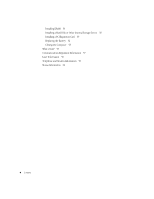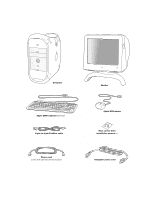Apple M8840LL/A Setup Guide - Page 3
Contents
 |
UPC - 718908440841
View all Apple M8840LL/A manuals
Add to My Manuals
Save this manual to your list of manuals |
Page 3 highlights
Contents 1 Setting Up 7 Positioning the Computer 7 Your Computer at a Glance 8 Your Computer's Ports and Connectors 10 Plugging In the Computer 12 Connecting a Monitor 15 Connecting the Mouse and the Keyboard to the Computer 17 Connecting a Modem 18 Connecting to an Ethernet Network 19 Turning the Computer On 20 Problems Turning Your Computer On? 22 What's Next? 22 Turning the Computer Off 23 Securing the Computer 24 2 Working Inside the Computer 25 About Memory 26 DRAM Configurations 27 About Internal Storage Options 27 About the Computer's Installed Drive and Additional Drives 29 About PCI Expansion Cards 30 Expansion Card Power Requirements 31 About the Computer's Battery 31 Installing Memory, an Internal Storage Device, or a PCI Expansion Card, or Replacing the Battery 32 Opening the Computer 32 3