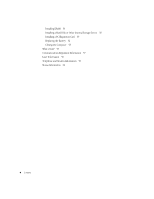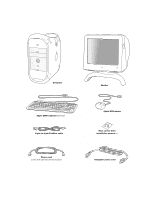Apple M8840LL/A Setup Guide - Page 7
Setting Up
 |
UPC - 718908440841
View all Apple M8840LL/A manuals
Add to My Manuals
Save this manual to your list of manuals |
Page 7 highlights
CHAPTER 1 Setting Up 1 The illustration on the preceding page shows all the equipment you need to set up your computer and begin using it. (The monitor you purchased may look different.) After you set up and turn on your computer, you can get additional information on ergonomics, health and safety considerations, and maintenance in the electronic documentation included with your computer's software. If you plan to use your computer as a server or if you want to install additional drives, memory, or PCI cards inside the computer before you set up, turn to Chapter 2, "Working Inside the Computer," on page 25. Positioning the Computer You can pick up the computer by any of its handles. Place the computer on a sturdy, flat surface near a grounded wall outlet. Your computer is designed to be placed on the floor to conserve desk space, but you can place it on any stable, flat surface. Position the computer so that m the CD-ROM, DVD-ROM, or DVD-RAM drive tray has space to open in front m the power cord connector does not press against a wall or other object m nothing obstructs air flow to the fan in the rear of the computer Warning Electrical equipment may be hazardous if misused. Operation of this product, or similar products, must always be supervised by an adult. Do not allow children access to the interior of any electrical product and do not permit them to handle any cables. 7