Asus VIA User Manual - Page 83
ASUS A7V User's Manual, ASUS BIOS Flash Utility for LDCM 6.1, Show Motherboard Information, Browse
 |
View all Asus VIA manuals
Add to My Manuals
Save this manual to your list of manuals |
Page 83 highlights
5. SOFTWARE SETUP (TO SEE THE FOLLOWING ITEMS, CLICK RIGHT ARROW ON THE LOWER-RIGHT CORNER OF THE MAIN MENU) • ASUS BIOS Flash Utility for LDCM 6.1: Installs a utility that remotely flashes to a client PC's BIOS software when used in conjunction with Intel LDCM Administrator. • Show Motherboard Information: Allows you to view information about your motherboard, such as product name, BIOS version, and CPU. • Browse Support CD: Allows you to view the contents of the CD. • ReadMe: Allows you to view the support CD file list and contact information. • Exit: Exits the CD installation menu. ( RETURN TO THE MAIN MENU, CLICK LEFT ARROW ON THE LOWER-RIGHT CORNER ) 5. S/W SETUP Windows 98 ASUS A7V User's Manual 83
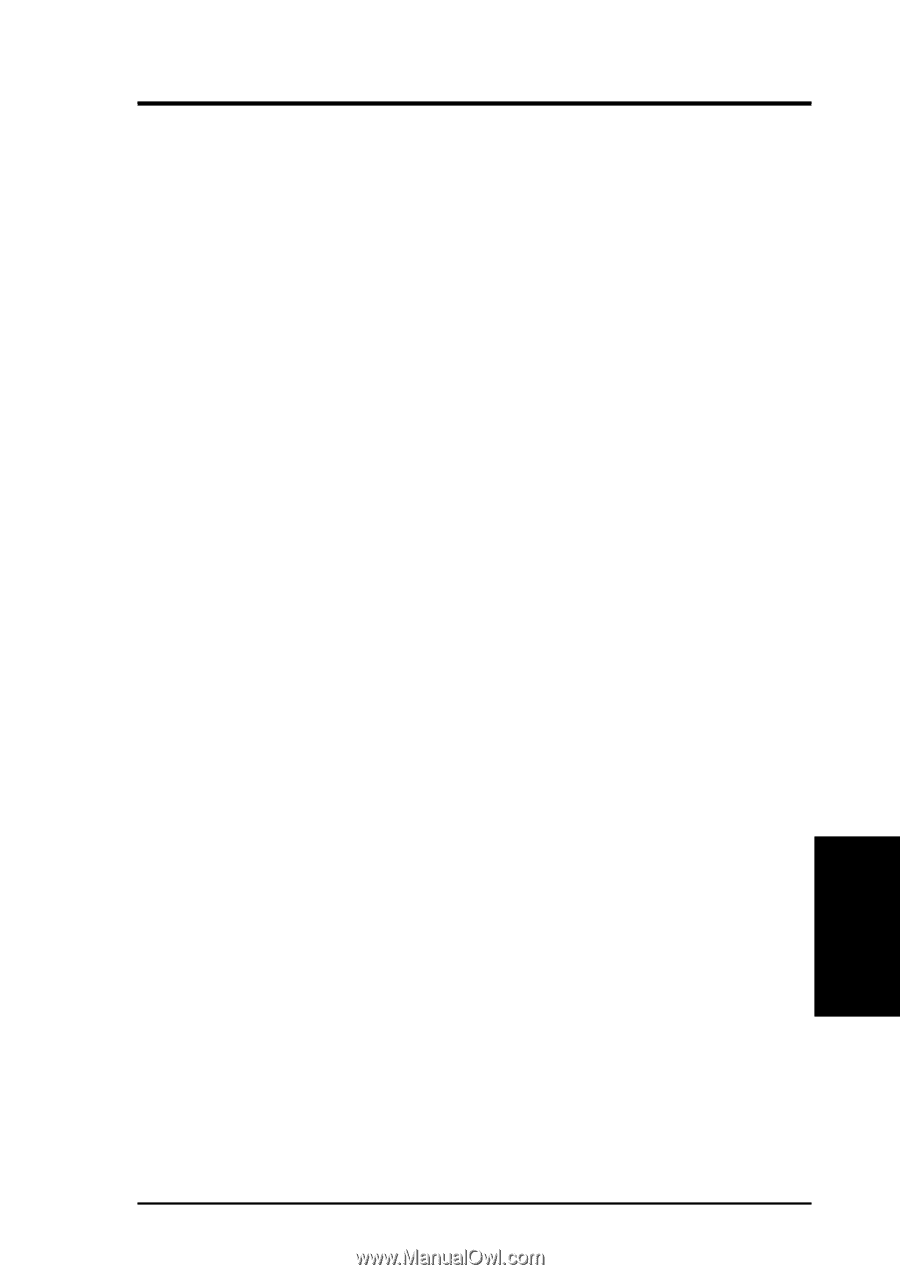
83
5.
SOFTWARE SETUP
ASUS A7V User’s Manual
5.
S/W SETUP
Windows 98
(TO SEE THE FOLLOWING ITEMS, CLICK RIGHT ARROW ON THE LOWER-RIGHT CORNER
OF THE MAIN MENU)
•
ASUS BIOS Flash Utility for LDCM 6.1:
Installs a utility that remotely flashes
to a client PC’s BIOS software when used in conjunction with Intel LDCM
Administrator.
•
Show Motherboard Information:
Allows you to view information about your
motherboard, such as product name, BIOS version, and CPU.
•
Browse Support CD:
Allows you to view the contents of the CD.
•
ReadMe:
Allows you to view the support CD file list and contact information.
•
Exit:
Exits the CD installation menu.
( RETURN TO THE MAIN MENU, CLICK LEFT ARROW ON THE LOWER-RIGHT CORNER )














