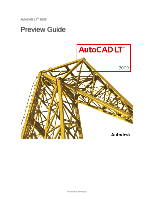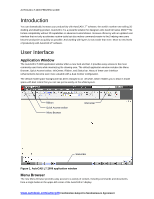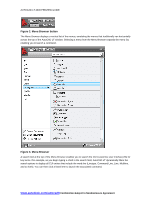AUTOCAD LT 2009 PREVIEW GUIDE
www.autodesk.com/autocadlt
Confidential–Subject to Nondisclosure Agreement
Contents
Introduction
........................................................................................................................................................
3
User Interface
.....................................................................................................................................................
3
Application Window
........................................................................................................................................
3
Menu Browser
................................................................................................................................................
3
Quick Access Toolbar
.....................................................................................................................................
7
InfoCenter
.......................................................................................................................................................
7
Ribbon
............................................................................................................................................................
8
Status Bar
.......................................................................................................................................................
9
Quick Properties
...........................................................................................................................................
11
Quick View Layouts
......................................................................................................................................
14
Quick View Drawings
....................................................................................................................................
16
Tooltips
.........................................................................................................................................................
18
Hidden Message Settings
.............................................................................................................................
20
Design and Drafting
.........................................................................................................................................
21
Layer Management
.......................................................................................................................................
21
Working with DGN files
.................................................................................................................................
22
DWFx Support
..............................................................................................................................................
24
Xref Clipping
.................................................................................................................................................
25
Interactive Array Preview
..............................................................................................................................
26
Find and Replace
..........................................................................................................................................
26
Visualization
.....................................................................................................................................................
26
Geographic Location
.....................................................................................................................................
26
Navigation Wheel
..........................................................................................................................................
27
Image References
........................................................................................................................................
28
Nonrectangular Viewports
............................................................................................................................
29
Full Color and Color Book support
................................................................................................................
30
Fields
............................................................................................................................................................
31
64-Bit Operating System Support
...................................................................................................................
31