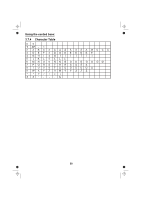Binatone Concept Combo 3525 User Manual - Page 19
Base Menu Structure
 |
View all Binatone Concept Combo 3525 manuals
Add to My Manuals
Save this manual to your list of manuals |
Page 19 highlights
3.6 Base Menu Structure In idle mode, press to go to DATE & TIME, the first option in the menu list. Press or to go to other options in the menu list. Press to enter a sub-menu or function. Press to go back to the previous level. Refer to the following for the menu structure. Key Press Main Menu PHONEBOOK Sub menu Shows EMPTY or the first Phonebook entry. Then press for: ADD VIEW EDIT DELETE DELETE ALL PB STATUS CALL LOG MISSED RECEIVED DIALED DATE & TIME TIME FORMAT SETt CLOCK LANGUAGE ENGLISH DEUTSCH FRANCAIS ITALIANO TURKCE ESPANOL GREEK SVENSKA NORSK NEDERLANDS SETTINGS RING SETUP DELETE HS DIAL MODE FLASH TIME KEY TONE CHANGE PIN BS DEFAULT PAGE ALL HS REGISTRATION ANS. MACHINE MSG PLAYBACK DELETE ALL MEMO TAM ON/OFF TAM SETTINGS The following keys have direct functions in idle mode: Keys / Redial Calls Phonebook CLEAR/MUTE Shows EMPTY Shows EMPTY Shows EMPTY Shows the available or the first Redial List entry. or the first or the first Call List entry. Phonebook entry. intercom numbers, immediately calls if there is only one handset registered. Sub menu ADD TO PB? (Press MENU/OK if DELETE? DELETE ALL? the list is not empty) ADD TO PB? DELETE? DELETE ALL? Shows the number and melody, and plays the melody. 17