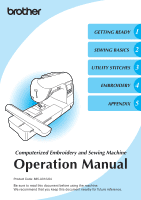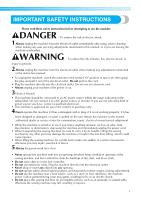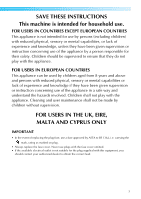Brother International Innov-is 1250D Operation Manual
Brother International Innov-is 1250D Manual
 |
View all Brother International Innov-is 1250D manuals
Add to My Manuals
Save this manual to your list of manuals |
Brother International Innov-is 1250D manual content summary:
- Brother International Innov-is 1250D | Operation Manual - Page 1
GETTING READY 1 SEWING BASICS 2 UTILITY STITCHES 3 EMBROIDERY 4 APPENDIX 5 Computerized Embroidery and Sewing Machine Operation Manual Product Code: 885-U01/U04 Be sure to read this document before using the machine. We recommend that you keep this document nearby for future reference. - Brother International Innov-is 1250D | Operation Manual - Page 2
- Brother International Innov-is 1250D | Operation Manual - Page 3
Please read these safety instructions before attempting to use the machine. DANGER - To reduce the risk of electric shock: 1 Always unplug the machine from the electrical outlet immediately after using, when cleaning, when making any user servicing adjustments mentioned in this manual, or if you are - Brother International Innov-is 1250D | Operation Manual - Page 4
occurs or adjustment is required, first follow the troubleshooting table in the back of the operation manual to inspect and adjust the machine yourself. If the problem persists, please consult your local authorized Brother dealer. Use this machine only for its intended use as described in this - Brother International Innov-is 1250D | Operation Manual - Page 5
SAVE THESE INSTRUCTIONS This machine is intended for household use. FOR USERS IN COUNTRIES EXCEPT mental capabilities or lack of experience and knowledge if they have been given supervision or instruction concerning use of the appliance in a safe way and understand the hazards involved. Children - Brother International Innov-is 1250D | Operation Manual - Page 6
4 - Brother International Innov-is 1250D | Operation Manual - Page 7
Contents IMPORTANT SAFETY INSTRUCTIONS 1 Introduction ...9 Sewing Machine Features ...9 Accessories ...10 Included accessories ...10 Optional accessories ...12 Names of Machine Parts and Their Functions 13 Front view ...13 Needle and presser foot section ...14 Right-side/rear view ...14 - Brother International Innov-is 1250D | Operation Manual - Page 8
side cutter 83 Basic Stitching ...85 Basting ...85 Basic stitching ...85 Blind Hem Stitching ...87 Buttonhole Stitching/Button Sewing 89 Buttonhole sewing ...90 Button sewing ...94 Zipper Insertion...96 Inserting a centered zipper ...96 Inserting a side zipper ...98 Zipper/piping Insertion 101 - Brother International Innov-is 1250D | Operation Manual - Page 9
stitching ...123 Joining ...124 Heirloom stitching ...125 Sewing the Various Built-in Decorative Patterns 128 Sewing beautiful patterns ...128 Sewing patterns ...128 Changing the pattern size ...129 ...178 Saving patterns...180 Transferring embroidery patterns from the computer to machine 181 7 - Brother International Innov-is 1250D | Operation Manual - Page 10
APPENDIX 183 Care and Maintenance ...184 Restrictions on oiling...184 Precautions on storing the machine...184 Cleaning the machine surface ...184 Cleaning the race ...184 Troubleshooting ...186 Frequent troubleshooting topics ...186 Upper thread tightened up ...186 Tangled thread on wrong side of - Brother International Innov-is 1250D | Operation Manual - Page 11
Thank you for purchasing this sewing machine. Before using this sewing machine, carefully read the "IMPORTANT SAFETY INSTRUCTIONS" (page 1), and then study this manual for the correct operation of the various functions. In addition, after you have finished reading this manual, store it where it can - Brother International Innov-is 1250D | Operation Manual - Page 12
your dealer. Note (For U.S.A. only) z Foot controller: Model T This foot controller can be used on the machine with product code:885-U01/U04. The product code is mentioned on the machine rating plate. z The screw for the presser foot holder is available through your authorized dealer. (Part code - Brother International Innov-is 1250D | Operation Manual - Page 13
5 Zigzag foot "J" (on machine) 6 Blind stitch foot "R" 7 Button fitting foot "M" 8 Stitch guide foot "P" 9 Adjustable zipper/piping -001(EU area) XZ5100-001(other areas) 26 Operation manual XE6389-201 27 Quick reference guide XD1237-221 28 Embroidery foot "Q" XD0474-151 Embroidery set - Brother International Innov-is 1250D | Operation Manual - Page 14
F016N: XC2215-052 12 1/4 inch quilting foot with guide SA185 F057: XC7416-252 13 Circular attachment SACIRC1 CIRC1: XE3527-001 Memo z To obtain optional accessories or parts, contact your sales representative or the nearest authorized service center. z All specifications are correct at the - Brother International Innov-is 1250D | Operation Manual - Page 15
various parts of the sewing machine and their functions are described below. Before using the sewing machine, carefully read these descriptions to learn the names of the machine parts. Front view a Thread guide plate Pass the thread under the thread guide plate. b Thread guide cover Pass the thread - Brother International Innov-is 1250D | Operation Manual - Page 16
thread guide Pass the upper thread through the needle bar thread guide. d Needle plate The needle plate is marked with guides to help sew straight cover the air vent while the sewing machine is being used. f Main power switch Use the main power switch to turn the sewing machine ON and OFF. g Foot - Brother International Innov-is 1250D | Operation Manual - Page 17
buttons help you to easily perform various basic sewing machine operations. a "Start/Stop" button Press the "Start/Stop" button to start or stop sewing. The machine sews at a slow speed at the beginning of sewing while the button is pressed. When sewing is stopped, the needle is lowered in the - Brother International Innov-is 1250D | Operation Manual - Page 18
are not displayed on the LCD. e Memory key Press to enter character embroidery, combined stitch patterns, My Custom Stitch patterns, etc into the sewing machine memory. h f Utility stitch key Press this key to select a utility stitch or decorative stitch or to design a stitch pattern using the My - Brother International Innov-is 1250D | Operation Manual - Page 19
1 GETTING READY The various preparations required before starting to sew are described in this chapter. Turning the Machine On/Off 18 Power supply precautions 18 Turning on the machine 19 Turning off the machine 19 LCD (Liquid Crystal Display) Operation 20 Viewing the LCD 20 Changing the - Brother International Innov-is 1250D | Operation Manual - Page 20
On/Off This section explains how to turn the sewing machine on and off. Power supply precautions Be sure to . ● Do not touch the plug with wet hands. Electric shock may result. ● When unplugging the machine, always turn off the main power first. Always grasp the plug to remove it from the outlet. - Brother International Innov-is 1250D | Operation Manual - Page 21
Prepare the included power cord. When you are finished using the sewing machine, Make sure that the sewing machine is turned turn it off. In addition, before transporting the sewing machine to another location, be sure to turn it off. 1 a off (the main power switch is set to " "), and then - Brother International Innov-is 1250D | Operation Manual - Page 22
displayed when the embroidery unit is attached. z Refer to "Error messages" (page 201) for messages displayed on the LCD. z Depending on the model of sewing machine, an animation may be displayed when the power is turned on. When an animation is displayed, the screen above will be displayed if you - Brother International Innov-is 1250D | Operation Manual - Page 23
the total number of embroidery stitches. The service count is a reminder to take your machine in for regular servicing. (Contact your authorized dealer for details.) Product number NO.: The "NO." is the number for the sewing and embroidery machine. Program version VERSION: Display the program - Brother International Innov-is 1250D | Operation Manual - Page 24
GETTING READY Turn on the sewing machine. a X The LCD comes on. Press b panel. (Settings key) on the operation X The settings screen appears. Press the item to be set. c Switch screens using (Previous - Brother International Innov-is 1250D | Operation Manual - Page 25
that are changed are not lost when the power is turned off. X The LCD comes on. Press (Sewing machine help key) on the b operation panel. X The sewing machine help screen appears. Press the item to be displayed. c a b cd e h f g a Upper threading b Bobbin winding c Bobbin installation - Brother International Innov-is 1250D | Operation Manual - Page 26
previous page. † Example: Upper threading X The initial stitch screen appears again. Note z For details on each topic, refer to the corresponding page in this Operation Manual. After you finish looking, press e key) two times. (Back 24 - Brother International Innov-is 1250D | Operation Manual - Page 27
. Use of any other bobbin may result in injuries or damage to the machine. ● The included bobbin was designed specifically for this sewing machine. If bobbins from other models are used, the machine will not operate correctly. Use only the included bobbin or bobbins of the same type (part code - Brother International Innov-is 1250D | Operation Manual - Page 28
GETTING READY Turn on the sewing machine. a Place the spool of thread for the bobbin onto f the spool pin. Slide the spool onto the pin so that the cap is too small for the spool being used, the thread may catch on the slit in the spool or the machine may be damaged. ● a Spool pin b Spool cap 26 - Brother International Innov-is 1250D | Operation Manual - Page 29
Memo z When sewing with fine, cross-wound thread, use the small spool cap, and leave a small While holding the thread near the spool with h your right hand, as shown, pull the thread with your left hand, and then pass the thread behind the thread guide cover and to the front. space between the - Brother International Innov-is 1250D | Operation Manual - Page 30
the thread through the guide l slit in the bobbin winder seat, and then pull the thread to the right to cut it. 1 a Guide slit in bobbin winder controller. CAUTION ● When the bobbin winding becomes slow, stop the machine, otherwise the sewing machine may be damaged. Use scissors to cut the end of the - Brother International Innov-is 1250D | Operation Manual - Page 31
raise the needle, and then raise the presser foot lever. Memo Turn off the sewing machine. z When the sewing machine is started or the b 1 handwheel is turned after winding the Slide the bobbin , lightly pull the thread to guide it through the slit. 1 a Tab Winding/Installing the Bobbin 29 - Brother International Innov-is 1250D | Operation Manual - Page 32
Be sure to thread the machine as indicated. While lightly holding down bobbin with your g right hand as shown, guide the thread through the slit Memo z You can begin sewing without pulling up the bobbin thread. If you wish to pull up the bobbin thread before starting to sew, pull up the thread - Brother International Innov-is 1250D | Operation Manual - Page 33
, carefully follow the instructions. If the upper threading is not correct, the thread may become tangled and the needle may bend or break. Memo z The order that the machine should be threaded is indicated by a solid line on the sewing machine. Be sure to thread the machine as indicated. About - Brother International Innov-is 1250D | Operation Manual - Page 34
presser b foot. Remove the spool cap that is inserted onto the e spool pin. a Presser foot lever Note z If the presser foot is not raised, the sewing machine cannot be threaded. a Spool pin b Spool cap Place the spool of thread onto the spool pin. f Slide the spool onto the pin so that the - Brother International Innov-is 1250D | Operation Manual - Page 35
cover and to the front. a Thread guide cover Pass the thread under the thread guide plate, i and then pull it up. Note z If the presser foot has been lowered and the shutter is closed, the machine cannot be threaded. Be sure to raise the presser foot and open the shutter before threading the - Brother International Innov-is 1250D | Operation Manual - Page 36
sewing machine needles 75/11 through 100/16. z The needle threader cannot be used with the wing needle or the twin needle. z If the needle threader cannot be used, refer to "Threading the needle manually of thread after passing it through the thread guide disks (marked "7"). a 80 mm (3 inches) or - Brother International Innov-is 1250D | Operation Manual - Page 37
needle manually z threader, thread the needle as described below. Thread the machine to the needle bar thread a guide. • For details, refer to "Upper Threading" (page ). If one of the buttons is accidentally pressed, the machine will begin sewing and your finger may be pricked with the needle or - Brother International Innov-is 1250D | Operation Manual - Page 38
b eye. • For details, refer to steps a through k of "Threading the upper thread" (page 32). Manually thread the left needle with the upper c thread. Pass the thread through the eye of the needle from the . If the needle threader is used with the twin needle, the sewing machine may be damaged. 36 - Brother International Innov-is 1250D | Operation Manual - Page 39
through the needle h bar thread guide, manually thread the right needle. Pass the thread through the eye of the needle from the front. • The needle threader cannot be used with the twin needle. If the needle threader is used with the twin needle, the sewing machine may be damaged. Attach zigzag - Brother International Innov-is 1250D | Operation Manual - Page 40
. CAUTION ● When using the twin needle, be sure to select the twin needle setting, otherwise the needle may break or the machine may be damaged. Start sewing. n • For details on starting to sew, refer to "Starting to sew" (page 53). X Two lines of stitching are sewn parallel to each other. 38 - Brother International Innov-is 1250D | Operation Manual - Page 41
Pulling up the bobbin thread Pull out about 10 cm (4 inches) of the bobbin e thread under the presser foot toward the rear of the machine. When making gathers or before free-motion quilting, first pull up the bobbin thread as described below. 1 Insert the bobbin into the bobbin case. a • - Brother International Innov-is 1250D | Operation Manual - Page 42
breaks and fragments are dispersed. Be sure to read and carefully follow the instructions below. CAUTION ● Only use home sewing machine needles. Use of any other needle may bend the needle or damage the machine. ● Never use bent needles. Bent needles can easily break, possibly resulting in injuries - Brother International Innov-is 1250D | Operation Manual - Page 43
100/16 needle, regardless of the fabric or thread. ■ Embroidery needles Use a 75/11 home sewing machine needle. When embroidering on thick fabrics such as denim, use a 90/14 or 100/16 home sewing machine needle. CAUTION ● The appropriate fabric, thread and needle combinations are shown in the table - Brother International Innov-is 1250D | Operation Manual - Page 44
a needle that has been determined to be straight according to the instructions in "Checking the needle". Press ("Needle Position" button) once " button Turn off the sewing machine. b CAUTION ● Before replacing the needle, be sure to turn off the sewing machine, otherwise injuries may occur if - Brother International Innov-is 1250D | Operation Manual - Page 45
apply a strong force when loosening or tightening the needle clamp screw, otherwise certain parts of the sewing machine may be damaged. With the flat side of the needle toward the rear f of the machine, insert the needle until it touches the needle stopper. Install the twin needle in the same way - Brother International Innov-is 1250D | Operation Manual - Page 46
the presser foot as described below. Press ("Needle Position" button) once or a twice to raise the needle. a "Needle Position" button Turn off the sewing machine. b a Presser foot lever X The presser foot is raised. Press the black button at the back of the d presser foot holder. CAUTION ● Before - Brother International Innov-is 1250D | Operation Manual - Page 47
be used appears in the screen. Check that the correct presser foot is attached before starting to sew. If the wrong presser foot is installed, turn off the sewing machine, attach the correct presser foot, and then select the desired stitch again. a b c d a Presser foot lever b Presser foot - Brother International Innov-is 1250D | Operation Manual - Page 48
with your c right hand, and then tighten the screw using the screwdriver in your left hand. Remove the presser foot holder when cleaning the sewing machine or when installing a presser foot that does not use the presser foot holder, such as the embroidery foot and optional quilting foot. Use the - Brother International Innov-is 1250D | Operation Manual - Page 49
the flat bed attachment off to the left. a X With the flat bed attachment removed, freearm sewing is possible. Slide the part that you wish to sew onto the b arm, and then sew from the top. When you are finished with free-arm sewing, c install the flat bed attachment back in its original position - Brother International Innov-is 1250D | Operation Manual - Page 50
GETTING READY 48 - Brother International Innov-is 1250D | Operation Manual - Page 51
Mirroring stitches 63 Useful Sewing Tips 64 Trial sewing...64 Changing the sewing direction 64 Sewing curves ...64 Adjusting the presser foot pressure 64 Sewing thick fabrics 65 Sewing thin fabrics 66 Sewing stretch fabrics 66 Sewing leathers or vinyl fabrics 66 Sewing an even seam allowance - Brother International Innov-is 1250D | Operation Manual - Page 52
pins, otherwise the needle may break or bend. General sewing procedure Follow the basic procedures below to sew. 1 Turn on the machine. Turn on the sewing machine. For details on turning on the machine, refer to "Turning on the machine" (page 19). ↓ 2 Select the stitch. Select the stitch - Brother International Innov-is 1250D | Operation Manual - Page 53
are displayed. If necessary, specify the setting for automatic e reverse/reinforcement stitching and adjust the stitch length, etc. Turn on the sewing machine. c X The straight stitch (left needle position) is shown selected in the LCD. • When an animation is displayed on the screen, touch - Brother International Innov-is 1250D | Operation Manual - Page 54
handwheel toward you (counterclockwise) with your right hand to lower the needle to the starting point of the stitching. Turn on the sewing machine. a Press ("Needle Position" button) once or b twice to raise the needle. a "Needle Position" button Place the fabric under the presser foot. c • If - Brother International Innov-is 1250D | Operation Manual - Page 55
thread, and then press ("Start/Stop" button) to begin sewing again. ■ Using the foot controller Sewing can be started and stopped using the foot controller. 1 a "Start/Stop" button X The machine starts sewing. Turn off the sewing machine. a When connecting the foot controller, be sure to turn - Brother International Innov-is 1250D | Operation Manual - Page 56
is raised. a Foot controller jack Turn on the sewing machine. c Slide the sewing speed controller to the left or d right to select the foot controller's maximum sewing speed. Slide the sewing speed controller to the left to select a lower maximum sewing speed, or slide the speed controller to the - Brother International Innov-is 1250D | Operation Manual - Page 57
("Reverse/Reinforcement Stitch" button). Keep ("Reverse/Reinforcement Stitch" button) held down until you reach the beginning of the stitching. • The machine sews at a slow speed when ("Reverse/Reinforcement Stitch" button) is held down. When the end of the stitching is reached, press f ("Reverse - Brother International Innov-is 1250D | Operation Manual - Page 58
stitches are 3 to 5 stitches sewn on top of each other in one place. 1 2 a Reverse stitching b Reinforcement stitching Memo z The sewing machine can be set to automatically sew reverse or reinforcement stitches at the beginning and end of the stitching. For details, refer to "Automatically - Brother International Innov-is 1250D | Operation Manual - Page 59
nylon or metallic threads, or other special threads, use the thread cutter on the side of the machine to cut the threads. When you wish to finish the stitching and the a sewing machine is stopped, press ("Needle Position" button) once to raise the needle. 2 a "Needle Position" button X The needle is - Brother International Innov-is 1250D | Operation Manual - Page 60
; reducing the width moves the needle to the left. z The sewing machine can be set so that the stitch width can easily be changed with the sewing speed controller. For details, refer to "Satin stitching using the sewing speed controller" (page 111). z means the setting cannot be adjusted - Brother International Innov-is 1250D | Operation Manual - Page 61
return the setting to its default. z means the setting cannot be adjusted. CAUTION ● If the stitches are bunched together, increase the stitch length. Continuing to sew with the stitches bunched together may result in the needle bending or breaking. Setting the Stitch 59 - Brother International Innov-is 1250D | Operation Manual - Page 62
SEWING BASICS ■ Upper thread is too tight If the bobbin thread is visible from the right side of the fabric, the upper thread is too tight. ■ - Brother International Innov-is 1250D | Operation Manual - Page 63
/ reinforcement stitches Position the fabric under the presser foot, and d then press ("Start/Stop" button) once. The sewing machine can be set to automatically sew reverse or reinforcement stitches at the beginning and end of the stitching. Whether reverse stitches or 2 reinforcement stitches - Brother International Innov-is 1250D | Operation Manual - Page 64
is called "programmed thread-cutting". If programmed threadcutting is set, automatic reverse/reinforcement stitching is also set. Turn on the sewing machine. a X The LCD comes on. Select a stitch. b • For details on selecting a stitch, refer to "Selecting stitching" (page 51). Press c on the - Brother International Innov-is 1250D | Operation Manual - Page 65
the mirror image of a stitch horizontally (left and right). Turn on the sewing machine. a 2 X The LCD comes on. Select a stitch. b • For details on selecting a stitch, refer to "Selecting stitching" (page 51). Press c on the screen. X It turns to , and - Brother International Innov-is 1250D | Operation Manual - Page 66
stitching and the number of layers of fabric sewn, perform the trial sewing under the same conditions that will be used with your project. Changing the sewing direction When the stitching reaches a corner, stop the a sewing machine. Leave the needle lowered (in the fabric). If the needle remained up - Brother International Innov-is 1250D | Operation Manual - Page 67
presser foot pressure dial at the back b of the machine to adjust the pressure of the presser foot. The scale locking pin (black button on the left side) pressed in, and lower the presser foot lever. Sewing thick fabrics ■ If the fabric does not fit under the presser foot If the fabric does not - Brother International Innov-is 1250D | Operation Manual - Page 68
fabrics use the stretch stitches recommended below. Also be sure to use a needle for knits. 4 5 9 10 34 a Seam b Stitch guide foot c Markings Sewing leathers or vinyl fabrics When sewing the fabrics that may stick to the presser foot such as leathers or coated fabrics, change the presser foot - Brother International Innov-is 1250D | Operation Manual - Page 69
a Seam b Presser foot c Centimeters d Inches e Needle plate f 1.6 cm (5/8 inch) Insert the knee lifter into the mounting slot on b the front of the sewing machine in the lower- right corner. Align the tabs on the knee lifter with the notches in the mounting slot, and then insert the knee lifter - Brother International Innov-is 1250D | Operation Manual - Page 70
, keep your knee away from the knee lifter. If the knee lifter is pressed while the sewing machine is operating, the needle may break or the machine may be damaged. Note z Before start sewing, baste together the fabric and the hook-and-loop fastener. Make sure that the needle passes through the - Brother International Innov-is 1250D | Operation Manual - Page 71
cutter .........83 Basic Stitching 85 Basting 85 Basic stitching 85 Blind Hem Stitching 87 Buttonhole Stitching/Button Sewing.... 89 Buttonhole sewing 90 Button sewing 94 Zipper Insertion 96 Inserting a centered zipper 96 Inserting a side zipper 98 Zipper/piping Insertion 101 Inserting - Brother International Innov-is 1250D | Operation Manual - Page 72
Foot Presser Foot Stitch Name Pattern Application 1 J Basic stitching, sewing gathers or pintucks, etc. Stitch Width [mm (inch)] Auto 0.0 (0) Manual 0.0-7.0 (0-1/4) Stitch Length [mm (inch)] Auto Manual Reverse/ Reinforcement Stitching 2.5 0.2-5.0 Yes (3/32) (1/64-3/16) (J) Reverse No - Brother International Innov-is 1250D | Operation Manual - Page 73
Stitch Width [mm (inch)] Stitch Length [mm (inch)] Auto Manual Auto Manual Reverse/ Reinforcement Stitching 00 (0) 3← - →3 2.0 (1/16) 1.0-3.5 64-3/16) (J) Reinforcement No Patchwork stitching, decorative J stitching and sewing overcasting on both pieces of fabric, such as 5.0 (3/16) - Brother International Innov-is 1250D | Operation Manual - Page 74
[mm (inch)] Auto 5.5 (7/32) Manual 0.0-7.0 (0-1/4) Stitch Length [mm (inch)] Auto Manual Reverse/ Reinforcement Stitching 1.6 1.0-4.0 Yes (1/16 -1/4) 1.0 0.2-4.0 Yes (1/16) (1/64-3/16) (J) Reinforcement No Lace sewing, decorative N hemming, heirloom stitching, etc. 3.5 (1/8) 1.5-7.0 (1/16 - Brother International Innov-is 1250D | Operation Manual - Page 75
[mm (inch)] Stitch Length [mm (inch)] Auto Manual Auto Manual Reverse/ Reinforcement Stitching 55 A Keyhole buttonholes for thick or No 64 65 Side cutter 66 67 68 Horizontal straight stitch 69 S Sewing zigzag stitches while cutting the fabric 3.5 (1/8) 3.5-5.0 1.4 (1/8-3/16) (1/16 - Brother International Innov-is 1250D | Operation Manual - Page 76
UTILITY STITCHES Other stitches Presser Foot Twin Needle Pattern Size Adjustable Stitching Density Adjustable Pattern Length/width Left/Right Flipping Stitch Type Pattern 1 2 3 4 5 6 7 8 9 10 11 12 13 14 15 16 17 18 19 20 Large: No Decorative stitches 21 22 N 23 24 25 26 27 28 29* 30* - Brother International Innov-is 1250D | Operation Manual - Page 77
Presser Foot Twin Needle Pattern Size Adjustable Stitching Density Adjustable Pattern Length/width Left/Right Flipping Stitch Type Pattern 1 2 3 4 5 6 7 8 9 10 11 12 13 14 15 16 17 18 19 20 21 22 23 24 25 26 27 28 29 30 31 32 33 34 35 36 37 38 39 40 41 42 43 44 45 46 47 48 49 50 Character - Brother International Innov-is 1250D | Operation Manual - Page 78
UTILITY STITCHES Presser Foot Twin Needle Pattern Size Adjustable Stitching Density Adjustable Pattern Length/width Left/Right Flipping Stitch Type Pattern 1 2 3 4 5 6 7 8 9 10 11 12 13 14 15 16 17 18 19 20 21 22 23 24 25 26 27 28 29 30 31 32 33 34 35 36 37 38 39 40 Character 41 42 43 44 - Brother International Innov-is 1250D | Operation Manual - Page 79
decorative stitches. g Satin stitches (Can be combined) You can select from 18 satin stitches. You can sew combinations of multiple decorative stitches. Selecting stitching Turn on the sewing machine. a • When an animation is displayed on the screen, touch the screen with your finger. X The - Brother International Innov-is 1250D | Operation Manual - Page 80
foot that should be used appears on the screen. Check that the correct presser foot is attached before starting to sew. If the wrong presser foot is installed, turn off the sewing machine, attach the correct presser foot, and then select the desired stitch again. Memo z For details on adjusting the - Brother International Innov-is 1250D | Operation Manual - Page 81
† Example: Bus Saving stitch settings This machine is preset with the default settings for the stitch width (zigzag width), stitch length, thread tension, programmed thread cutting, and automatic reverse/reinforcement stitching for - Brother International Innov-is 1250D | Operation Manual - Page 82
.) are saved, not just the setting that was changed. When the same stitch pattern is selected, the last settings saved are displayed even if the machine was turned off. If the settings are changed again, or if is pressed to reset the setting to its default, the new settings are not - Brother International Innov-is 1250D | Operation Manual - Page 83
sew overcasting with overcasting foot "G". Stitch Name Pattern Application Stitch Width [mm (inch)] Auto Manual Stitch Length [mm (inch)] Auto Manual page 44). Select a stitch. b a a Guide Sew with the edge of the fabric against the d presser foot guide. 1 • For details, refer to "Selecting - Brother International Innov-is 1250D | Operation Manual - Page 84
(1/16-1/4) 5.0 1.5-7.0 (3/16) (1/16-1/4) Stitch Length [mm (inch)] Auto Manual 1.4 0.0-4.0 (1/16) (0-3/16) 1.4 0.3-4.0 (1/16) (1/64-3/16) 1.0 0.2-4.0 fabrics (3/16) (0-1/4) (3/16) (1/16-3/16) Attach zigzag foot "J". a J Sew along the edge of the fabric with the c needle dropping off the edge at - Brother International Innov-is 1250D | Operation Manual - Page 85
, seam allowances can be finished while the edge of the fabric is cut off. Five stitches can be used to sew overcasting stitches with the side cutter. Note z Thread the needle manually when using the side cutter, or only attach the side cutter after threading the needle using the needle threader - Brother International Innov-is 1250D | Operation Manual - Page 86
side cutter, e and then pull it out toward the rear of the sewing machine. Position the fabric in the side cutter. h The cut in the fabric should be positioned over the guide plate of the side cutter. Select a stitch. f a Guide plate • If the fabric is not positioned correctly, the fabric will - Brother International Innov-is 1250D | Operation Manual - Page 87
Basic Stitching Straight stitches are used for sewing plain seams. Five stitches are available for basic stitching. Stitch Name Pattern Application Stitch Width [mm (inch)] Auto Manual Stitch Length [mm (inch)] Auto Manual Presser Foot 6 Basting stitch Temporarily securing 0.0 0.0-7.0 20 - Brother International Innov-is 1250D | Operation Manual - Page 88
12 mm (1/2 inch). If the stitch width is changed (between 0 and 7.0 mm (1/4 inch)), the needle position will also change. By changing the stitch width and sewing with the right side of the presser foot aligned with the edge of the fabric, a seam allowance can be sewn with a fixed width - Brother International Innov-is 1250D | Operation Manual - Page 89
Manual 00 (0) 3← - →3 00 (0) 3← - →3 Stitch Length [mm (inch)] Auto Manual 2.0 1.0-3.5 (1/16) (1/16-1/8) 2.0 1.0-3.5 (1/16) (1/16-1/8) Presser Foot R Sew Position the fabric with the edge of the folded e hem against the guide of the presser foot, and then lower the presser foot lever. a - Brother International Innov-is 1250D | Operation Manual - Page 90
a Wrong side of fabric b Right side of fabric • For details, refer to "Adjusting the stitch width" (page 58). Sew with the fold of the hem against the g presser foot guide. Remove the basting stitching. h 1 2 a Wrong side of fabric b Right side of fabric 1 2 a Wrong side of fabric b Right side - Brother International Innov-is 1250D | Operation Manual - Page 91
-step buttonholes and one stitch for sewing on buttons. Stitch Name Pattern Application 48 Horizontal buttonholes on thin and medium weight fabrics Stitch Width [mm (inch)] Auto Manual Stitch Length [mm (inch)] Auto Manual Presser Foot 5.0 3.0-5.0 0.4 0.2-1.0 (3/16) (1/8-3/16) (1/64) (1/64 - Brother International Innov-is 1250D | Operation Manual - Page 92
the fabric the position a and length of the buttonhole. 2 1 2 5 3 4 A a Button guide plate b Presser foot scale c Pin d Marks on buttonhole foot e 5 mm (3/16 inch) a Marks on fabric b Button hole sewing Pull out the button guide plate of buttonhole b foot "A", and then insert the button that will - Brother International Innov-is 1250D | Operation Manual - Page 93
(3/16 inch) Example: For a button with a diameter of 15 mm (9/16 inch) and a thickness of 10 mm (3/8 inch), the button guide plate should be set to 25 mm (1 inch) on the scale. 1 2 a 10 mm (3/8 inch) b 15 mm (9/16 inch) presser foot. a a Do not reduce the gap. Buttonhole Stitching/Button Sewing 91 - Brother International Innov-is 1250D | Operation Manual - Page 94
the inside of one bar tack at j the end of the buttonhole stitching to prevent the stitching from being cut. 1 X Once sewing is completed, the machine automatically sews reinforcement stitches, then stops. a Pin Use the seam ripper to cut towards the pin and k open the buttonhole. a Seam ripper - Brother International Innov-is 1250D | Operation Manual - Page 95
d Adjust the stitch width to the thickness of the e gimp thread. Lower the presser foot lever and the f buttonhole lever, and then start sewing. When sewing is finished, gently pull the gimp g thread to remove any slack. • For details, refer to "Adjusting the stitch width" (page 58). Memo z Before - Brother International Innov-is 1250D | Operation Manual - Page 96
details, refer to "Selecting stitching" (page 51). • Since the end of the thread will be tied off later, do not set the sewing machine for programmed-thread cutting. Adjust the stitch width so that it is the same as e the distance between the holes in the button. Place the - Brother International Innov-is 1250D | Operation Manual - Page 97
thread by hand. This attaches the button 3 securely. Place the button into button-sewing foot "M", a and then pull the shank lever toward you. X The sewing machine automatically stops after sewing reinforcement stitches. • Do not press ("Thread Cutter" button). • If additional strength is needed - Brother International Innov-is 1250D | Operation Manual - Page 98
Pattern Application Straight stitch (center 3 needle position) Attaching zippers Sewing concealed seams and pintucks Stitch Width [mm (inch)] Auto Manual Stitch Length [mm (inch)] Auto Manual Presser Foot 3.5 0.0-7.0 2.5 0.2-5.0 I (1/8) (0-1/4) (3/32) (1/64-3/16) There are many methods - Brother International Innov-is 1250D | Operation Manual - Page 99
details, refer to "Replacing the presser foot" (page 44). a Stitching b Right side of fabric c Basting stitching d End of zipper opening CAUTION ● When sewing, be sure that the needle does not touch the zipper, otherwise the needle may bend or break. Remove the basting stitching. j Zipper Insertion - Brother International Innov-is 1250D | Operation Manual - Page 100
reverse stitches after reaching the zipper opening. • For details, refer to "Basic stitching" (page 85). Using a basting stitch, continue sewing to the c edge of the fabric. a Wrong side of fabric Press the seam allowance so that the right side e (the side that will not be - Brother International Innov-is 1250D | Operation Manual - Page 101
When you are about 5 cm (2 inches) from the j end of the zipper, stop the sewing machine with the needle lowered (in the fabric), raise the presser foot lever. Open the zipper and continue sewing. k • For details, refer to "Selecting stitching" (page 51). CAUTION ● When using zipper foot "I", be - Brother International Innov-is 1250D | Operation Manual - Page 102
d Beginning of stitching e Basting stitching CAUTION ● When sewing, be sure that the needle does not touch the zipper, otherwise the needle may bend or break. When you are about 5 cm (2 inches) from the o end of the zipper, stop the sewing machine with the needle lowered (in the fabric), raise the - Brother International Innov-is 1250D | Operation Manual - Page 103
Name Pattern Application Straight stitch 1 (left needle position) Attaching zippers Sewing concealed seams and piping Stitch Width [mm (inch)] Auto Manual 0.0 0.0-7.0 (0) (0-1/4) Stitch Length [mm (inch)] Auto Manual Presser Foot 2.5 0.2-5.0 (3/32) (1/64-3/16) There are many methods for - Brother International Innov-is 1250D | Operation Manual - Page 104
below. 1 2 3 a Fabric b Piping c Fabric Refer to the steps of attaching the adjustable b zipper/piping foot on the previous page. Sew along the piping. c 1 3 2 4 After sewing, turn fabric pieces. d a Stitching b Right side of fabric c Basting stitching d End of zipper opening CAUTION ● When - Brother International Innov-is 1250D | Operation Manual - Page 105
Stitch Width [mm (inch)] Auto Manual 1.0 1.0-3.0 (1/16) (1/16-1/8) Stitch Length [mm (inch)] Auto Manual Presser Foot 2.5 1.0-4.0 (3/32) on the fabric. 1 • For details, refer to "Selecting stitching" (page 51). Sew the fabric without stretching it. c 2 a Elastic tape b Pin Attach zigzag foot - Brother International Innov-is 1250D | Operation Manual - Page 106
UTILITY STITCHES Select a stitch. c † Example: 2-point zigzag stitch † Example: Elastic-attaching stitch • For details, refer to "Selecting stitching" (page 51). Sew the elastic tape to the fabric while d stretching the tape so that it is the same length as the fabric. While pulling the fabric - Brother International Innov-is 1250D | Operation Manual - Page 107
Patchwork and Quilt Stitching The stitches that can be used for sewing appliqués, patchwork and quilts are described below. Stitch Name Stitch Width [mm (inch)] Auto Manual 3.5 0.0-7.0 (1/8) (0-1/4) 3.5 0.0-7.0 (1/8) (0-1/4) Stitch Length [mm (inch)] Auto Manual 1.4 0.0-4.0 (1/16) (0-3/16) 1.4 - Brother International Innov-is 1250D | Operation Manual - Page 108
, and then baste or fuse it c onto the fabric that it will be attached to. 1 a Basting stitching Attach the open toe foot. d When sewing around corners, stop the machine with the needle in the fabric just outside of the appliqué, raise the presser foot lever, and then turn the fabric as needed - Brother International Innov-is 1250D | Operation Manual - Page 109
foot" (page 44). Select stitch 21 or 22 . c • For details, refer to "Selecting stitching" (page 51). • The piecing straight stitch shows a "P" on the LCD. Sew with the side of the presser foot aligned d with the edge of the fabric. ■ For a seam allowance on the right side Align the right side - Brother International Innov-is 1250D | Operation Manual - Page 110
of the a fabric that you wish to piece together. Attach the 1/4 inch quilting foot. b 1 a Seam (3.2 mm (1/8 inch)) Start sewing. e When the end of the stitching is reached, stop f the sewing machine. Sew until the mark at the lower edge of the 1/4 inch quilting foot aligns with the lower edge of - Brother International Innov-is 1250D | Operation Manual - Page 111
foot and the optional quilting guide. Lower the presser foot manually when using the walking foot, or only attach the walking foot after threading the needle using the needle threader. z When sewing with the walking foot, sew quilting, use a 90/14 home sewing machine needle. z The walking foot - Brother International Innov-is 1250D | Operation Manual - Page 112
the quilting guide to sew parallel stitches that are equally spaced. Free-motion quilting With free-motion quilting, lower the feed dogs (using the drop feed lever) so that the fabric can be moved freely in any direction. When free-motion quilting, use the following instructions with the optional - Brother International Innov-is 1250D | Operation Manual - Page 113
select a e stitch. • For details, refer to "Selecting stitching" (page 51). • For details, refer to "Replacing the presser foot" (page 44). Turn on the sewing machine, and then press c (Settings key) on the operation panel. Use both hands to hold the fabric taut, and f then move the fabric to - Brother International Innov-is 1250D | Operation Manual - Page 114
, adjust the stitch length to between 0.3 and 0.5 mm (1/64 and 1/32 inch). • For details, refer to "Selecting stitching" (page 51). While sewing, slide the sewing speed g controller to adjust the stitch width. Slide the controller to the left to make the width narrower. Slide the controller to the - Brother International Innov-is 1250D | Operation Manual - Page 115
inch)] Auto Manual Stitch Length [mm (inch)] Auto Manual Presser Foot and openings. As an example, the procedure for sewing bar tacks at pocket corners is described below. the desired length of the bar tack. a Set the button guide plate on buttonhole foot "A" to the desired length. (The distance - Brother International Innov-is 1250D | Operation Manual - Page 116
not push in the front of the presser foot, otherwise the bar tack will not be sewn with the correct size. X Once sewing is completed, the machine automatically sews reinforcement stitches, then stops. Raise the presser foot lever, remove the fabric, g and then cut the threads. Raise the buttonhole - Brother International Innov-is 1250D | Operation Manual - Page 117
torn can be darned. Darning is sewn as shown below. 1 a Reinforcement stitching 3 1 Determine the desired length of the darning. a Set the button guide plate on buttonhole foot "A" to the desired length. (The distance between the markings on the presser foot scale is 5 mm (3/16 inch).) 1 Select - Brother International Innov-is 1250D | Operation Manual - Page 118
behind the bracket on the buttonhole foot. 1 2 a Buttonhole lever b Bracket Gently hold the end of the upper thread in f your left hand, and then start sewing. X Once sewing is completed, the machine automatically sews reinforcement stitches, then stops. 116 - Brother International Innov-is 1250D | Operation Manual - Page 119
mm (inch)] Auto Manual 7.0, 6.0 or 7.0 5.0 (1/4) (1/4, 15/64 or 3/16) Stitch Length [mm (inch)] Auto Manual 7.0, 6.0 or 7.0 to select the desired eyelet size. Start sewing. e X Once sewing is completed, the machine automatically sews reinforcement stitches, then stops. Use the eyelet - Brother International Innov-is 1250D | Operation Manual - Page 120
the Presser Foot" (page 44). X The fabric is fed toward the back of the machine, as usual. After you have sewn to the corner, stop the e sewing machine, and then select stitch 68 . Start sewing. f Select stitch 1 . c • For details, refer to "Selecting stitching" (page 51). X The fabric is fed - Brother International Innov-is 1250D | Operation Manual - Page 121
to the corner, stop the k sewing machine, and then select stitch 1 again. After sewing 3 to 5 stitches at the beginning of l the stitching, stop the sewing machine. Memo z The feeding direction of the fabric differs depending on the stitch that is selected. Be sure to guide the fabric while it is - Brother International Innov-is 1250D | Operation Manual - Page 122
Name Pattern Application 32 Fagoting stitch 33 Sewing two pieces of fabric together across an open seam Stitch Width [mm (inch)] Auto Manual 5.0 0.0-7.0 (3/16) (0-1/4) Stitch Length [mm (inch)] Auto Manual Presser Foot 2.5 1.0-4.0 (3/32) (1/16-3/16) 5.0 2.5-7.0 2.5 1.0-4.0 (3/16) (3/25 - Brother International Innov-is 1250D | Operation Manual - Page 123
stitching Fagoting Stitch Width [mm (inch)] Auto Manual Stitch Length [mm (inch)] Auto Manual Presser Foot 6.0 1.5-7.0 1.6 1.0-4.0 (15/64) inch). e • For details, refer to "Adjusting the stitch width" (page 58). Sew with the center of the presser foot aligned f along the center of the two - Brother International Innov-is 1250D | Operation Manual - Page 124
(page 44). Select stitch 27 . b • For details, refer to "Selecting stitching" (page 51). Stitch along the edge of the fabric, making sure c not to sew directly on the edge of the fabric. • For details, refer to "Replacing the presser foot" (page 44). Select the straight stitch, and then adjust the - Brother International Innov-is 1250D | Operation Manual - Page 125
Select stitch 31 , 32 or 33 . e Shell tuck stitching • For details, refer to "Selecting stitching" (page 51). Stitch between the straight stitches. f The gathers that look like shells are called "shell tucks". They are used to decorate trims, the front of blouses or cuffs made of thin fabrics - Brother International Innov-is 1250D | Operation Manual - Page 126
zigzag foot "J". a J Unfold the fabric, and then iron the tucks e down to one side. • For details, refer to "Replacing the presser foot" (page 44). Sew together the right sides of the two pieces b of fabric, and then open up the seam allowances. 2 1 1 3 a Wrong side of fabric b 7 mm (1/4 inch - Brother International Innov-is 1250D | Operation Manual - Page 127
on installing a needle, refer to "Replacing the needle" (page 42). • The needle threader cannot be used with the wing needle, otherwise the sewing machine may be damaged. Manually pass the thread through the eye of the needle from the front to the back. For details, refer to "Threading the needle - Brother International Innov-is 1250D | Operation Manual - Page 128
(Example 1) Press on the LCD. e X The pattern displayed at the top of the screen is mirrored. Pull out several threads from the fabric. a Sew along the other edge of the frayed section f so that it looks like the previous stitching. N Attach monogramming foot "N". b Press , and set the - Brother International Innov-is 1250D | Operation Manual - Page 129
inch) Attach monogramming foot "N". b • For details, refer to "Replacing the presser foot" (page 44). Select stitch 42 . c • For details, refer to "Selecting stitching" (page 51). Sew along the center of the unfrayed section. d N 3 Decorative Stitching 127 - Brother International Innov-is 1250D | Operation Manual - Page 130
needle. When sewing thick fabrics, use a 90/14 home sewing machine needle. In addition, #50 to #60 thread should be used. ■ Trial sewing Depending on achieved. Be sure to sew a trial piece of fabric before sewing your project. In addition, while sewing, be sure to guide the fabric with your hands - Brother International Innov-is 1250D | Operation Manual - Page 131
be specified. CAUTION ● If the stitching density is too compacted, depending on the needle, the stitches may be bunched together, causing the needle to break. Sewing the Various Built-in Decorative Patterns 129 - Brother International Innov-is 1250D | Operation Manual - Page 132
UTILITY STITCHES Changing the length for satin stitches Press . c The length for one satin stitch can be changed in five gradations. Press (Utility stitch key) on the operation a panel, and select (Satin stitch). X It turns to and the pattern is longer. Select a satin stitch pattern. b - Brother International Innov-is 1250D | Operation Manual - Page 133
operation a panel, and select (Satin stitch). 3 X The next pattern selected is moved half a width to the right. Select a satin stitch pattern. b Select the same pattern. d Sewing the Various Built-in Decorative Patterns 131 - Brother International Innov-is 1250D | Operation Manual - Page 134
UTILITY STITCHES Press . e Combining patterns You can sew with combinations of stitches from character stitches, decorative patterns" (page 133). ■ Examples of step patterns • When the sewing is started, the selected pattern is sewn repeatedly until the sewing machine is stopped. 132 - Brother International Innov-is 1250D | Operation Manual - Page 135
Memo z Up to 70 patterns can be combined. z If multiple patterns have been combined, the sewing machine stops once all the selected patterns displayed in the LCD have been sewn. To repeatedly sew the combined pattern, refer to "Repeating patterns". z The combined pattern can be saved for later use - Brother International Innov-is 1250D | Operation Manual - Page 136
UTILITY STITCHES ■ Mirroring a pattern image After a single pattern has been selected, press a to mirror the pattern image horizontally. ■ Checking the pattern When the specified pattern is not displayed on the screen, check the pattern using the following steps. Press . a X The screen for - Brother International Innov-is 1250D | Operation Manual - Page 137
X "Saving..." appears while the pattern is being saved. After the pattern is saved, the initial screen appears again. • Do not turn off the sewing machine while the pattern is being saved, otherwise the pattern data may be lost. X The selected pocket is shown in reverse highlighting, and the saved - Brother International Innov-is 1250D | Operation Manual - Page 138
the pattern Press . a The pattern may not be sewn correctly, depending on the type of fabric being sewn or the sewing speed. If this occurs, adjust the pattern while sewing on a piece of scrap fabric that is the same as that used for your project. Attach monogramming foot "N". a Select the - Brother International Innov-is 1250D | Operation Manual - Page 139
. d Press f (Settings key) on the operation panel. X The pattern for making the adjustment is sewn. X The sewing machine stops after it has finished sewing the pattern. Check the sewn pattern. e If the part of the pattern indicated in the illustration is sewn uniformly, the pattern is correctly - Brother International Innov-is 1250D | Operation Manual - Page 140
to decrease the horizontal space in the design. Press h (Back key). X It returns to the screen for adjusting the pattern. Select once again, start the sewing i machine and check the stitching. Continue adjusting the pattern until it is sewn correctly. 138 - Brother International Innov-is 1250D | Operation Manual - Page 141
Custom Stitch) With the My Custom Stitch function, you can sew stitch patterns that you design yourself. Drawing a sketch of the line and with the start point and the end point of the design at the same height. Determine the sewing order. d 98 10 11 13 12 01 14 6 5 4 7 3 2 15 16 17 For - Brother International Innov-is 1250D | Operation Manual - Page 142
of the second point, e and then press . Follow the pattern drawn on the grid sheet and program the pattern into the sewing machine. Attach monogramming foot "N". a Repeat steps d through e to specify each f point. • For details, refer to "Replacing the presser foot" (page 44). Press - Brother International Innov-is 1250D | Operation Manual - Page 143
Specify the various stitching settings, such as h reverse/reinforcement stitching, in the same way as with other stitches. • To revise the pattern, press . Memo z The pattern you entered can be saved for later use. For details, refer to "Saving patterns" (page 135). 3 Designing a Pattern - Brother International Innov-is 1250D | Operation Manual - Page 144
UTILITY STITCHES Examples of designs Enter each of the points indicated in the table to sew the sample stitch. Point Point 1 0 0 21 38 13 2 12 0 22 35 14 3 18 3 23 32 13 4 22 6 24 30 10 5 23 10 25 32 6 6 21 - Brother International Innov-is 1250D | Operation Manual - Page 145
a frame pattern 164 Using an embroidery card (sold separately 165 Embroidering 166 Sewing attractive finishes 166 Embroidering a pattern 167 Appliquéing 169 Editing Patterns 171 Adjusting ........178 Saving patterns 180 Transferring embroidery patterns from the computer to machine.....181 - Brother International Innov-is 1250D | Operation Manual - Page 146
quality embroidery designs. z When embroidering on large pieces of fabric, arrange the fabric so that it does not hang off the table where the sewing machine is placed. If embroidery is done with the fabric hanging off, the embroidery unit movement may be impaired, this could cause the pattern to - Brother International Innov-is 1250D | Operation Manual - Page 147
needle. When embroidering on thick fabrics such as denim, use a 90/14 home sewing machine needle. Memo z A 75/11 needle is already installed when the sewing machine is purchased. z When replacing the needle, refer to "Replacing the needle" (page 42). CAUTION ● Since ball point needles (gold colored - Brother International Innov-is 1250D | Operation Manual - Page 148
EMBROIDERY Embroidery step by step The basic steps for embroidery are as follows. 1 Presser foot attachment Attach the embroidery foot "Q". For details on attaching the embroidery foot, refer to "Attaching the embroidery foot" (page 147). ↓ 2 Checking the needle Use a needle matched to the - Brother International Innov-is 1250D | Operation Manual - Page 149
screw CAUTION ● Before replacing the presser foot, be sure to turn off the sewing machine, otherwise injuries may occur if ("Start/Stop" button) is accidentally pressed and the machine starts sewing. Raise the presser foot lever. c CAUTION ● Always use the embroidery foot "Q" when embroidering - Brother International Innov-is 1250D | Operation Manual - Page 150
to tighten the screw with the included screwdriver. If the screw is loose, the needle may hit the presser foot and break or bend. ● Before sewing, always turn the handwheel toward you (counterclockwise) slowly to make sure that the needle does not hit the presser foot. Otherwise, the needle may - Brother International Innov-is 1250D | Operation Manual - Page 151
foot holder screw, and then remove embroidery foot "Q". Turn the screwdriver toward the back. a "Needle Position" button Turn off the sewing machine. b Attach the presser foot holder. e • For details, refer to "Attaching the presser foot holder" (page 46). CAUTION 4 ● Before removing the - Brother International Innov-is 1250D | Operation Manual - Page 152
lift up on the embroidery carriage, and do not forcefully move it. It may cause malfunctions. Get the included embroidery unit ready. Turn off the sewing machine. a Pull the flat bed attachment off to the left. b Slide the tab on the cover of the connection c port in the direction of the arrow - Brother International Innov-is 1250D | Operation Manual - Page 153
not put your hands or other objects near the carriage. It may cause injury. X The embroidery unit is attached. Turn on the sewing machine. e Note z If the machine is initialized with hands or objects near the carriage, the screen may return to the initial display. After removing whatever is near - Brother International Innov-is 1250D | Operation Manual - Page 154
EMBROIDERY Removing the embroidery unit Make sure that the sewing machine is completely stopped and follow the instructions below. Remove the embroidery frame. a • For details on removing the embroidery frame, refer to "Removing the embroidery frame" (page 158). Press , and then press . b - Brother International Innov-is 1250D | Operation Manual - Page 155
with stretch fabrics, thin fabrics, fabrics with a loose weave and fabrics where stitches easily contract. CAUTION ● Always use stabilizer material when sewing embroidery projects. The needle may break or bend if you embroider without using a stabilizer material for thin fabrics or stretch fabrics - Brother International Innov-is 1250D | Operation Manual - Page 156
EMBROIDERY Setting the fabric in the embroidery frame The fabric is stretched in the embroidery frame. If the fabric is loose, the quality of the embroidery pattern may be poor. Put the fabric in the frame without slack following the steps below. Have a fabric with a stabilizer material attached - Brother International Innov-is 1250D | Operation Manual - Page 157
Tighten the adjustment screw by hand just d enough to secure the fabric. Tighten the adjustment screw while removing g any slack in the fabric by hand. The goal is to have a drum-like sound when the stretched fabric is struck lightly. Gently remove the fabric from the frame e without loosening - Brother International Innov-is 1250D | Operation Manual - Page 158
EMBROIDERY Place the embroidery sheet on the inner frame. b 1 3 2 a Embroidery sheet b Inner frame c Embroidery sheet base lines Line the mark on the fabric up with the base c line on the embroidery sheet. ■ Embroidery on fabrics that cannot be stretched on an embroidery frame When small pieces - Brother International Innov-is 1250D | Operation Manual - Page 159
Attaching the Embroidery Frame This section describes how to attach the embroidery frame. Attaching the embroidery frame Wind the embroidery bobbin thread onto the a bobbin and set it into the bobbin case. • For details, refer to "Winding/Installing the Bobbin" (page 25). 1 1 Raise the - Brother International Innov-is 1250D | Operation Manual - Page 160
the embroidery frame under the presser c foot while raising the presser foot lever even further. Make sure that the sewing machine is completely stopped and follow the instructions below. Raise the presser foot lever. a a Presser foot lever While pushing the lever of the embroidery b frame holder - Brother International Innov-is 1250D | Operation Manual - Page 161
can be combined with 12 stitch types. The patterns saved in the sewing machine and embroidery cards are intended for private use only. Any public or The patterns are completed by changing the upper thread according to the instructions displayed on the screen. • For details, refer to "Selecting - Brother International Innov-is 1250D | Operation Manual - Page 162
EMBROIDERY LCD (liquid crystal display) operation The LCD (liquid crystal display) is operated using the operation keys on the operation panel. The use of the keys for embroidery will be explained below. ■ Operation keys Press Returns to the previous screen. When there are patterns that are - Brother International Innov-is 1250D | Operation Manual - Page 163
20 stitches) at a time and changes the position for starting the embroidery. This is used when a specific color is not sewn or when restarting the sewing machine after power has been turned off in the middle of the operation. Press this key to change the thread settings. Press this key to select - Brother International Innov-is 1250D | Operation Manual - Page 164
136 embroidery patterns, such as fruits and animals, saved in the machine's memory. 70 Embroidery patterns Select the pattern. b Switch the Memo z Refer to "Embroidery Pattern Color Change Table" in the Quick reference guide for samples of completed patterns and the thread used. Select the type of - Brother International Innov-is 1250D | Operation Manual - Page 165
Selecting characters Specify the characters for embroidery. Memo z When "The pattern is too large for the embroidery frame." is displayed, no more characters can be input. z Characters of different styles (sans serif, serif, and outline, etc.) cannot be combined. Select the character stitches. a - Brother International Innov-is 1250D | Operation Manual - Page 166
10 shapes, such as squares and circles, can be combined with 12 stitch types. Memo z Refer to "Frame patterns" in the Quick reference guide for frame pattern shapes and stitches. Press the frame pattern. a X The stitch selection screen is displayed. Select the stitch. c Switch the screen using - Brother International Innov-is 1250D | Operation Manual - Page 167
on the embroidery card toward you, and insert it in the direction of the arrow. Note z Always turn off the sewing machine to insert Turn on the sewing machine. c and remove embroidery cards. z Insert the embroidery card into the embroidery card slot, facing it in the right direction. z Do - Brother International Innov-is 1250D | Operation Manual - Page 168
. Other embroidery threads may not yield optimum results. Use embroidery bobbin thread intended for use with this machine. Memo z If you use threads other than those listed above, the embroidery may not sew out correctly. Bobbin case Standard bobbin case (green marking on the screw) is in the - Brother International Innov-is 1250D | Operation Manual - Page 169
slack. CAUTION ● If the thread is pulled too tight, the needle may break or bend. ● Do not let hands or objects hit the carriage while sewing. The pattern may misalign. Embroidering 167 - Brother International Innov-is 1250D | Operation Manual - Page 170
the excess thread. j X When the last color is sewn, "Finished sewing." will appear on the display. Press , and the display will return to button After progressing 5-6 stitches, press f ("Start/Stop" button) to stop the machine. Use scissors to cut the thread at the beginning g of the stitching. Cut - Brother International Innov-is 1250D | Operation Manual - Page 171
up the thread for appliquéing. f Lower the presser foot lever, and press g ("Start/Stop" button). X The position for the appliqué is stitched, and the sewing machine stops. 4 Lower the presser foot lever, and press c ("Start/Stop" button). X The cut-out for the appliqué piece is sewn, and the - Brother International Innov-is 1250D | Operation Manual - Page 172
"APPLIQUE MATERIAL", "APPLIQUE POSITION" and "APPLIQUE" are displayed, a specific color thread does not appear. Use a proper color thread to match the appliqué piece. Follow the instructions on the screen, and j change thread colors as you - Brother International Innov-is 1250D | Operation Manual - Page 173
Editing Patterns This section describes ways to edit, adjust, and reposition patterns. Adjusting the layout Check and adjust the layout. c a bc d e f The pattern is normally positioned in the center of the embroidery frame. You can check the layout before starting embroidery and change - Brother International Innov-is 1250D | Operation Manual - Page 174
EMBROIDERY Memo z If you make a note of the values in the lower part of screen when you change the size and position, you can sew with the same size and layout even if you have to turn the power back on in the middle of your work. Layout key Press - Brother International Innov-is 1250D | Operation Manual - Page 175
Press (Back key) to return to the d original screen. Adjusting the thread tension If embroidery fails, it is difficult to undo the thread and the fabric may be damaged. Before embroidering, use a scrap of the same fabric to check the adjustment of the thread tension, etc. To adjust the - Brother International Innov-is 1250D | Operation Manual - Page 176
sure to choose the green marked bobbin case when performing utility stitch sewing and embroidery functions. When in the embroidery function mode, the when substitute embroidery bobbin threads (other than what is accompanied with your machine) are being used. The alternate bobbin case (with no color - Brother International Innov-is 1250D | Operation Manual - Page 177
Thread runs out partway through a design When the upper thread or the bobbin thread runs out while sewing, the sewing machine stops. Move the needle back about 10 stitches and resume sewing. Set up the upper or bobbin thread. a Press . b Press . c Press . c 4 Press (Back one color) to return to - Brother International Innov-is 1250D | Operation Manual - Page 178
Press c (Embroidery key). If the embroidery is stopped before it is complete, check the current needle count before turning off the sewing machine. Memo z When the sewing machine is turned off, the embroidery size and layout return to the original setting. Press ("Start/Stop" button) to stop the - Brother International Innov-is 1250D | Operation Manual - Page 179
Press . h Press (Forward one color) to move to i the beginning of the color you want to embroider. 4 Press (Forward one stitch) to increase j the needle count. If is pressed continuously, it moves forward 1 -> 9 -> 30 stitches. Move forward to about 10 stitches before the total number - Brother International Innov-is 1250D | Operation Manual - Page 180
after the media is inserted into your computer or machine, and may take about 5 to 6 seconds before the media is recognized. (The length of time differs depending on the USB media.) z For additional information, refer to the instruction manual included with the USB media that you have purchased - Brother International Innov-is 1250D | Operation Manual - Page 181
■ Tajima (.dst) Embroidery Data • When a .dst file is imported, the only way that you can view the design is by selecting the pattern (file name). Then press to display the design on the screen. 4 Using the Memory Function 179 - Brother International Innov-is 1250D | Operation Manual - Page 182
c To delete the saved pattern, press . X After the pattern is saved, the initial screen appears again. Note z Do not turn off the sewing machine while the pattern is being saved, otherwise the pattern data may be lost. ■ Retrieving a pattern. Press . a X The saved pattern is retrieved. X The - Brother International Innov-is 1250D | Operation Manual - Page 183
the computer. too many colors (this number may vary within the designs themselves), it may not be possible to transfer an embroidery pattern to the machine, even if there are less than 200 embroidery patterns that have been saved on the USB media. In this case also, reduce the 4 number of - Brother International Innov-is 1250D | Operation Manual - Page 184
, plug it back into the computer, and then delete a few designs at a time from the USB media. Close the error message on the machine, and then repeat procedures starting from step e. X The saved pattern is retrieved. X The embroidery screen appears, and you can embroider the retrieved pattern - Brother International Innov-is 1250D | Operation Manual - Page 185
this chapter. Care and Maintenance 184 Restrictions on oiling 184 Precautions on storing the machine 184 Cleaning the machine surface 184 Cleaning the race 184 Troubleshooting ...186 Frequent troubleshooting topics 186 Upper thread tightened up 186 Tangled thread on wrong side of fabric 187 - Brother International Innov-is 1250D | Operation Manual - Page 186
periodic oiling unnecessary. If problems occur, such as difficulty turning the handwheel or an unusual noise, immediately stop using the machine, and contact you authorized dealer or the nearest authorized service center. Precautions on storing the machine Do not store the machine in any of the - Brother International Innov-is 1250D | Operation Manual - Page 187
so that the S mark on g the bobbin case aligns with the z mark on the machine. CAUTION ● Never use a bobbin case that is scratched, 5 otherwise the upper thread may become tangled, the needle may break or sewing performance may suffer. For a new a bobbin case (part code: XC3153-321 (green - Brother International Innov-is 1250D | Operation Manual - Page 188
machine stops operating correctly, check the following possible problems before requesting service. You can solve most problems by yourself. If you need additional help, the Brother Solutions Center offers the latest FAQs and troubleshooting tips. Visit us at " http://support.brother sewing machine. - Brother International Innov-is 1250D | Operation Manual - Page 189
cutter. • After starting sewing, a rattling noise is made and sewing cannot continue. • Looking under the fabric bobbin case. c Slit d Cutter Sewing with the correct thread tension is the race" on page 184. Remove the upper thread from the machine. b Refer to the following steps to correct the c upper - Brother International Innov-is 1250D | Operation Manual - Page 190
then pull it up. a Presser foot lever • If the presser foot is not raised, the sewing machine cannot be threaded correctly. Press ("Needle Position" button) once or e twice to raise the needle. a Thread guide plate While using your right hand to lightly hold the h thread passed under the thread - Brother International Innov-is 1250D | Operation Manual - Page 191
the upper threading. † Cause 2 A needle and thread appropriate for the fabric are not being used. The sewing machine needle that should be used depends on the type of fabric sewn and the thread thickness. If a needle operation panel to increase the tension of the upper thread. Troubleshooting 189 - Brother International Innov-is 1250D | Operation Manual - Page 192
to the procedure, instead of attempting to complete it forcefully, contact your nearest authorized service center. ■ Removing the fabric from the machine Immediately stop the sewing machine. a Turn off the sewing machine. b Remove the needle. c If the needle is lowered into the fabric, turn the - Brother International Innov-is 1250D | Operation Manual - Page 193
bobbin case aligns with the z mark on the machine. If the fabric cannot be removed, even after completing these steps, contact your nearest authorized service center. Remove any threads in the race and around the indicated points are aligned before installing the bobbin case. Troubleshooting 191 - Brother International Innov-is 1250D | Operation Manual - Page 194
or sewing performance may suffer. For a new bobbin case (part code: XC3153-321 (green marking)), contact your nearest authorized service center the needle plate, the machine may be malfunctioning; therefore, contact your nearest authorized service center. Turn off the machine, and then install the - Brother International Innov-is 1250D | Operation Manual - Page 195
that the machine is correctly threaded. Perform trial sewing with normal fabric. h Note z Incorrect sewing may be the result of incorrect upper threading or sewing thin fabrics Cut the thread with scissors beside the bobbinb winding thread guide. 1 a Bobbin-winding thread guide Troubleshooting 193 - Brother International Innov-is 1250D | Operation Manual - Page 196
right hand as shown below. Wind the bobbin again. e Note z Make sure that the thread passes under the pretension disk of the bobbin-winding thread guide correctly (page 27). 194 - Brother International Innov-is 1250D | Operation Manual - Page 197
a burr on it. Replace the bobbin case. Contact your retailer or the nearest authorized service center. - A bobbin designed specifically for this machine is not used. Incorrect bobbins will not work properly. Only use a bobbin designed specifically for this machine. page 25 Troubleshooting 195 - Brother International Innov-is 1250D | Operation Manual - Page 198
has come out of the needle bar thread guide). Correct the upper threading. There are knots the nearest authorized service center. A bobbin designed specifically for this machine is not used the bobbin five or six times clockwise. Move the sewing speed controller to the right (so that the speed - Brother International Innov-is 1250D | Operation Manual - Page 199
this machine is not used. Incorrect bobbins will specifically for this machine. page 25 machine is not used. Incorrect bobbins will not work properly. Only use a bobbin designed specifically for this machine sewn, the Shorten the stitch length or sew with stitch is too long. stabilizer - Brother International Innov-is 1250D | Operation Manual - Page 200
the bobbin case. Clean the race. A high-pitched noise is made while sewing. The upper thread was not threaded correctly. The bobbin case is scratched, or your retailer or the nearest authorized service center. A bobbin designed specifically for this machine is not used. Incorrect bobbins will - Brother International Innov-is 1250D | Operation Manual - Page 201
frame is causing of the embroidery frame does not - problems. cause problems, rotate the pattern and embroider. If embroidery is done with hanging off the table. Support the fabric while embroidering. The fabric is catching. It is pinched. Stop the sewing machine and set the fabric - Brother International Innov-is 1250D | Operation Manual - Page 202
thread guide. Move the sewing machine cannot be removed. Thread is tangled below the needle plate. Lift up the fabric and cut the threads below it, and clean the race. The fabric feeds in the opposite The feed mechanism is damaged. direction. Contact your dealer or the nearest authorized service - Brother International Innov-is 1250D | Operation Manual - Page 203
Stitch" button was pressed at a screen other than the sewing screen. The "Start/Stop" button was pressed without connecting the design with too many points with the My Custom Stitch function. The machine is deleting a previously saved pattern while in embroidery edit mode. The Troubleshooting 201 - Brother International Innov-is 1250D | Operation Manual - Page 204
. You changed the stitch pattern settings, and then tried to save them by pressing the manual memory key. You tried to select an embroidery pattern or change the layout when the needle was down. The machine is turned on while the needle is lowered and the embroidery unit is attached. This message - Brother International Innov-is 1250D | Operation Manual - Page 205
, and the needle is bent and hitting the needle plate, etc., so the sewing machine stops (refer to page 186). You tried a function that cannot be used when while the sewing machine is being used, the machine may be malfunctioning. Contact your nearest authorized service center. Troubleshooting 203 - Brother International Innov-is 1250D | Operation Manual - Page 206
the brightness of the LCD is either too light or too dark. In such a case, perform the following operation. Turn off the sewing machine. a Turn on the sewing machine while pressing b anywhere on the screen. Operation beep Each time a key is pressed you will hear one beep. If an incorrect operation - Brother International Innov-is 1250D | Operation Manual - Page 207
the sewing machine. a X The initial screen appears again. X The LCD comes on. Press b panel. (Settings key) on the operation 5 X The settings screen appears. Press c (Next page key) three times. Press OFF for the buzzer. d X The screen for changing the beep setting appears. Troubleshooting - Brother International Innov-is 1250D | Operation Manual - Page 208
You can use USB media and a computer to download software upgrades for your sewing machine. When an upgrade program is available on our website at " http://support.brother.com ", please download the file(s) following the instructions on the website and steps listed below. Note z When using USB media - Brother International Innov-is 1250D | Operation Manual - Page 209
108 1/4 inch quilting foot with guide 12 cleaning bobbin case 184 cleaning brush 11 cleaning machine surface 184 combining patterns 132 concealed quilt stitching 107 , cross stitches 77 128 cuffs 47 curve sewing 64 custom stitches 139 cutting thread 56 cutting thread automatically 62 - Brother International Innov-is 1250D | Operation Manual - Page 210
machine surface cleaning 184 , main power switch 14 19 maintenance 184 manual needle threading 35 memory key 16 mirroring stitches 63 My Custom Stitch 139 208 N needle bar thread guide , operation panel 13 16 operation problems 186 operations 23 optional accessories 12 sewing 128 - Brother International Innov-is 1250D | Operation Manual - Page 211
threading needle manually 35 safety instructions 1 tips 64 satin stitch length, changing 130 , satin stitches 77 128 top cover 13 touch panel 16 satin stitching 111 , saving patterns 135 180 trial sewing 64 , triple stretch stitch 85 113 5 scallop stitch 120 troubleshooting 186 - Brother International Innov-is 1250D | Operation Manual - Page 212
Please visit us at http://support.brother.com where you can get product support and answers to frequently asked questions (FAQs). English 885-U01/U04 Printed in China XE6389-2012
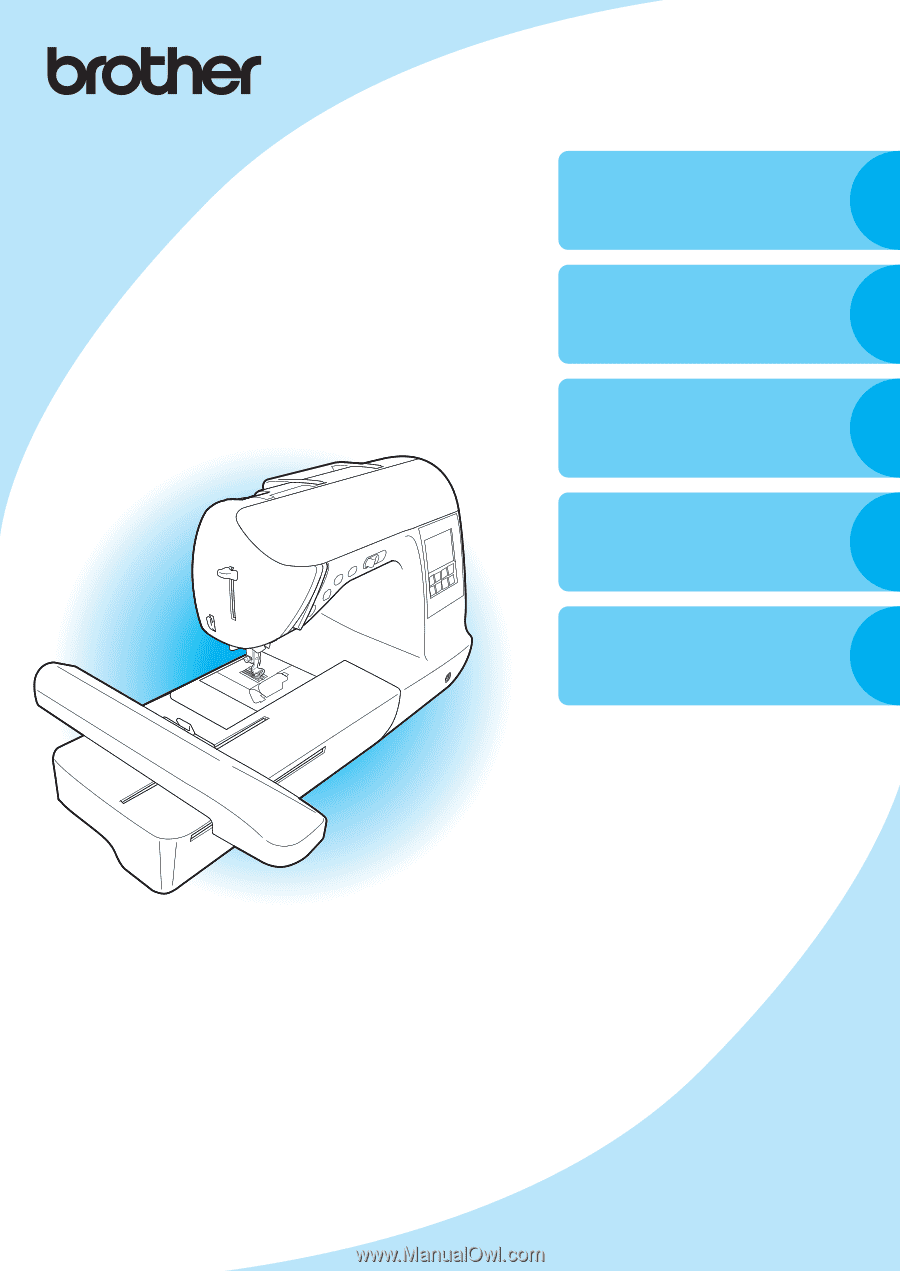
Computerized Embroidery and Sewing Machine
Operation Manual
GETTING READY
SEWING BASICS
UTILITY STITCHES
EMBROIDERY
APPENDIX
1
2
3
4
5
Be sure to read this document before using the machine.
We recommend that you keep this document nearby for future reference.
Product Code: 885-U01/U04