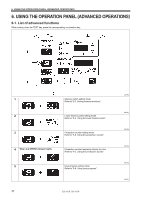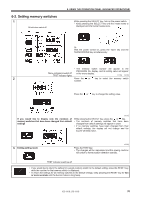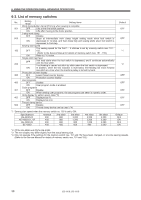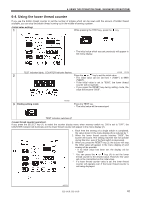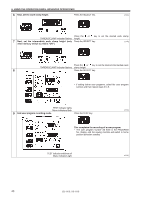Brother International KE-430D Instruction Manual - English - Page 48
Using the production counter, <Setting the counter value>
 |
View all Brother International KE-430D manuals
Add to My Manuals
Save this manual to your list of manuals |
Page 48 highlights
6. USING THE OPERATION PANEL (ADVANCED OPERATIONS) 6-5. Using the production counter 1 While pressing the TEST key, press the key. • The counter value will appear in the PROGRAM No. display and the menu display as a 7-digit number. TEST indicator and SPEED indicator light COUNTER indicator flashes 4464Q 4465Q 2 Press the or key to set the counter value. • The counter value can be set from [000][0000] to [999][9999]. • If you press the RESET key during setting mode, the value will become [000][0000]. 3 Ending setting mode Press the TEST key. • The counter value will be memorized. 4466Q TEST indicator switches off If you press the SELECT key (1) to select the counter display menu when memory switch no. 300 is set to "ON", the SPEED and COUNTER indicators will illuminate and the production counter will appear in the menu display (2). 1. Each time the sewing of a sin gle article is completed, the value shown in the menu display (2) is increase by 1. 2. The first three digits will appear in the PROGRAM No. display (4) while the key (3) is being pressed, so that the total number of digits displayed will be 7. 3. If you press the RESET key (5) for 2 seconds or more, the counter value will be reset to [0000]. Temporary display function You can display the production counter temporarily while the lower thread counter is being displayed. When the SPEED indicator is illuminated, hold down the TEST key (6) and then press the RESET key (5) to display the production counter in the menu display (2). Press the TEST key (6) or the SELECT key (1) to switch the menu back to the normal menu display. * Sewing can continue as normal while the temporary display is active. 4468Q 41 KE-430D, BE-438D