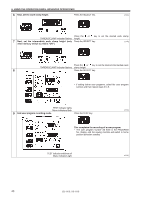Brother International KE-430D Instruction Manual - English - Page 54
USING THE OPERATION PANEL ADVANCED OPERATIONS, < Clearing a cycle program>
 |
View all Brother International KE-430D manuals
Add to My Manuals
Save this manual to your list of manuals |
Page 54 highlights
6. USING THE OPERATION PANEL (ADVANCED OPERATIONS) < Clearing a cycle program> 1 While pressing the TEST key, press the SELECT key. • Switch to user program recording mode. Check that the menu indicators are flashing. TEST indicator lights Menu indicators flash 4478Q 2 Press a function key from F1 to F4. • Switch to cycle program recording mode. Press a function key from F1 to F4, or press the or key to select the cycle program number to be cleared. Menu indicators switch off 4450Q 3 Press the RESET key. • The buzzer will sound and the cycle program with the number selected will be cleared. Clearing all cycle programs Press and hold the RESET key for 2 seconds or more. • The buzzer will sound and the all cycle programs will be cleared. Note: If you clear all user programs after any cycle programs have been recorded, all recorded cycle programs will also be cleared. 47 KE-430D, BE-438D