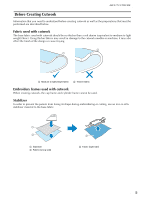Brother International PR-1000 Upgrade KIT CW Operation Manual PRCW1 - Page 10
Cutwork mode
 |
View all Brother International PR-1000 manuals
Add to My Manuals
Save this manual to your list of manuals |
Page 10 highlights
CUTWORK MODE The cutting line for the appliqué piece (APPLIQUE MATERIAL) will also be cut using the cutwork needles. Cutwork mode OFF Cutwork mode ON "APPLIQUE MATERIAL", "APPLIQUE POSITION" and "APPLIQUE" are assigned to one needle bar number and listed on the screen. Depending on the thread color display setting, the display may appear as (APPLIQUE MATERIAL), (APPLIQUE POSITION) or (APPLIQUE). Note • Depending on the pattern, the cutting line may not be cut. In that case, the cutting line will be sewn. • For details on patterns that cannot be used for cutwork, refer to "ERROR MESSAGES" on page 32. (For use only with Upgrade Kit 1 sold separately) • When the pattern size is changed by using the stitch recalculator function, the cutting line will be sewn instead of being cut. 9