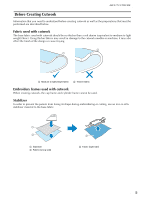Brother International PR-1000 Upgrade KIT CW Operation Manual PRCW1 - Page 8
CUTWORK MODE, Cutwork mode functions
 |
View all Brother International PR-1000 manuals
Add to My Manuals
Save this manual to your list of manuals |
Page 8 highlights
CUTWORK MODE CUTWORK MODE The KIT CW installed on your machine activates the cutwork program for use with the specialized needles. In order to create cutwork patterns, the machine must be switched to Cutwork mode. For details on switching the machine to Cutwork mode, refer to "Switching to Cutwork Mode" on page 11. ■ Cutwork mode functions A cutwork pattern can be designed with your desired embroidery pattern using a cut out or outlined with satin stitching. The sections of the design where the cutwork needles will be used are indicated in the embroidering screen as shown below. 7

CUTWORK MODE
7
The KIT CW installed on your machine activates the cutwork program for use with the specialized
needles.
In order to create cutwork patterns, the machine must be switched to Cutwork mode.
For details on switching the machine to Cutwork mode, refer to “Switching to Cutwork Mode” on
page 11.
■
Cutwork mode functions
A cutwork pattern can be designed with your desired embroidery pattern using a cut out or outlined with satin
stitching.
The sections of the design where the cutwork needles will be used are indicated in the embroidering screen as
shown below.
CUTWORK MODE