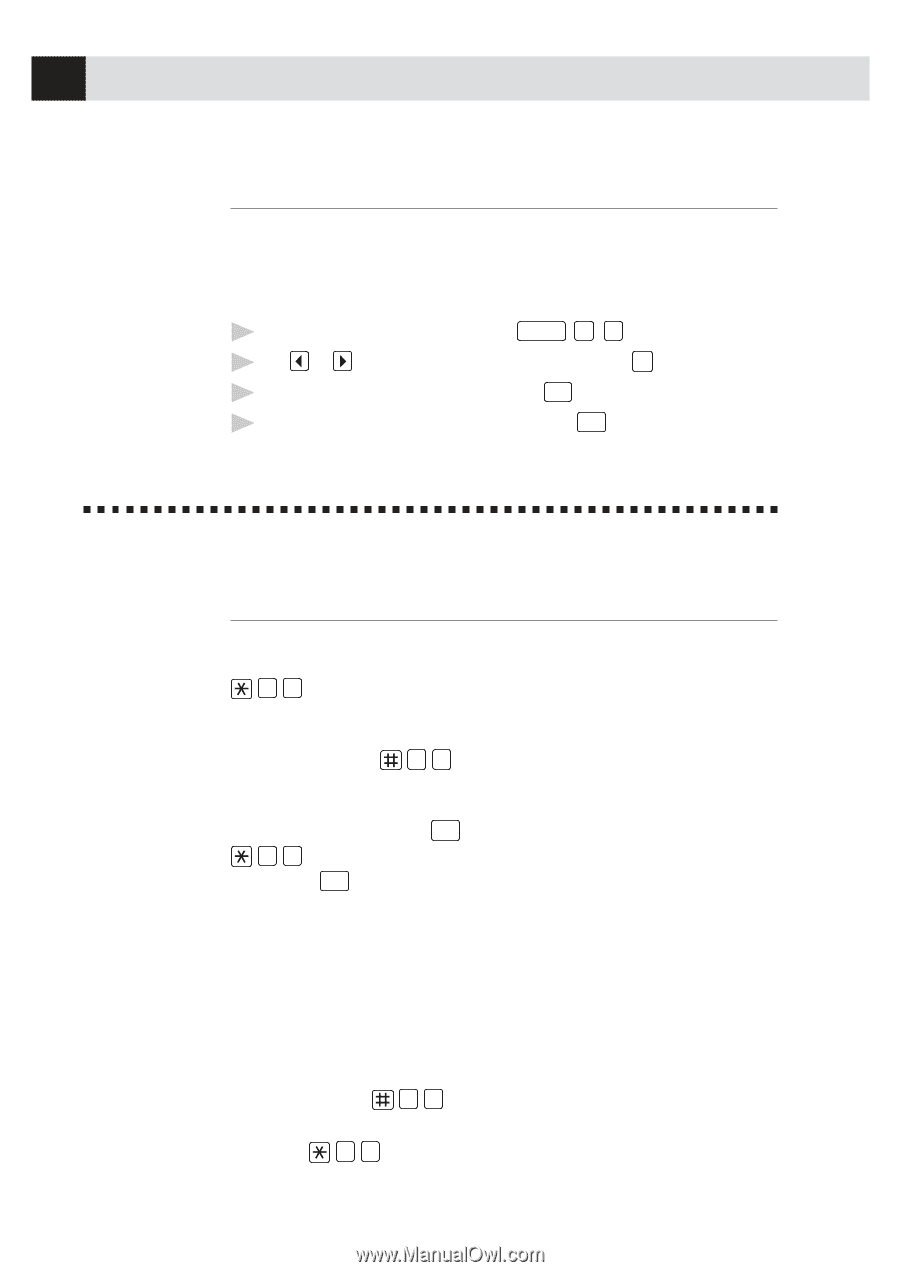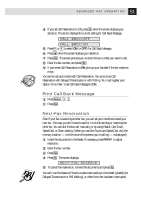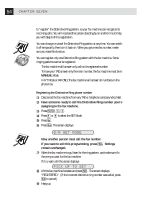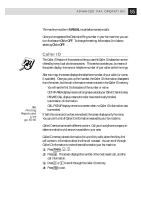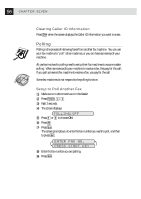Brother International IntelliFax-1270 Users Manual - English - Page 62
Multiple Resolution Transmission, Receiving Faxes, Operation from Extension Telephone
 |
View all Brother International IntelliFax-1270 manuals
Add to My Manuals
Save this manual to your list of manuals |
Page 62 highlights
52 CHAPTER SEVEN Multiple Resolution Transmission Use this feature to select separate resolution settings for each page of the fax you're sending. This could be useful if you're sending a fax with photos and letters, or some pages with small print and others with normal print. Resolution settings return to STANDARD after the fax is sent. 1 Insert documents in feeder, then press Function , 1 , 5 . 2 Use or to select resolution for page 1, then press Set . 3 Repeat Step 2 for subsequent pages. Press Stop when you're finished. 4 Enter the fax number you're calling, and press Start . Receiving Faxes See F/T Ring Time p. 38 See Easy Receive p. 36 Operation from Extension Telephone If you answer a fax call on an extension phone, you can make your fax machine take over by using the Activation Code. When you press the Activation Code 5 1 , the fax machine starts to receive a fax. If the fax machine answers a voice call and double-rings for you to take over, use the Deactivation Code 5 1 to take the call at an extension phone. If you answer a call, and no one is on the line, assume you're receiving a fax. At the fax machine phone, press Start , then hang up. At an extension phone, press 5 1 , wait for fax receiving tones (chirps), then hang up. (Your caller will have to press Start to send the fax.) For F/T (Fax/Tel) Mode Only When the machine is in F/T mode, it will use the F/T Ring Time (double ringing) to alert you to a voice call. If you're at the fax machine, you can lift the handset to answer. If you're at an extension phone, you'll need to lift the handset during the F/T Ring Time and press 5 1 between the double rings. If no one is on the line, or if someone wants to send you a fax, send the call back to the fax machine by pressing 5 1 .