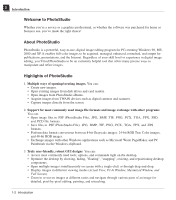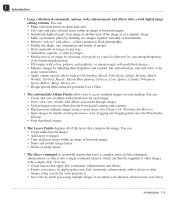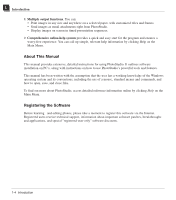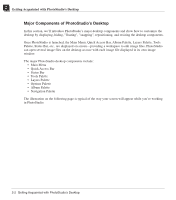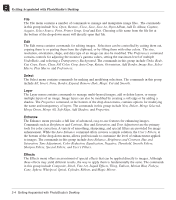Canon 3000F PhotoStudio_manual.pdf - Page 15
The Main Menu
 |
UPC - 013803028430
View all Canon 3000F manuals
Add to My Manuals
Save this manual to your list of manuals |
Page 15 highlights
2 Getting Acquainted with PhotoStudio's Desktop Main Menu Quick Access Bar Album Palette Tools Palette Layers Palette Options Palette Status Bar The Main Menu The Main Menu contains commonly used commands and options grouped under different titles: File, Edit, Select, Layer, Enhance, Effects, Convert, View, Window, and Help. Each menu group title has its own pulldown menu where specific commands and options are found. Some items in the pull-down menu may also contain a submenu, which, once clicked, will open a dialog box on the desktop. sub-menu pull-down menu Getting Acquainted with PhotoStudio's Desktop 2-3

2
Getting Acquainted with PhotoStudio’s Desktop
Getting Acquainted with PhotoStudio’s Desktop
2-3
The Main Menu
The Main Menu contains commonly used commands and options grouped under different titles:
File, Edit,
Select, Layer, Enhance, Effects, Convert, View, Window
, and
Help
. Each menu group title has its own pull-
down menu where specific commands and options are found. Some items in the pull-down menu may also
contain a submenu, which, once clicked, will open a dialog box on the desktop.
Main
Menu
Quick
Access
Bar
Status Bar
Tools Palette
Layers Palette
Options
Palette
Album
Palette
sub-menu
pull-down menu