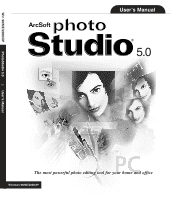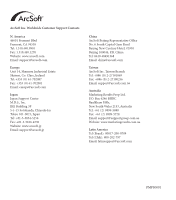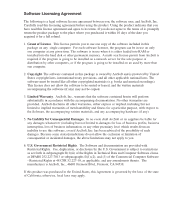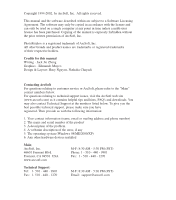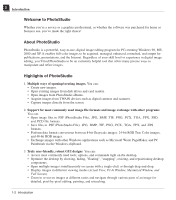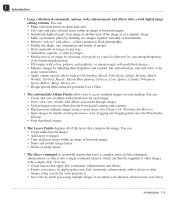Canon 3000F PhotoStudio_manual.pdf - Page 6
Viewing Images,
 |
UPC - 013803028430
View all Canon 3000F manuals
Add to My Manuals
Save this manual to your list of manuals |
Page 6 highlights
C Table of Contents Chapter 5. Viewing Images Typical Image Display Modes 5-2 Zooming In and Out 5-3 Using the Pan Tool and Scroll Bars 5-3 Showing Rulers and Grids 5-3 Using the Navigation Palette 5-4 Displaying Multiple Images 5-4 Opening a Duplicate Window 5-4 Chapter 6. Making Selections Selecting a Regularly-shaped Area 6-2 Making a Freeform Selection 6-2 Making a Polygonal Selection 6-2 Selecting an Area by Color 6-3 Modifying a Selected Area 6-3 Chapter 7. Working with Colors Changing the Active and Alternate Colors 7-2 Using the Color Selection Dialog Box 7-2 Converting a Color Image into a Grayscale Image 7-3 Chapter 8. Using Painting and Retouching Tools Choosing Brushes 8-2 Creating and Deleting Brushes 8-2 Using the Paintbrush Tool 8-3 Using the Spraypaint Tool 8-3 Using the Pen Tool 8-3 Using the Line Tool 8-4 Using the Eraser Tool 8-4 Using the Bucket Fill Tool 8-4 Using the Gradient Fill Tool 8-5 Using the Pattern Fill Tool 8-5 Using the Eyedropper Tool 8-5 Using the Stamp Tool 8-6 Using the Shape Tool 8-6 Using the Smudge Tool 8-7 Using the Clone Tool 8-7 Using the Red-eye Removal Tool 8-7 Filling an Area with a Color 8-8 ii Table of Contents