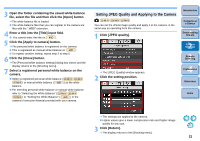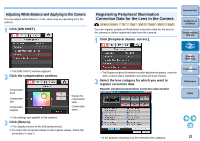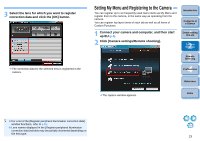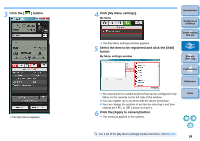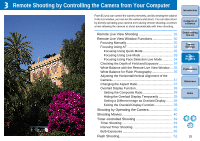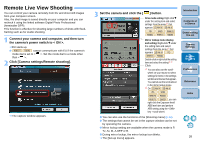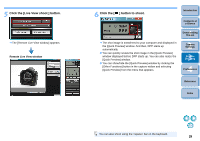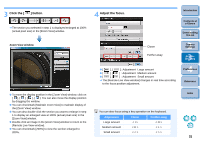Canon EOS Rebel T1i EOS Utility 2.8 for Windows Instruction Manual - Page 27
Remote Live View Shooting - software download
 |
View all Canon EOS Rebel T1i manuals
Add to My Manuals
Save this manual to your list of manuals |
Page 27 highlights
Remote Live View Shooting You can control your camera remotely from EU and shoot still images from your computer screen. Also, the shot image is saved directly on your computer and you can recheck it using the linked software Digital Photo Professional (hereinafter DPP). This function is effective for shooting large numbers of shots with fixedframing such as for studio shooting. 1 Connect your camera and computer, and then turn the camera's power switch to < ON >. ¿ EU starts up. O REBELT1i 500D cannot communicate with EU if the camera's mode dial is set to < >. Set the mode dial to a mode other than < >. 2 Click [Camera settings/Remote shooting]. ¿ The capture window appears. 3 Set the camera and click the [ ] button. Drive mode setting: Right-click T under the setting item and select settings from the menu*1 that appears 1D Mk IV 5D Mk II 7D 50D REBELT2i 550D REBELT1i 500D Mirror lockup menu display and setting: Right-click T under the setting item and select settings from the menu*1 that appears 1D Mk IV 7D REBELT2i 550D Double-click or right-click the setting item and select the setting*1 *2 Click *1 You can also use the scrollwheel on your mouse to select settings for items in the settings window and menus that appear. You cannot use the scroll-wheel in the mirror lockup menu. *2 On 1D Mk IV 5D Mk II 7D 50D REBELT2i 550D REBELT1i 500D , you can right-click the Exposure level/ AEB level item and perform AEB setting using the key + scroll-wheel. O You can also use the functions of the [Shooting menu] (p.14). O The settings that cannot be set in the capture window can be set by operating the camera. O Mirror lockup setting are available when the camera mode is P, Tv, Av, M, A-DEP or B. O During mirror lockup, the mirror lockup icon blinks. ¿ The [Set-up menu] appears. Introduction Contents at a Glance 1 Downloading Images 2Camera Settings 3Remote Shooting 4 Preferences Reference Index 26