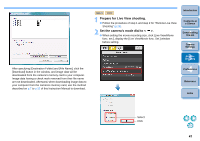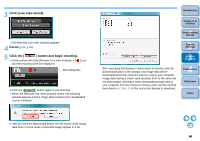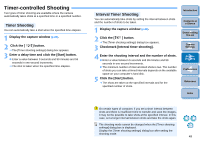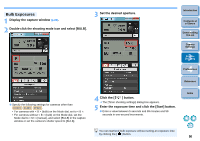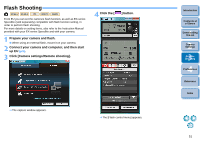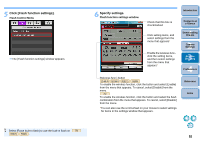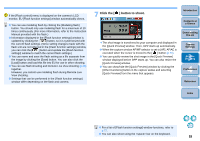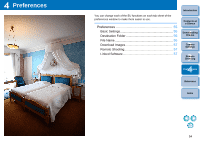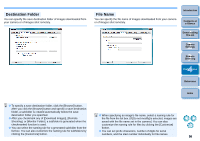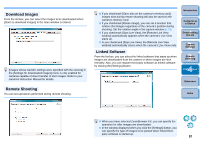Canon EOS Rebel T1i EOS Utility 2.8 for Windows Instruction Manual - Page 53
Click [Flash function settings]., Specify settings., Flash Control Menu
 |
View all Canon EOS Rebel T1i manuals
Add to My Manuals
Save this manual to your list of manuals |
Page 53 highlights
5 Click [Flash function settings]. Flash Control Menu ¿ The [Flash function settings] window appears. 6 Specify settings. Flash function settings window Check that this box is checkmarked Click setting items, and select settings from the menu that appears* Enable the wireless func., click the setting items, and then select settings from the menu that appears* [Wireless func.] button 1D Mk IV 5D Mk II REBELT2i 550D To enable the wireless function, click the button and select [Enable] from the menu that appears. To cancel, select [Disable] from the menu. 7D To enable the wireless function, click the button and select the flash combination from the menu that appears. To cancel, select [Disable] from the menu. *You can also use the scroll-wheel on your mouse to select settings for items in the settings window that appears. Introduction Contents at a Glance 1 Downloading Images 2Camera Settings 3Remote Shooting 4 Preferences Reference Index Select [Raise built-in flash] to use the built-in flash on 7D REBELT2i 550D . 52