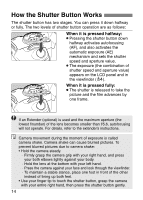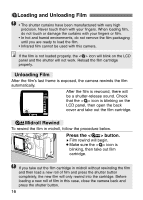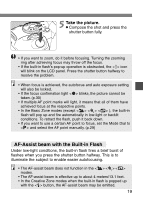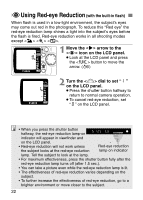Canon EOS Rebel T2 EOS Rebel T2 manual - Page 17
Fully Automatic Shooting
 |
View all Canon EOS Rebel T2 manuals
Add to My Manuals
Save this manual to your list of manuals |
Page 17 highlights
Fully Automatic Shooting YFull Auto Mode 18 AF-Assist beam with the Built-in Flash 19 Programmed Image Control Modes 20 UPortrait / ILandscape / OClose-up / PSports / ANight Portrait / SFlash off FUsing Red-eye Reduction 22 q Self-timer Operation 23 K Wireless Remote Control (DATE Model only 24 Using the Eyepiece Cover 24 ;Imprinting the Date or Time (DATE Model only) .....25 2 This section explains how to use the camera's Basic Zone modes on the Mode Dial for quick and easy shooting. Each Basic Zone mode suits a particular subject. The film advance mode, flash, and other functions are set automatically. You just press the shutter button. Turn the Mode Dial to , , , , , or . • The picture-taking procedure is the same as with the " Full Auto mode" on page 18. asic Zone B 17