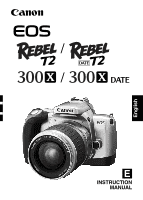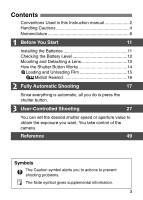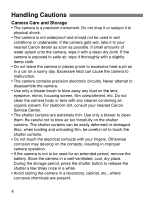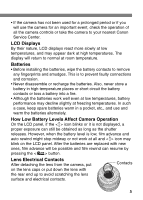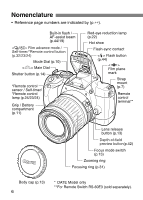Canon EOS Rebel T2 EOS Rebel T2 manual - Page 5
LCD Displays, Batteries, How Low Battery Levels Affect Camera Operation, Lens Electrical Contacts - film camera
 |
View all Canon EOS Rebel T2 manuals
Add to My Manuals
Save this manual to your list of manuals |
Page 5 highlights
• If the camera has not been used for a prolonged period or if you will use the camera for an important event, check the operation of all the camera controls or take the camera to your nearest Canon Service Center. LCD Displays By their nature, LCD displays react more slowly at low temperatures, and may appear dark at high temperatures. The display will return to normal at room temperature. Batteries • Before installing the batteries, wipe the battery contacts to remove any fingerprints and smudges. This is to prevent faulty connections and corrosion. • Never disassemble or recharge the batteries. Also, never store a battery in high-temperature places or short circuit the battery contacts or toss a battery into a fire. • Although the batteries work well even at low temperatures, battery performance may decline slightly at freezing temperatures. In such a case, keep spare batteries warm in a pocket, etc., and use and warm the batteries alternately. How Low Battery Levels Affect Camera Operation On the LCD panel, if the icon blinks or it is not displayed, a proper exposure can still be obtained as long as the shutter releases. However, when the battery level is low, film advance and auto rewind might stop midway or not work at all and icon may blink on the LCD panel. After the batteries are replaced with new ones, film advance will be possible and film rewind can resume by pressing the button. Lens Electrical Contacts After detaching the lens from the camera, put on the lens caps or put down the lens with the rear end up to avoid scratching the lens surface and electrical contacts. Contacts 5