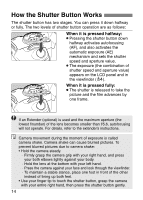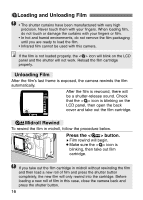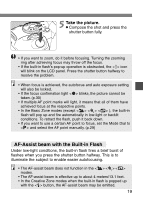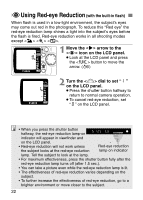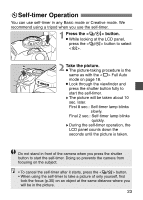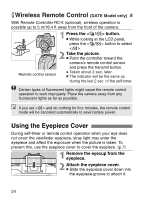Canon EOS Rebel T2 EOS Rebel T2 manual - Page 19
AF-Assist beam with the Built-in Flash
 |
View all Canon EOS Rebel T2 manuals
Add to My Manuals
Save this manual to your list of manuals |
Page 19 highlights
5 Take the picture. • Compose the shot and press the shutter button fully. • If you want to zoom, do it before focusing. Turning the zooming ring after achieving focus may throw off the focus. • If the built-in flash's pop-up operation is obstructed, the icon will blink on the LCD panel. Press the shutter button halfway to resolve the problem. • When focus is achieved, the autofocus and auto exposure setting will also be locked. • If the focus confirmation light blinks, the picture cannot be taken. (p.30) • If multiple AF point marks will light, it means that all of them have achieved focus at the respective points. • In the Basic Zone modes (except ), the built-in flash will pop up and fire automatically in low-light or backlit conditions. To retract the flash, push it back down. • If you want to use a certain AF point to focus, set the Mode Dial to and select the AF point manually. (p.29) AF-Assist beam with the Built-in Flash Under low-light conditions, the built-in flash fires a brief burst of flashes when you press the shutter button halfway. This is to illuminate the subject to enable easier autofocusing. • The AF-assist beam does not function in the modes. • The AF-assist beam is effective up to about 4 meters/13.1 feet. • In the Creative Zone modes when the built-in flash is popped up with the button, the AF-assist beam may be emitted. 19