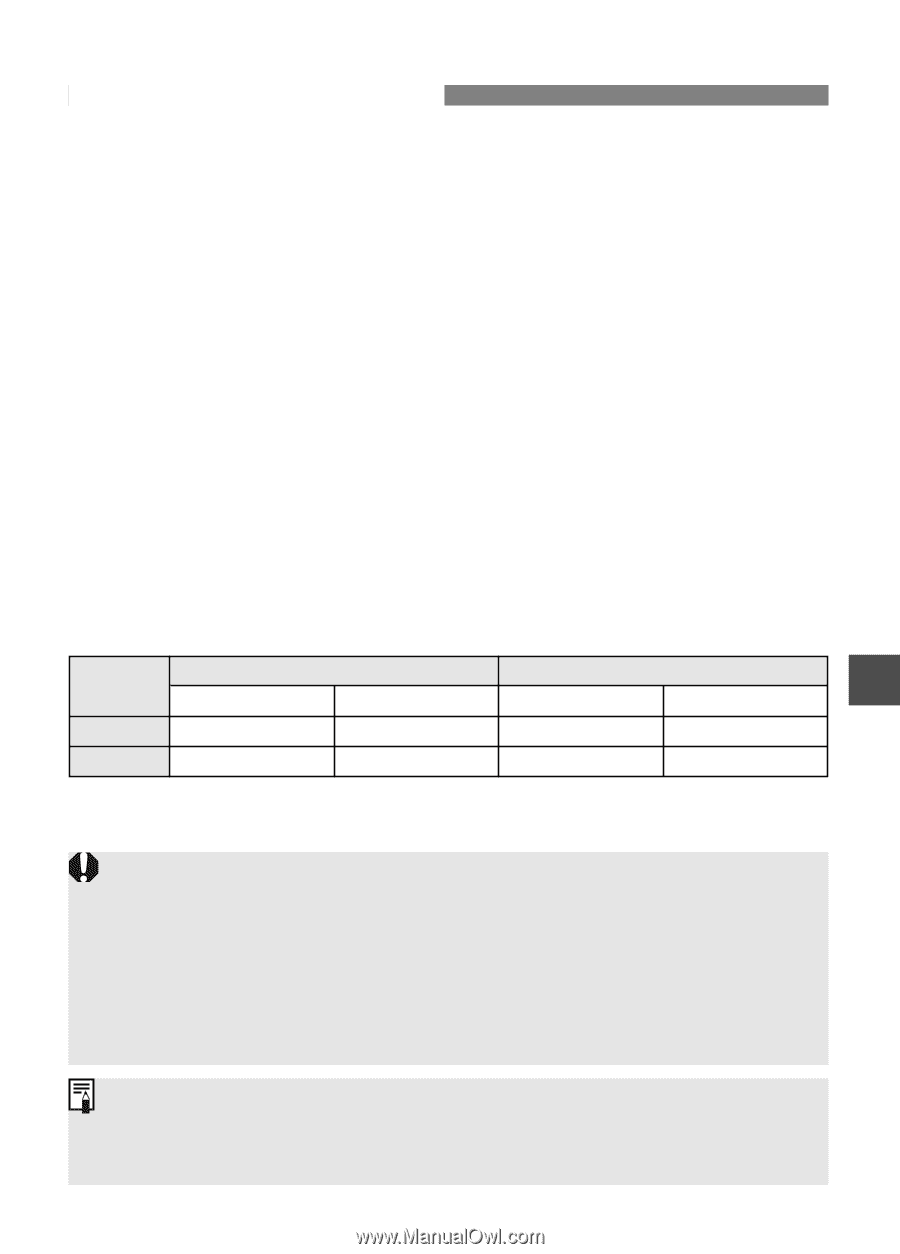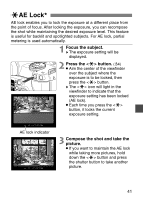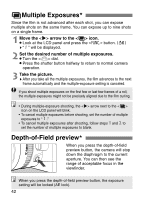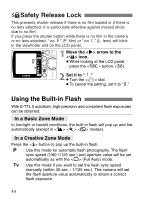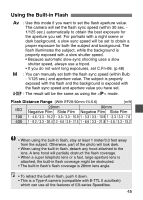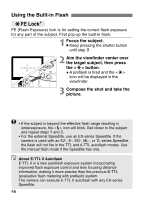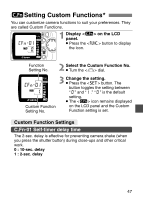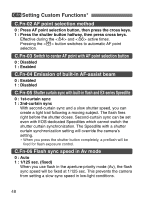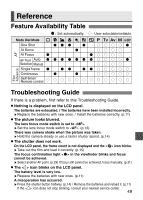Canon EOS Rebel T2 EOS Rebel T2 manual - Page 45
Using the Built-in Flash
 |
View all Canon EOS Rebel T2 manuals
Add to My Manuals
Save this manual to your list of manuals |
Page 45 highlights
Using the Built-in Flash E : Use this mode if you want to set the flash aperture value. The camera will set the flash sync speed (within 30 sec. 1/125 sec.) automatically to obtain the best exposure for the aperture you set. For portraits with a night scene or dark background, a slow sync speed will be set to obtain a proper exposure for both the subject and background. The flash illuminates the subject, while the background is properly exposed with a slow shutter speed. • Because automatic slow-sync shooting uses a slow shutter speed, always use a tripod. • If you do not want long exposures, set C.Fn-06. (p.48) W : You can manually set both the flash sync speed (within Bulb - 1/125 sec.) and aperture value. The subject is properly exposed with the flash and the background is exposed with the flash sync speed and aperture value you have set. Q : The result will be the same as using the mode. Flash Distance Range (With EF28-90mm f/4-5.6) [m/ft] ISO 28mm Negative Film Slide Film 90mm Negative Film Slide Film 100 1 - 4.6 / 3.3 - 15.2 1 - 3.3 / 3.3 - 10.9 1 - 3.3 / 3.3 - 10.9 1 - 2.3 / 3.3 - 7.6 400 1 - 9.2 / 3.3 - 30.4 1.2 - 6.6 / 3.9 - 21.5 1 - 6.6 / 3.3 - 21.8 1 - 4.6 / 3.3 - 15.2 • When using the built-in flash, stay at least 1 meter/3.3 feet away from the subject. Otherwise, part of the photo will look dark. • When using the built-in flash, detach any hood attached to the lens. A lens hood will partially obstruct the flash coverage. • When a super telephoto lens or a fast, large-aperture lens is attached, the built-in flash coverage might be obstructed. • The built-in flash's flash coverage is 28mm lens angle. • To retract the built-in flash, push it down. • This is a Type-A camera (compatible with E-TTL II autoflash) which can use all the features of EX-series Speedlites. 45