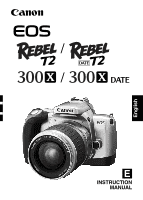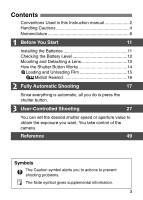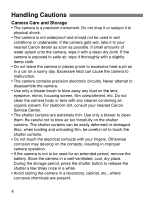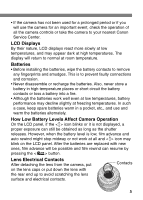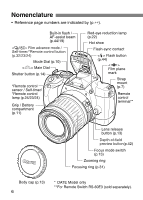Canon EOS Rebel T2 EOS Rebel T2 manual - Page 3
Contents - manual
 |
View all Canon EOS Rebel T2 manuals
Add to My Manuals
Save this manual to your list of manuals |
Page 3 highlights
Contents Conventions Used in this Instruction manual 2 Handling Cautions 4 Nomenclature 6 1 Before You Start 11 Installing the Batteries 11 Checking the Battery Level 12 Mounting and Detaching a Lens 13 How the Shutter Button Works 14 =Loading and Unloading Film 15 ¢Midroll Rewind 16 2 Fully Automatic Shooting 17 Since everything is automatic, all you do is press the shutter button. 3 User-Controlled Shooting 27 You can set the desired shutter speed or aperture value to obtain the exposure you want. You take control of the camera. Reference 49 Symbols The Caution symbol alerts you to actions to prevent shooting problems. The Note symbol gives supplemental information. 3

3
Contents
Symbols
The Caution symbol alerts you to actions to prevent
shooting problems.
The Note symbol gives supplemental information.
1
2
3
Conventions Used in this Instruction manual
.....................
2
Handling Cautions
..............................................................
4
Nomenclature
.....................................................................
6
Before You Start
11
Installing the Batteries
......................................................
11
Checking the Battery Level
..............................................
12
Mounting and Detaching a Lens
.......................................
13
How the Shutter Button Works
.........................................
14
=
Loading and Unloading Film
........................................
15
¢
Midroll Rewind
......................................................
16
Fully Automatic Shooting
17
Since everything is automatic, all you do is press the
shutter button.
User-Controlled Shooting
27
You can set the desired shutter speed or aperture value to
obtain the exposure you want. You take control of the
camera.
Reference
49