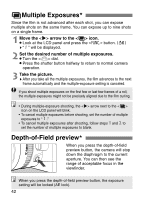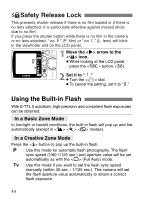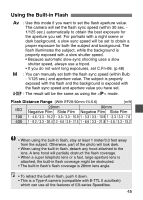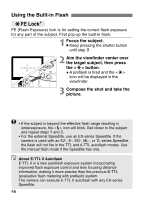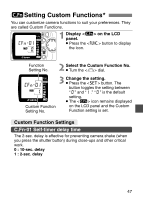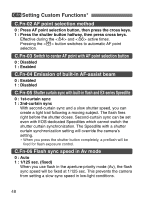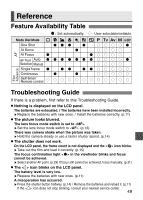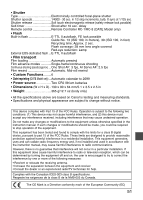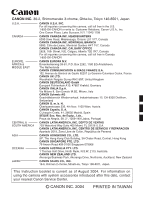Canon EOS Rebel T2 EOS Rebel T2 manual - Page 47
Setting Custom Functions
 |
View all Canon EOS Rebel T2 manuals
Add to My Manuals
Save this manual to your list of manuals |
Page 47 highlights
5Setting Custom Functions★ You can customize camera functions to suit your preferences. They are called Custom Functions. 1 Display on the LCD panel. • Press the button to display the icon. Function Setting No. 2 Select the Custom Function No. • Turn the dial. 3 Change the setting. • Press the button. The button toggles the setting between " " and " ." " " is the default setting. • The icon remains displayed Custom Function on the LCD panel and the Custom Setting No. Function setting is set. Custom Function Settings C.Fn-01 Self-timer delay time The 2-sec. delay is effective for preventing camera shake (when you press the shutter button) during close-ups and other critical work. 0 : 10-sec. delay 1 : 2-sec. delay 47

47
5
Setting Custom Functions
★
Custom Function Settings
C.Fn-01 Self-timer delay time
You can customize camera functions to suit your preferences. They
are called Custom Functions.
The 2-sec. delay is effective for preventing camera shake (when
you press the shutter button) during close-ups and other critical
work.
0 : 10-sec. delay
1 : 2-sec. delay
1
Display <
5
> on the LCD
panel.
•
Press the <
\
> button to display
the icon.
2
Select the Custom Function No.
•
Turn the <
l
> dial.
3
Change the setting.
•
Press the <
[
> button. The
button toggles the setting between
“
” and “
.” “
” is the default
setting.
•
The <
5
> icon remains displayed
on the LCD panel and the Custom
Function setting is set.
Function
Setting No.
Custom Function
Setting No.