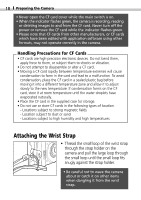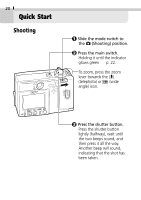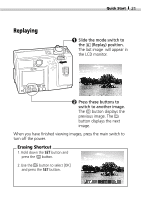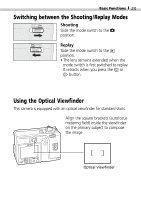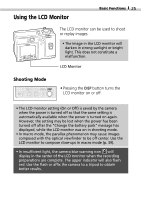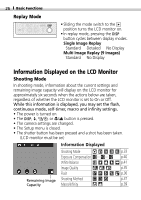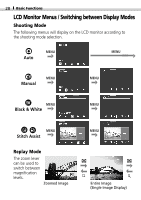Canon PowerShot S100 PowerShot S100 Camera User Guide - Page 25
Switching between the Shooting /Replay Modes, Using the Optical Viewfinder - lens won t retract
 |
View all Canon PowerShot S100 manuals
Add to My Manuals
Save this manual to your list of manuals |
Page 25 highlights
Basic Functions 23 Switching between the Shooting/Replay Modes Shooting Slide the mode switch to the position. Replay Slide the mode switch to the position. • The lens remains extended when the mode switch is first switched to replay. It retracts when you press the or button. Using the Optical Viewfinder This camera is equipped with an optical viewfinder for standard shots. Align the square brackets (autofocus metering field) inside the viewfinder on the primary subject to compose the image. Optical Viewfinder
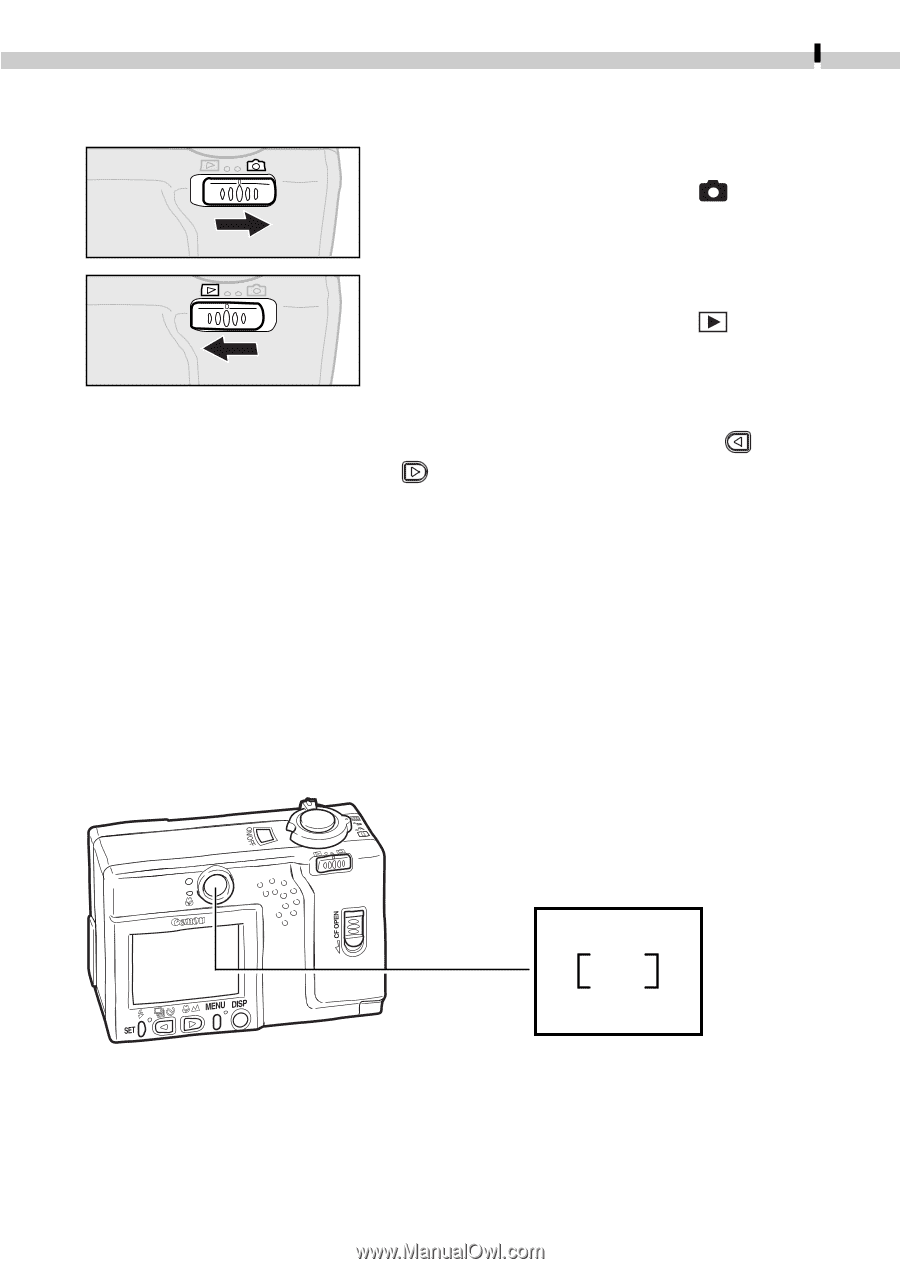
Basic Functions
23
Switching between the Shooting /Replay Modes
Shooting
Slide the mode switch to the
position.
Replay
Slide the mode switch to the
position.
• The lens remains extended when the
mode switch is first switched to replay.
It retracts when you press the
or
button.
Using the Optical Viewfinder
This camera is equipped with an optical viewfinder for standard shots.
Optical Viewfinder
Align the square brackets (autofocus
metering field) inside the viewfinder
on the primary subject to compose
the image.